Printing a stamp – Casio STC-U10 User Manual
Page 30
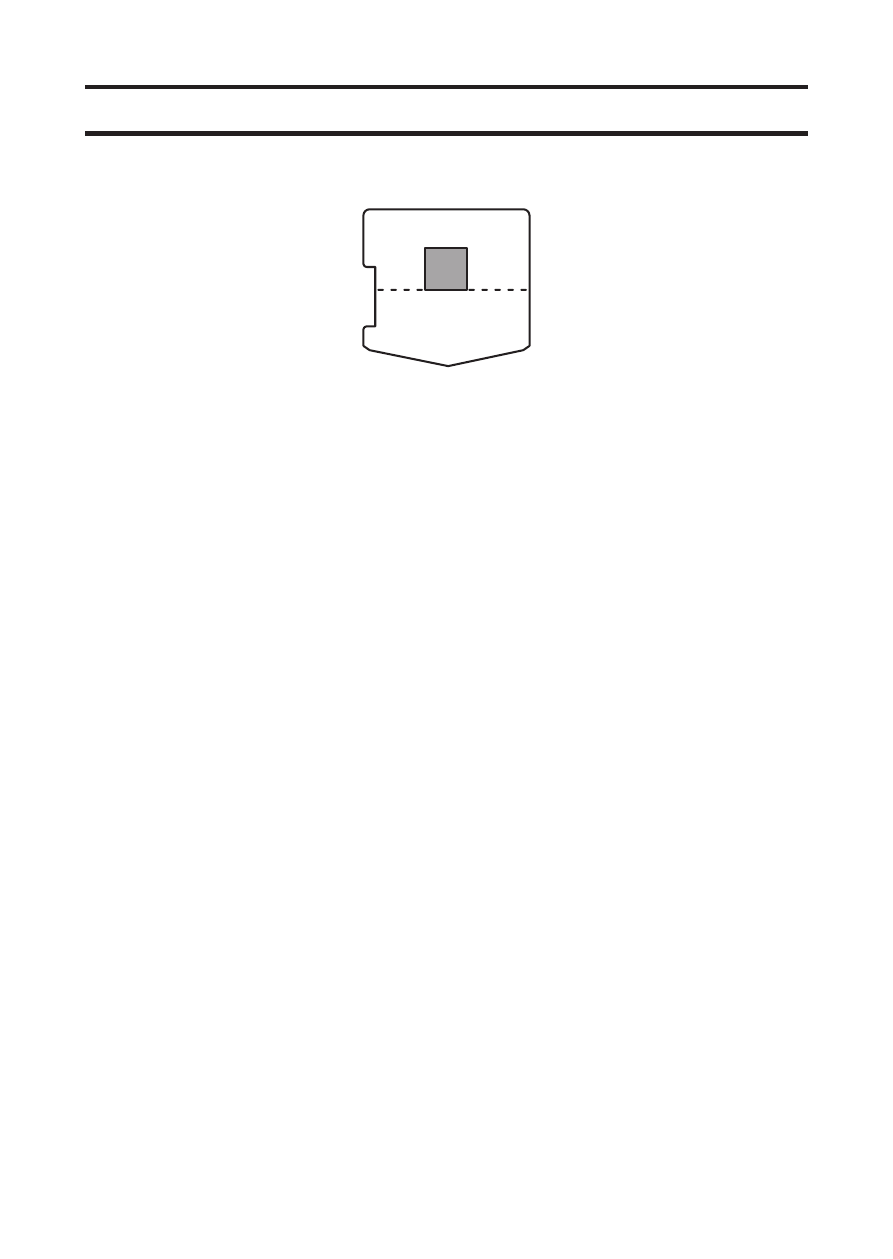
29
Printing a Stamp
Printing a stamp creates the face of the stamp.
A sheet holder is required to print a stamp.
Sheet holder
• Refer to page 25 to see the work fl ow for stamp printing.
Important!
• Do not use a sheet holder that is bent or otherwise deformed. Doing so can cause
malfunction.
• Use a sheet holder that is the same size as the stamp design you created.
• Do not remove the stamp sheet from the sheet holder before the stamp is printed.
• Take care to avoid damaging the stamp sheet and its transparent cover.
• Keep the surface of the stamp sheet clear of dirt and dust.
• Do not reuse a sheet holder that was already used for printing.
1.
Press the Printer’s power button to turn it on.
2.
On the stamp making software screen, click Print.
This will cause a sheet printing confi rmation message to appear on your computer.
3.
On the stamp making software screen, click OK.
A message will appear on your computer prompting you to insert the sheet holder into
the Printer.