Installing the software – Casio STC-U10 User Manual
Page 18
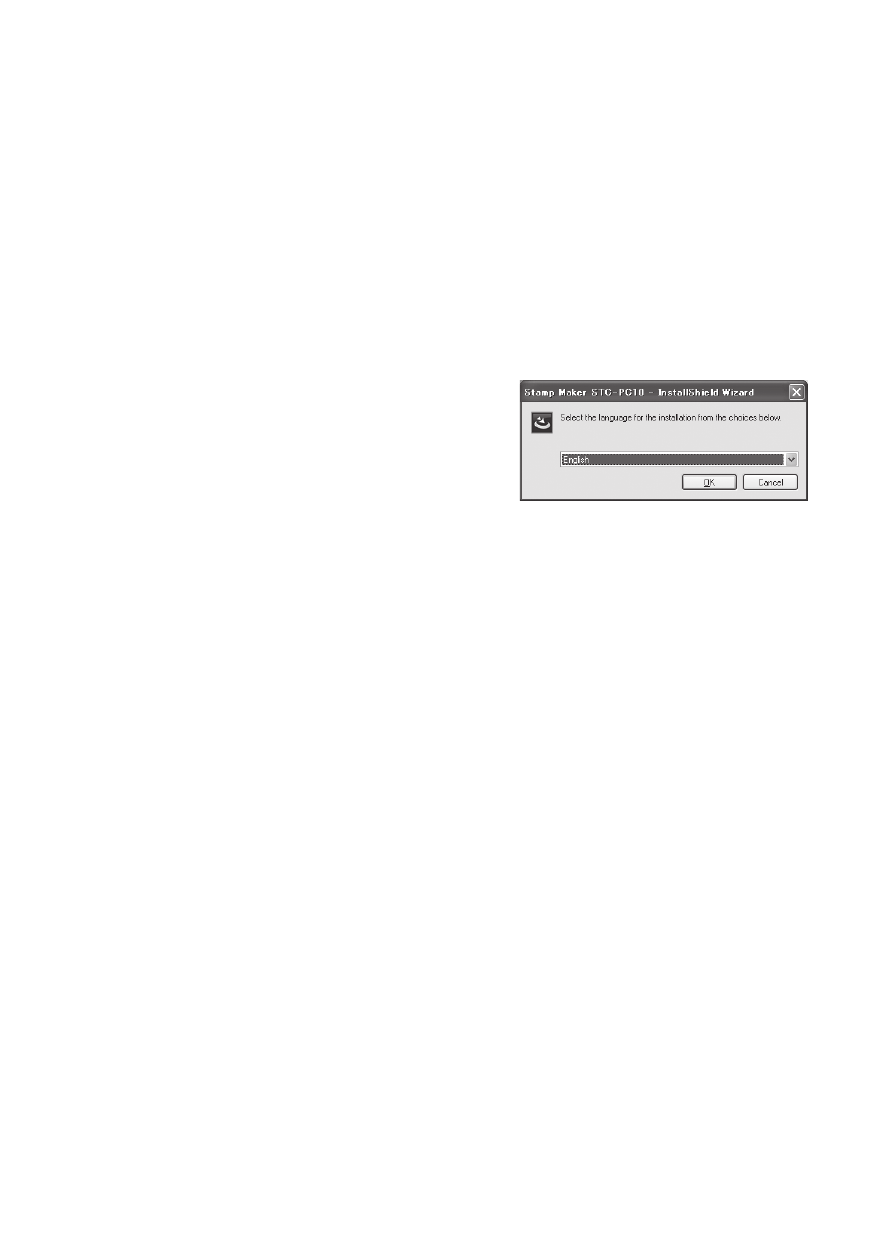
17
Installing the software
Important!
• Be sure to install the software on your computer before connecting the Printer. You may
experience problems with operation if you install the software after connecting.
• Exit all other programs currently running on your computer before installing the
software. Installation may not be performed correctly if there is another program
running.
The examples in this manual assume that D: drive is the CD drive.
1.
Start up Windows and place the CD-ROM into the computer’s CD drive.
• Windows 8, Windows 7, Windows Vista
An AutoPlay menu will appear at this time.
Select Run setup.exe under “Install or run
program from your media” or “Install or
run program”. When the user account
control dialog box appears, click Yes or
Continue.
This displays a screen like the one shown nearby.
• Windows XP
Normally, this should automatically display a screen like the one shown nearby.
• On some computers, the above screen may not appear automatically. If this
happens, press Win+R on your computer keyboard. On the Run… dialog box that
appears, enter D:\setup.exe and then click OK.