Using a replacement sheet holder set – Casio STC-U10 User Manual
Page 43
Advertising
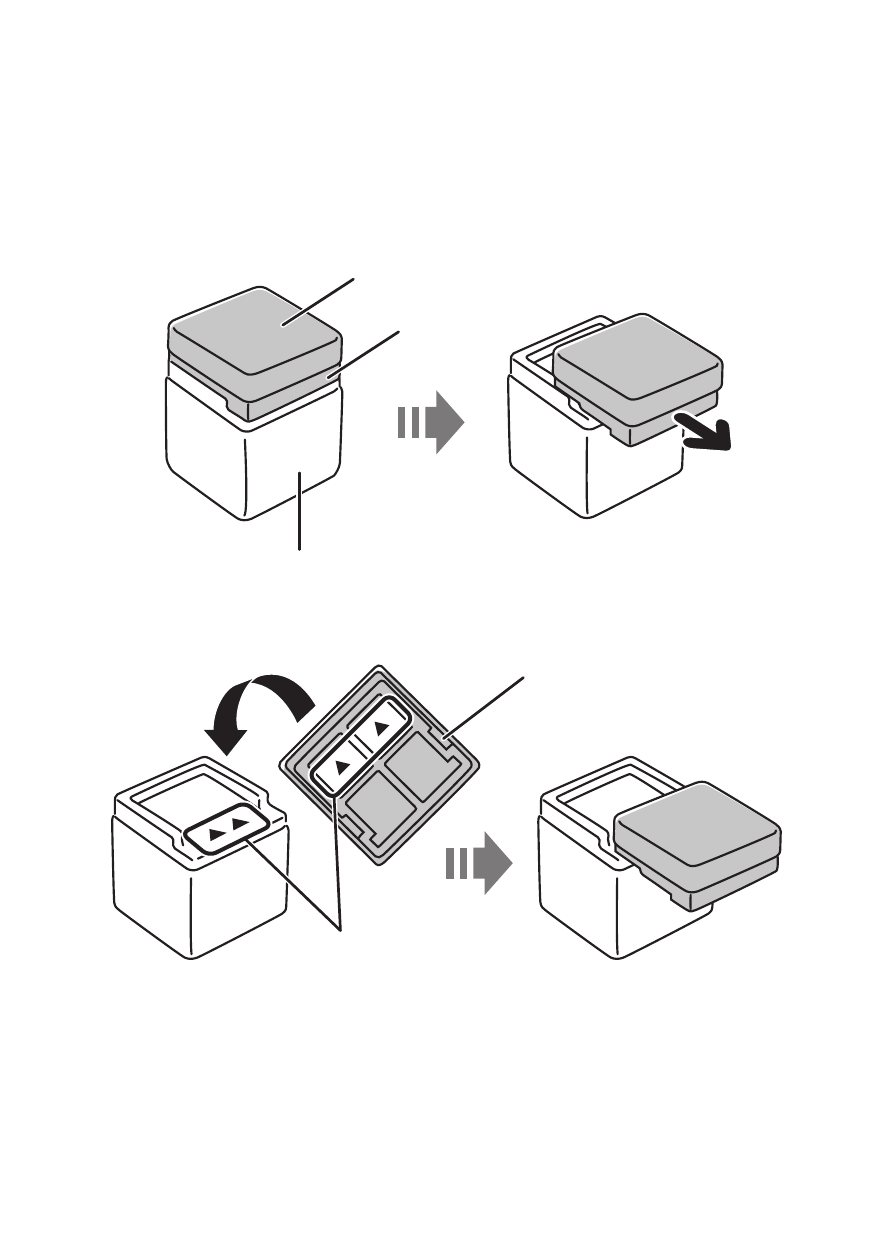
42
Using a Replacement Sheet Holder Set
Use the procedure below when you want to replace your current stamp base with a
different one.
You can replace the stamp base without removing the cap.
1.
Remove the current stamp base.
Remove the current stamp base (with cap attached) from your stamp.
Stamp base
Cap
Slide the stamp base (with cap
attached) to the side to remove it.
Grip
2.
Attach a new stamp base.
Attach a new separately available stamp base (with cover attached) to the grip.
Bottom of stamp base
With the components oriented in
accordance with the arrows, turn
over the stamp base.
Advertising