Troubleshooting – Casio STC-U10 User Manual
Page 47
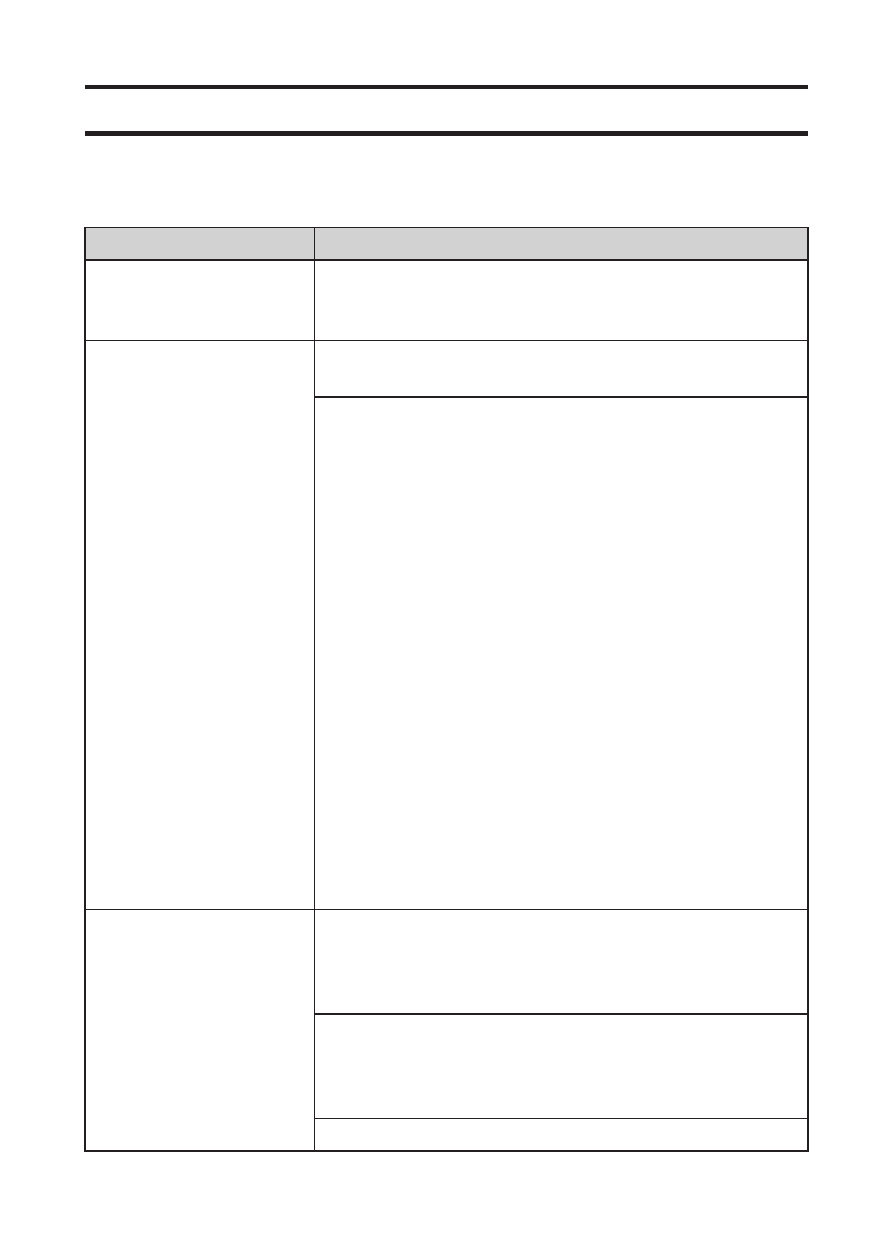
46
Troubleshooting
This section explains reference information that comes in handy when you experience
problems with Printer operation. If, for any reason, you cannot fi nd the solution to your
problem here, contact your original retailer or nearest authorized CASIO service center.
Symptom
Cause and Required Action
● Printing is unclear.
● Cannot produce good-
quality printing.
• Dirt, dust, or other foreign matter on the print head and/
or the rubber roller.
➜ Clean the print head and roller.
● I can’t print.
● Power turns off during
printing.
• You are using the wrong type of AC adaptor.
➜ Use the AC adaptor that came with the product.
• The print head is very hot.
➜ Wait for awhile and then try printing again.
• The message "Printing failed. Check the sheet holder"
appears and printing is not performed.
This can be due to any of the causes below.
a) The inserted sheet holder size is different from stamp
face size.
b) The orientation (front-back, top-bottom) of the
inserted sheet holder is not correct.
c) The sheet holder was not inserted far enough to
engage the transport mechanism.
d) Trying to insert a sheet holder before creating a stamp
sheet.
➜ Use the following steps to correct the problem.
1. Pull out the sheet holder.
• If the sheet holder is jammed, shift the release lever
on the bottom of the Printer to the RELEASE side and
then pull out the sheet holder. After removing the sheet
holder, return the release lever to the PRINT side.
2. Referring to "Printing a stamp" (page 29), create the
stamp sheet again.
● I can’t establish a
USB connection with a
computer.
• The USB cable is not connected securely.
➜ Make sure that the USB cable is connected correctly. If
you still can’t establish a connection, try disconnecting
and re-connecting the cable.
• The USB driver is not installed on the computer.
➜ Install the USB driver on the computer. If the above
steps don’t solve the problem, try connecting the USB
cable to a different USB port on the computer.
Use the USB cable that comes with the Printer.