Getting started, Choosing the display, Choosing the mode – Crivit Z29550 User Manual
Page 12: Specifying exercise objectives, Resetting the display, Replacing the batteries
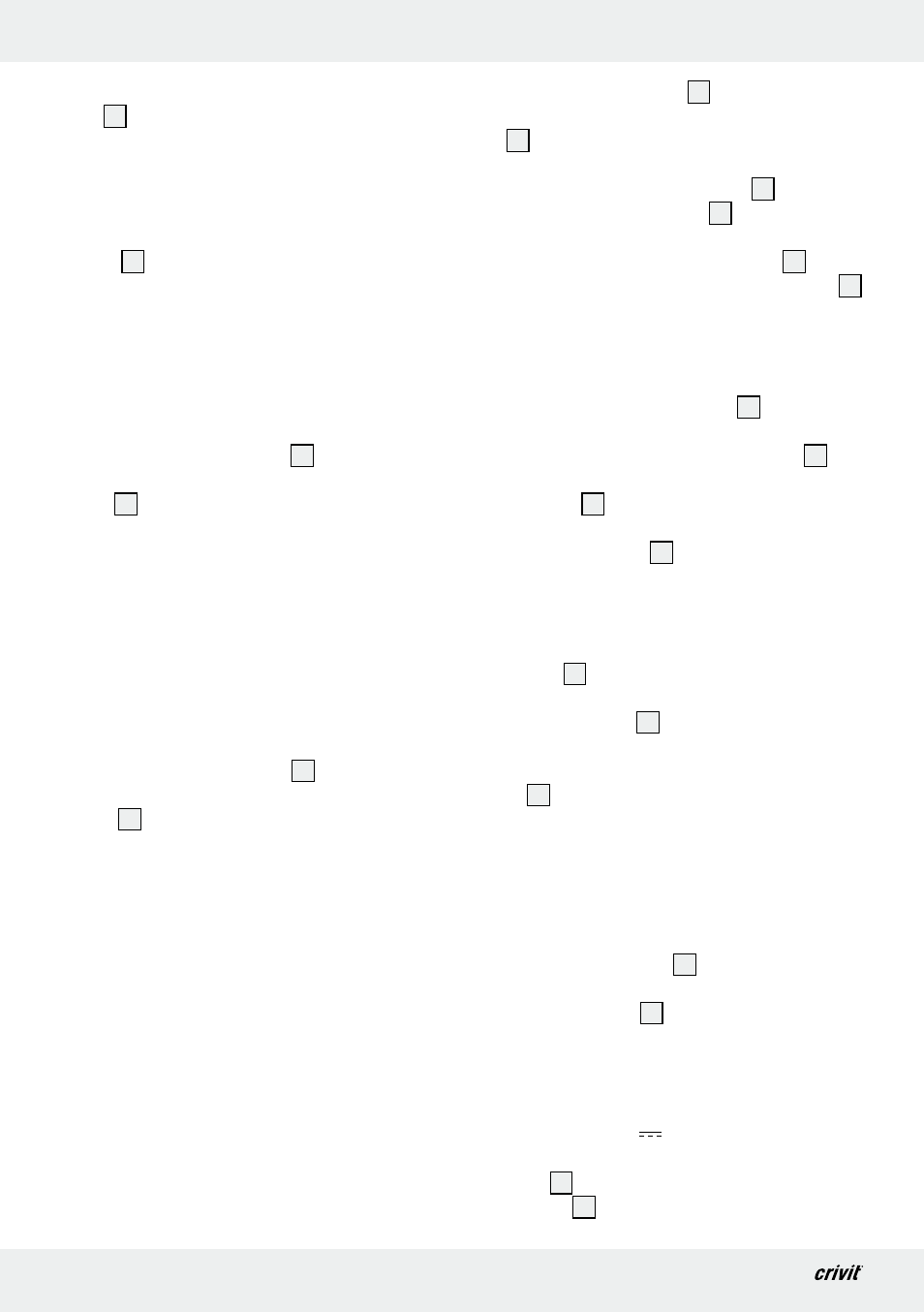
12 GB
Getting started
do not use the device for approx. 4 minutes, the com-
puter
8
will automatically switch itself off.
Q
Choosing the display
While you are exercising, the first line of the
display
12
shows
– “STOP“ as soon as you stop exercising
– the number of steps per minute (estimated
figure)
Q
Choosing the mode
The second line of the display
12
will display vari-
ous exercise data (modes). Briefly press the MODE
button
13
to change from one mode to another.
1. “TMR“ (lights up): time exercised so far, 0:00
to 99:59
2. “REPS“: Number of steps in the current exercise
session, 0 to 9999
3. “CAL“: the number of calories used
1
), 0 to
9999
4. “TTR“: Number of training steps in total since
the batteries were inserted, 0 to 9999
If you wish to see all exercise data one after the
other, press the MODE button
13
as often as nec-
essary until the “TMR“ flashes in the display. The
display
12
will automatically change from one mode
to the next every 5 seconds.
1) The calculation is based on pre-programmed
standard values that can only serve as a guide-
line. The calories consumed by using the elastic
cords are not taken into account.
Q
Specifying exercise objectives
You can specify one or several objectives:
– Duration of exercise session (TMR)
– Number of steps (REPS)
– Calorie consumption (CAL)
1. Press the MODE button
13
down until “0:00
(TMR)“ appears in the second line of the display
12
and the first 0 flashes (approx. 4 seconds).
2. In order to specify the duration of an exercise
session, press the MODE button
13
as often as
necessary until the display
12
indicates the
desired duration in minutes.
3. Wait a few seconds until the display
12
shows
the next mode (REPS). Press the MODE button
13
to set the desired number of steps, in increments
of 10.
4. In the next mode (CAL), you can set the desired
calorie consumption, in increments of 10.
5. Start exercising. The computer
8
will count
down the preset values until they reach zero
and this will be indicated in the display
12
.
6. When the set objective has been achieved, the
computer
8
will stop counting for about
10 seconds.
Then the computer
8
will start again at zero.
Q
resetting the display
The display
12
will only be on zero before your first
exercise session. With every subsequent exercise
session, the computer
8
will continue counting from
where it left off in the last exercise session.
You can reset the display by pressing the MODE
button
13
down until all the symbols can be seen
at the same time. You can reset the total number of
training steps (TTR) by removing the batteries.
Q
replacing the batteries
j
Make sure the display
12
is off before removing
and inserting battery.
j
Pull the computer
8
upwards so that it comes
off the casing.
j
Remove the used battery and dispose of it in
an environmentally friendly way (see section
called “Disposal“).
j
Insert a new 1.5 V AAA battery into the bat-
tery compartment on the lower side of the com-
puter
8
. Ensure correct polarity. Ensure that
the plug
10
is correctly plugged in. Insert the