Shooting – Sony ILCA-99M2 User Manual
Page 47
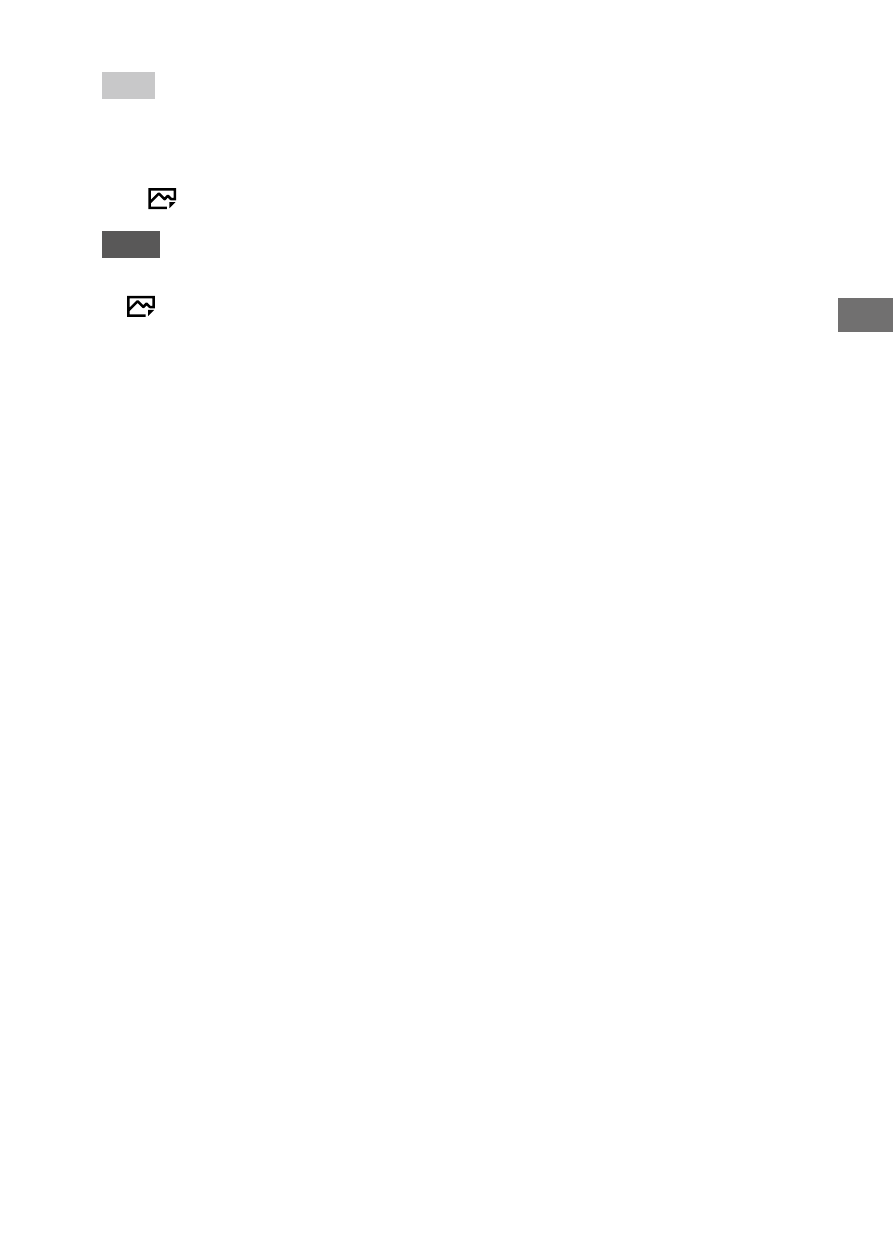
C:\4688165121\4688165121ILCA99M2AP2\01GB-ILCA99M2AP2\030BAS.indd
2016/09/01 10:27
ILCA-99M2
4-688-165-12(1)
GB
47
Shooting
Hint
• To continuously adjust the focus and exposure during continuous shooting,
set as follows:
– [Focus Mode]: [Continuous AF]
– [
AEL w/ shutter]: [Off] or [Auto]
Note
• The shooting speed during continuous shooting becomes slower when
[
RAW File Type] is set to [Uncompressed] in [Continuous Shooting: Hi+]
mode.
• The shooting speed during continuous shooting becomes slower
when [e-Front Curtain Shut.] is set to [Off] in [Continuous Shooting: Hi],
[Continuous Shooting: Mid] or [Continuous Shooting: Lo] mode.
• The subject is not displayed in real-time on the monitor or viewfinder when
shooting in [Continuous Shooting: Hi+] mode.
• Continuous shooting is unavailable in the following situations:
– The shooting mode is set to [Sweep Panorama].
– [Picture Effect] is set to [Rich-tone Mono.].
– [DRO/Auto HDR] is set to [Auto HDR].