Camera settings2) – Sony ILCA-99M2 User Manual
Page 70
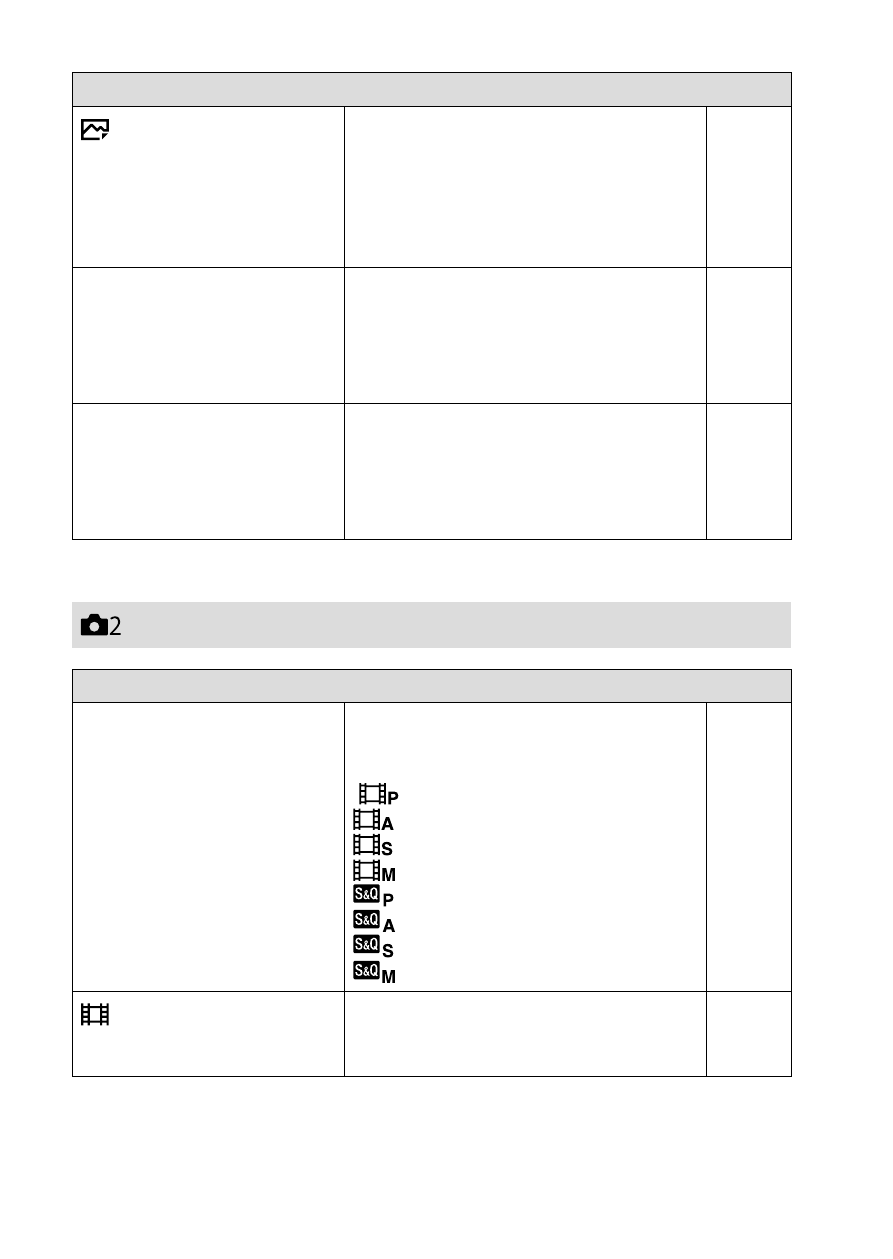
ILCA-99M2
4-688-165-12(1)
C:\4688165121\4688165121ILCA99M2AP2\01GB-ILCA99M2AP2\100MEN.indd
2016/09/01 10:27
GB
70
Face Detection/Shoot Assist
Anti-flicker Shoot.
Detects flickering/blinking from
artificial light sources such as
fluorescent lighting and times the
shooting of images to moments when
flickering will have less of an impact.
(Off / On)
Help
Guide
Face Detection
Sets whether to detect faces and
automatically adjust various settings
such as focus, exposure, image
processing, and flash.
(Off / On (Regist. Faces) / On)
Help
Guide
Face Registration
Registers or changes the person to be
given priority when focusing.
(New Registration /
Order Exchanging / Delete /
Delete All)
Help
Guide
(Camera Settings2)
Movie
Movie/S&Q Motion
Sets the exposure mode when
shooting movies or slow-motion/
quick-motion movies.
(
Program Auto /
Aperture Priority /
Shutter Priority /
Manual Exposure /
Program Auto /
Aperture Priority /
Shutter Priority /
Manual Exposure)
Help
Guide
File Format
Selects the movie file format.
(XAVC S 4K / XAVC S HD / AVCHD /
MP4)
51