Menu items/list of icons – Sony ILCA-99M2 User Manual
Page 67
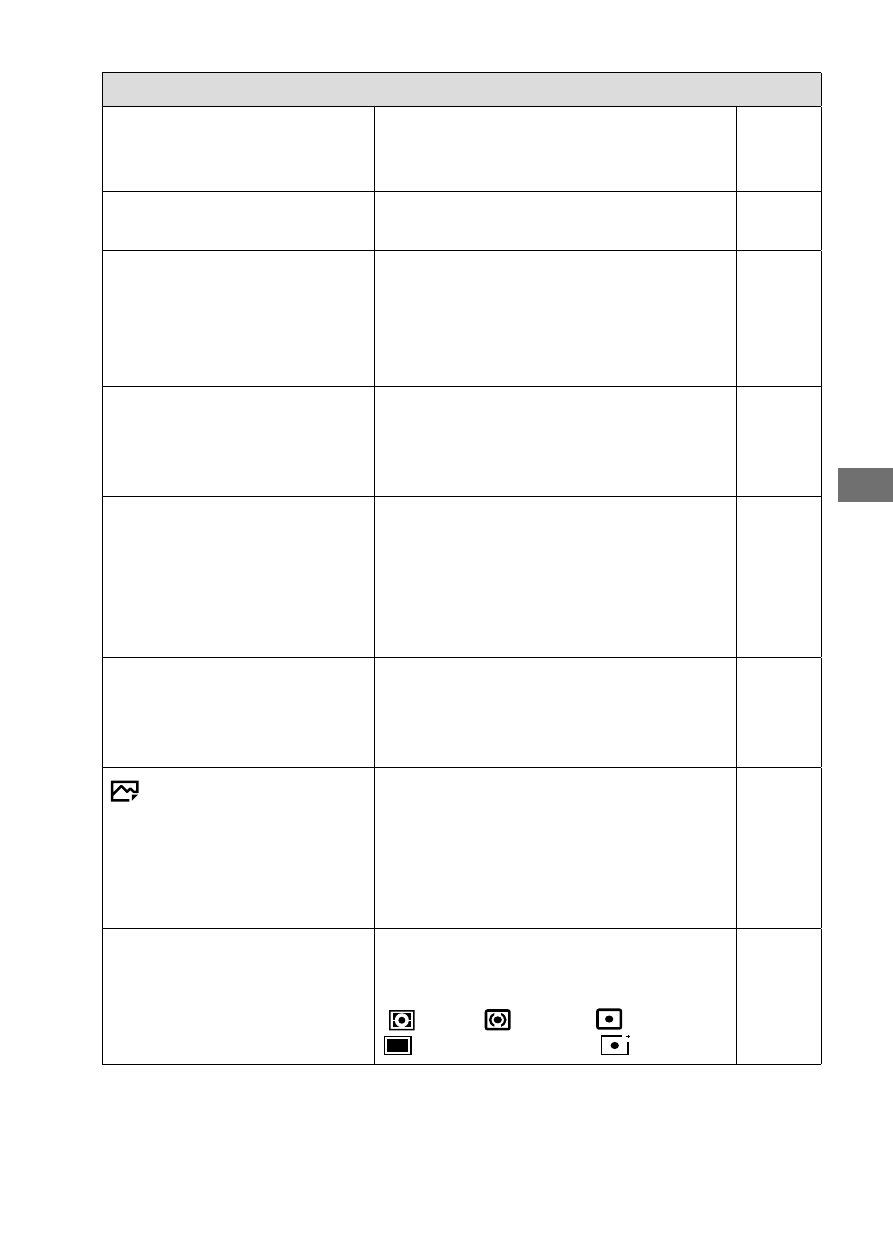
C:\4688165121\4688165121ILCA99M2AP2\01GB-ILCA99M2AP2\100MEN.indd
2016/09/01 10:27
ILCA-99M2
4-688-165-12(1)
GB
67
MENU items/List of icons
Exposure
Exposure Comp.
Compensates for the brightness of
the entire image.
(-5.0EV - +5.0EV)
Help
Guide
ISO
Sets the ISO sensitivity.
(ISO AUTO / ISO 50 - ISO 102400)
Help
Guide
ISO AUTO Min. SS
Sets the slowest shutter speed at
which ISO sensitivity will start to
change in [ISO AUTO] mode.
(Faster / Fast / Standard / Slow /
Slower / 1/8000 - 30")
Help
Guide
Metering Mode
Selects the method for measuring
brightness.
(Multi / Center / Spot /
Entire Screen Avg. / Highlight)
Help
Guide
Spot Metering Point
Sets whether to coordinate the
spot metering point with the
focus area when [Focus Area]
is set to [Flexible Spot] or
[Expand Flexible Spot].
(Center / Focus Point Link)
Help
Guide
Exposure step
Selects the size of the increment
step for shutter speed, aperture, and
exposure.
(0.5EV / 0.3EV)
Help
Guide
AEL w/ shutter
Sets whether to lock the exposure
when the shutter button is pressed
halfway down. This is useful when
you want to adjust the focus and
exposure separately.
(Auto / On / Off)
Help
Guide
Exposure Std. Adjust
Adjusts the standard for the correct
exposure value for each metering
modes.
(
Multi /
Center /
Spot /
Entire Screen Avg. /
Highlight)
Help
Guide