Wireless), Menu items/list of icons – Sony ILCA-99M2 User Manual
Page 75
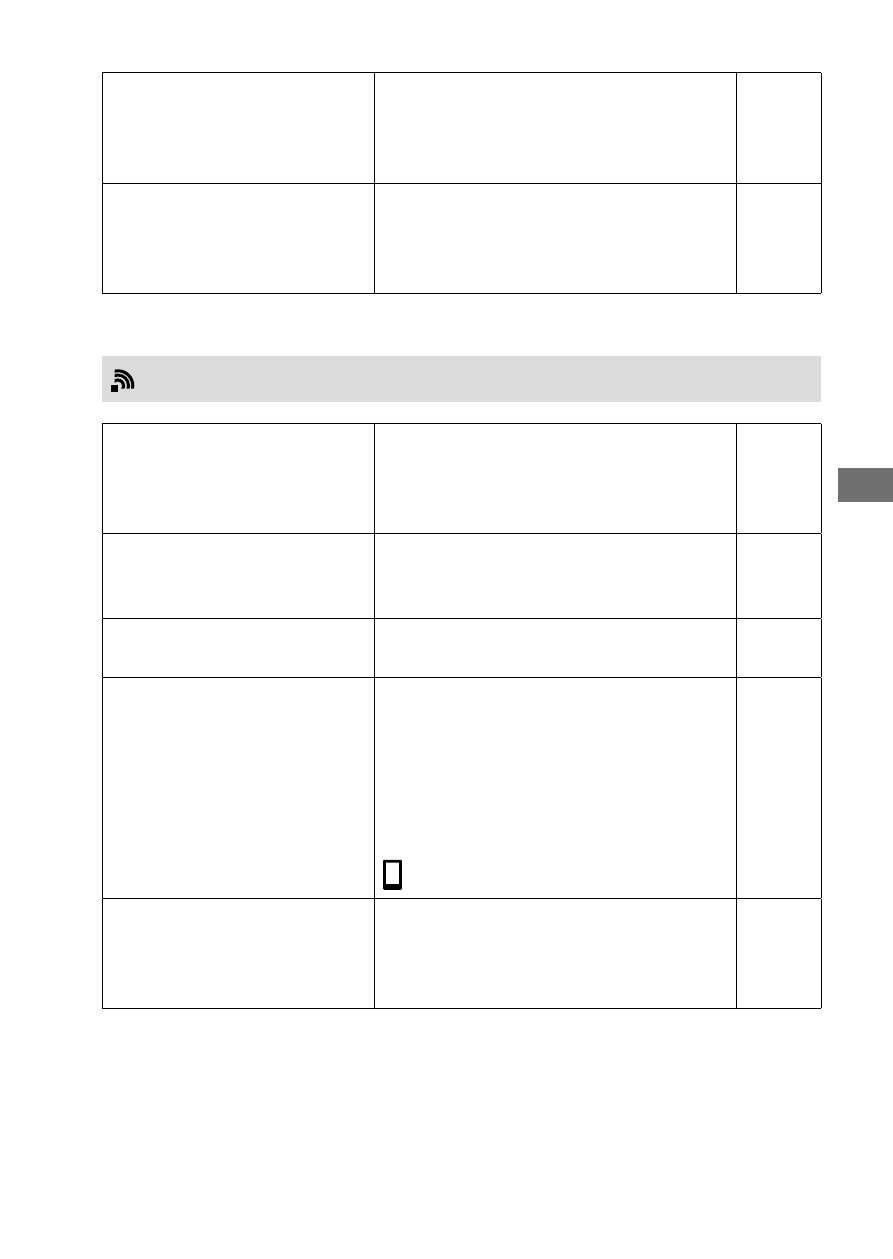
C:\4688165121\4688165121ILCA99M2AP2\01GB-ILCA99M2AP2\100MEN.indd
2016/09/01 10:27
ILCA-99M2
4-688-165-12(1)
GB
75
MENU items/List of icons
Dial Lock
Sets whether to disable the front and
rear dials temporarily when the Fn
button is pressed and held down.
(Lock / Unlock)
Help
Guide
Audio signals
Selects whether to sound a beep
during auto focus or self-timer
operations.
(On / Off)
Help
Guide
(Wireless)
Send to Smartphone
Transfers images to display on a
smartphone.
(Select on This Device /
Select on Smartphone)
Help
Guide
Send to Computer
Backs up images by transferring
them to a computer connected to a
network.
Help
Guide
View on TV
Allows you to view images on a
network-enabled TV.
Help
Guide
Ctrl w/ Smartphone
Allows you to use a smartphone as
the remote controller for the camera
and shoot still images/movies. Still
images/movies shot via remote
control are sent to the smartphone
from the camera.
(Ctrl w/ Smartphone /
Connection Info.)
Help
Guide
Airplane Mode
Disables wireless communications
from the device such as Wi-Fi, NFC,
and Bluetooth function.
(On / Off)
Help
Guide