Menu items/list of icons – Sony ILCA-99M2 User Manual
Page 69
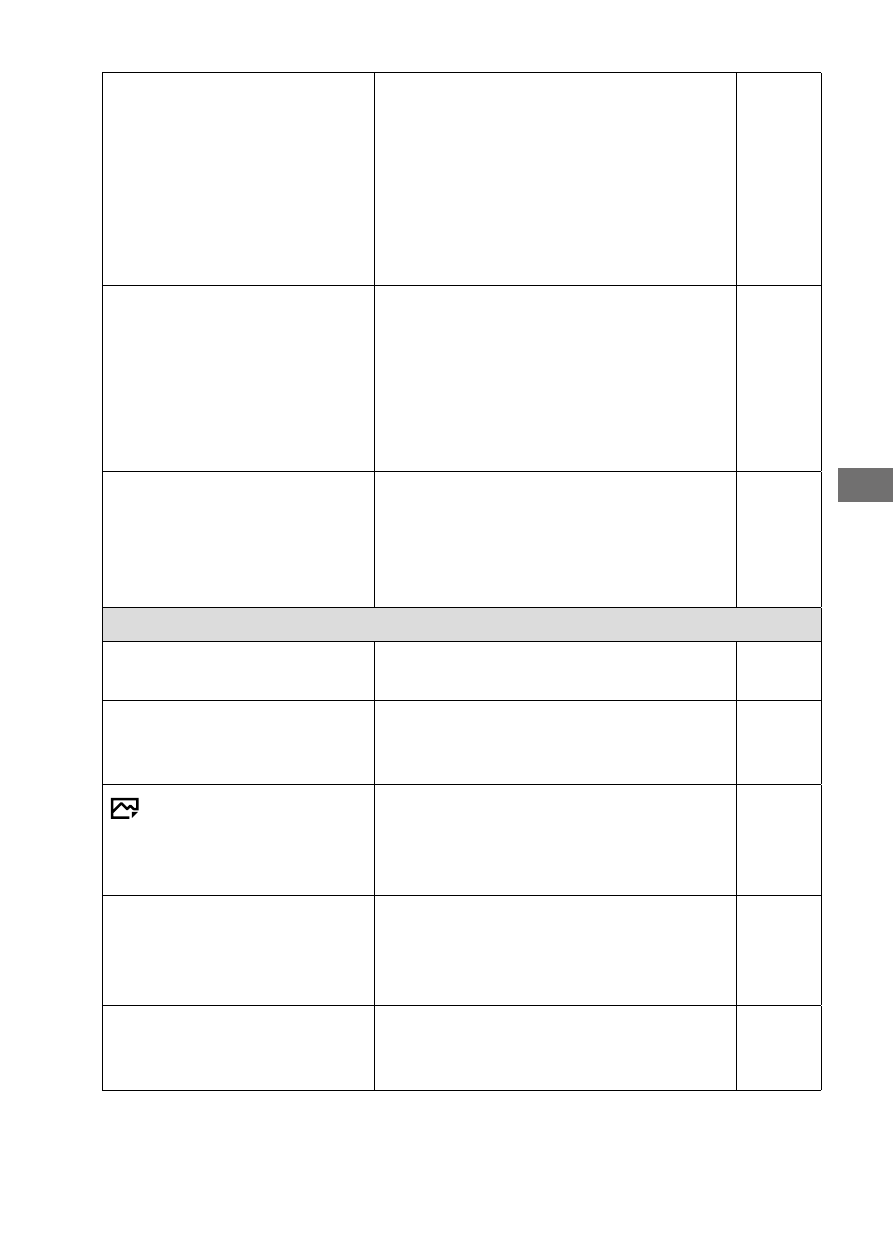
C:\4688165121\4688165121ILCA99M2AP2\01GB-ILCA99M2AP2\100MEN.indd
2016/09/01 10:27
ILCA-99M2
4-688-165-12(1)
GB
69
MENU items/List of icons
Creative Style
Selects the desired image processing.
You can also adjust contrast,
saturation, and sharpness.
(Standard / Vivid / Neutral /
Clear / Deep / Light / Portrait /
Landscape / Sunset / Night Scene /
Autumn leaves / Black & White /
Sepia / Style Box1 - 6)
Help
Guide
Picture Effect
Shoots images with a texture unique
to the selected effect.
(Off / Toy Camera / Pop Color /
Posterization / Retro Photo /
Soft High-key / Partial Color /
High Contrast Mono. /
Rich-tone Mono.)
Help
Guide
Picture Profile
Changes settings such as color and
tone when recording images.
(Off / PP1 - PP9)
* This function is for skilled movie
creators.
Help
Guide
Focus Assist
Focus Magnifier
Enlarges the image before shooting
so that you can check the focus.
Help
Guide
Focus Magnif. Time
Sets the length of time the image will
be shown in an enlarged form.
(2 Sec / 5 Sec / No Limit)
Help
Guide
Initial Focus Mag.
Sets the initial magnification scale
when using [Focus Magnifier].
(Ч1.0 / Ч7.8 (Full-frame))
(Ч1.0 / Ч5.1 (APS-C size))
Help
Guide
Peaking Level
Enhances the outline of in-focus areas
with a specific color when focusing
manually.
(High / Mid / Low / Off)
Help
Guide
Peaking Color
Sets the color used for the peaking
function.
(Red / Yellow / White)
Help
Guide