Playback) – Sony ILCA-99M2 User Manual
Page 76
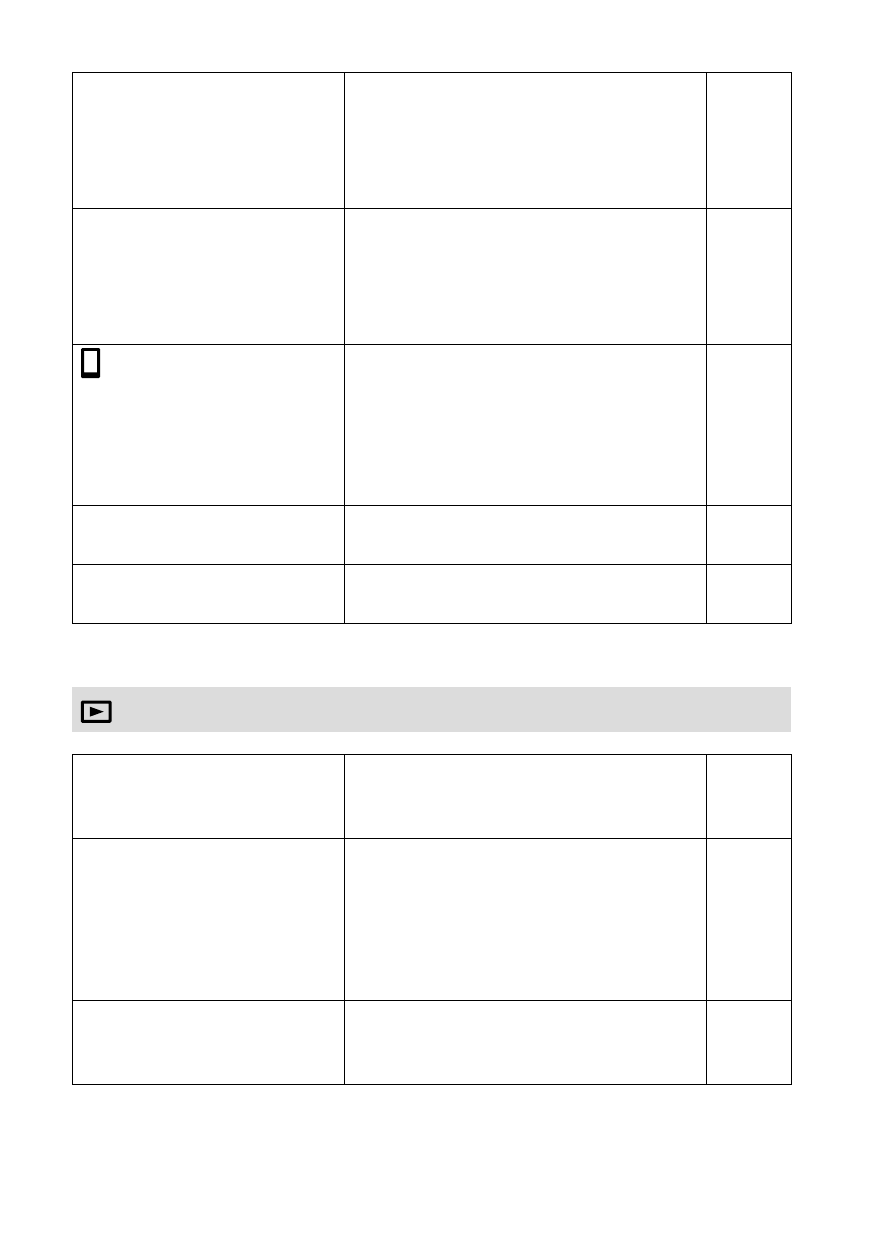
ILCA-99M2
4-688-165-12(1)
C:\4688165121\4688165121ILCA99M2AP2\01GB-ILCA99M2AP2\100MEN.indd
2016/09/01 10:27
GB
76
Wi-Fi Settings
Allows you to register your access
point and check or change the Wi-Fi
connection information.
(WPS Push / Access Point Set. /
Disp MAC Address / SSID/PW Reset)
Help
Guide
Bluetooth Settings
Controls the settings for connecting
the camera with a smartphone via a
Bluetooth connection.
(Bluetooth Function / Pairing /
Disp Device Address)
Help
Guide
Loc. Info. Link Set.
Obtains location information from the
paired smartphone and records it to
captured images.
(Location Info. Link /
Auto Time Correct. /
Auto Area Adjust.)
Help
Guide
Edit Device Name
Changes the device name under Wi-Fi
Direct, etc.
Help
Guide
Reset Network Set.
Resets all the network settings.
Help
Guide
(Playback)
Delete
Deletes an image.
(Multiple Img. / All in this Folder /
All with this date)
Help
Guide
View Mode
Plays back images from a specified
date or specified folder of still images
and movies.
(Date View / Folder View(Still) /
Folder View(MP4) / AVCHD View /
XAVC S HD View / XAVC S 4K View)
Help
Guide
Image Index
Displays multiple images at the same
time.
(9 Images / 25 Images)
Help
Guide