Menu items/list of icons – Sony ILCA-99M2 User Manual
Page 71
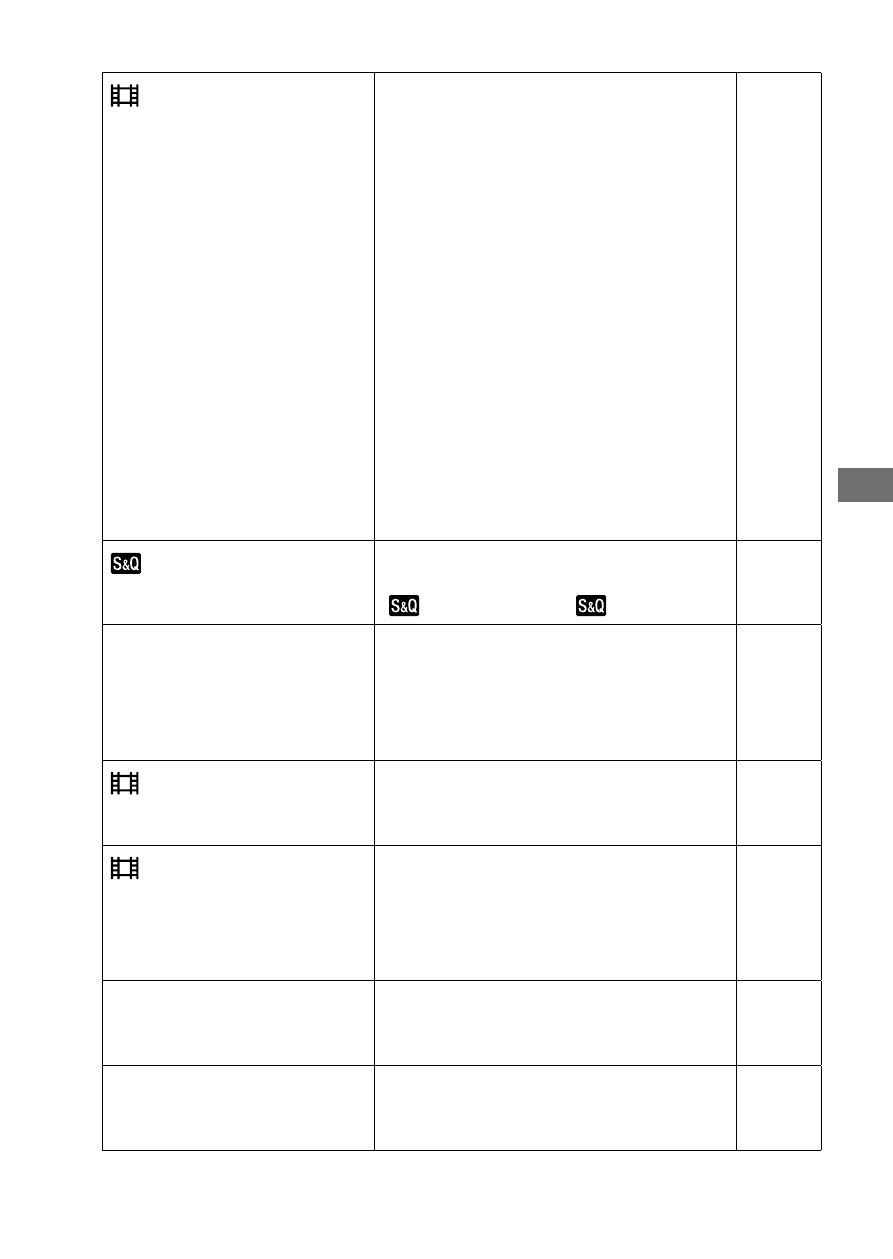
C:\4688165121\4688165121ILCA99M2AP2\01GB-ILCA99M2AP2\100MEN.indd
2016/09/01 10:27
ILCA-99M2
4-688-165-12(1)
GB
71
MENU items/List of icons
Record Setting
Selects the quality and size of the
recorded movie frame.
(XAVC S 4K: 30p 100M / 25p 100M /
30p 60M / 25p 60M / 24p 100M /
24p 60M
XAVC S HD: 60p 50M / 50p 50M /
30p 50M / 25p 50M / 24p 50M /
120p 100M / 100p 100M / 120p 60M /
100p 60M
AVCHD: 60i 24M(FX) / 50i 24M(FX) /
60i 17M(FH) / 50i 17M(FH) / 60p
28M(PS) / 50p 28M(PS) / 24p
24M(FX) / 25p 24M(FX) / 24p
17M(FH) / 25p 17M(FH)
MP4: 1920×1080 60p 28M /
1920×1080 50p 28M / 1920×1080 30p
16M / 1920×1080 25p 16M / 1280×720
30p 6M / 1280×720 25p 6M)
53
S&Q Settings
Changes the settings for slow-motion
and quick-motion movie shooting.
(
Record Setting /
Frame Rate)
Help
Guide
Dual Video REC
Sets whether to simultaneously
record an XAVC S movie and MP4
movie or an AVCHD movie and MP4
movie.
(On / Off)
Help
Guide
AF Track Sens
Sets the AF tracking sensitivity for the
movie mode.
(Responsive / Standard / Locked on)
Help
Guide
Auto Slow Shut.
Sets the function that automatically
adjusts the shutter speed following
the brightness of the environment in
movie mode.
(On / Off)
Help
Guide
Audio Recording
Sets whether to record audio when
shooting a movie.
(On / Off)
Help
Guide
Audio Rec Level
Adjusts the audio recording level
during movie recording.
(0 - 31)
Help
Guide