Epson Expression Premium XP-635 Refurbished User Manual
Page 42
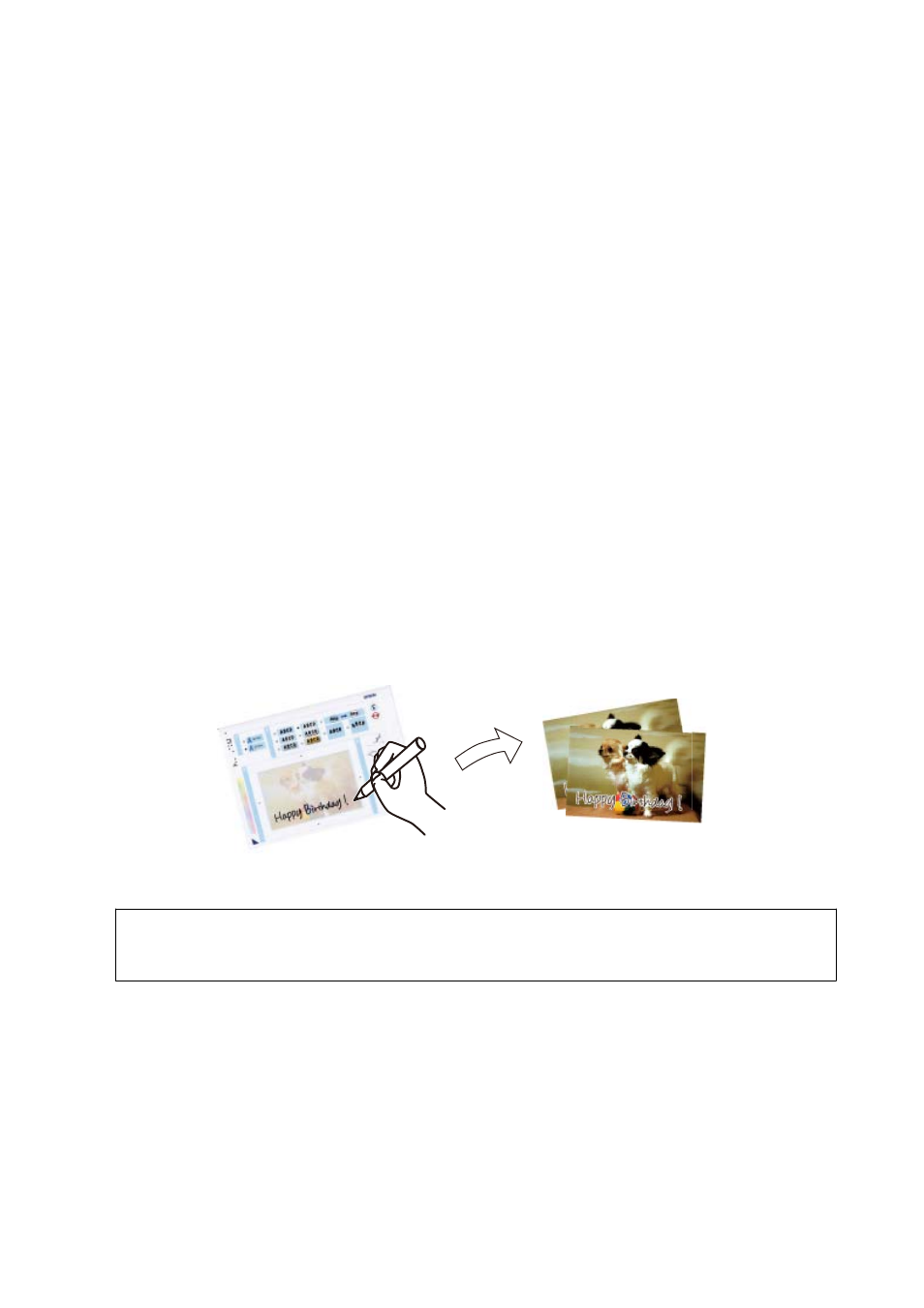
9.
A message is displayed on the screen telling you that the printer is getting ready. You are then instructed to
load a CD/DVD. Press
d
to check the instructions and load a CD/DVD.
10. Press the OK button, a message is displayed telling you that the printer is ready, and then press the OK button.
11. Press the
x
button.
12. When printing has finished, the CD/DVD tray is ejected. Remove the CD/DVD tray from the printer.
13. Remove the CD/DVD and store the CD/DVD tray on the bottom of the printer.
Related Information
&
“Inserting a Memory Card” on page 33
&
&
“Removing a CD/DVD” on page 38
&
“Menu Options for Printing from the Control Panel” on page 48
Printing Photos from a Memory Card with Handwritten Notes
You can print a photo on a memory card with handwritten text or drawings. This allows you to create original
cards such as New Year's cards or birthday cards.
First select a photo and print a template on plain paper. Write or draw on the template and then scan it with the
printer. You can then print the photo with your own personal notes and drawings.
1.
Insert a memory card into the printer.
c
Important:
Do not remove the memory card until you have finished printing.
2.
Enter More Functions from the home screen using the
l
or
r
button, and then press the OK button.
3.
Select Print Photo Greeting Card using the
u
or
d
button, and then press the OK button.
4.
Select Select Photo and Print Template using
u
or
d
button, and then press the OK button.
5.
Select a photo using the
l
or
r
button, and then press the OK button.
User's Guide
Printing
42