Epson Expression Premium XP-635 Refurbished User Manual
Page 98
Advertising
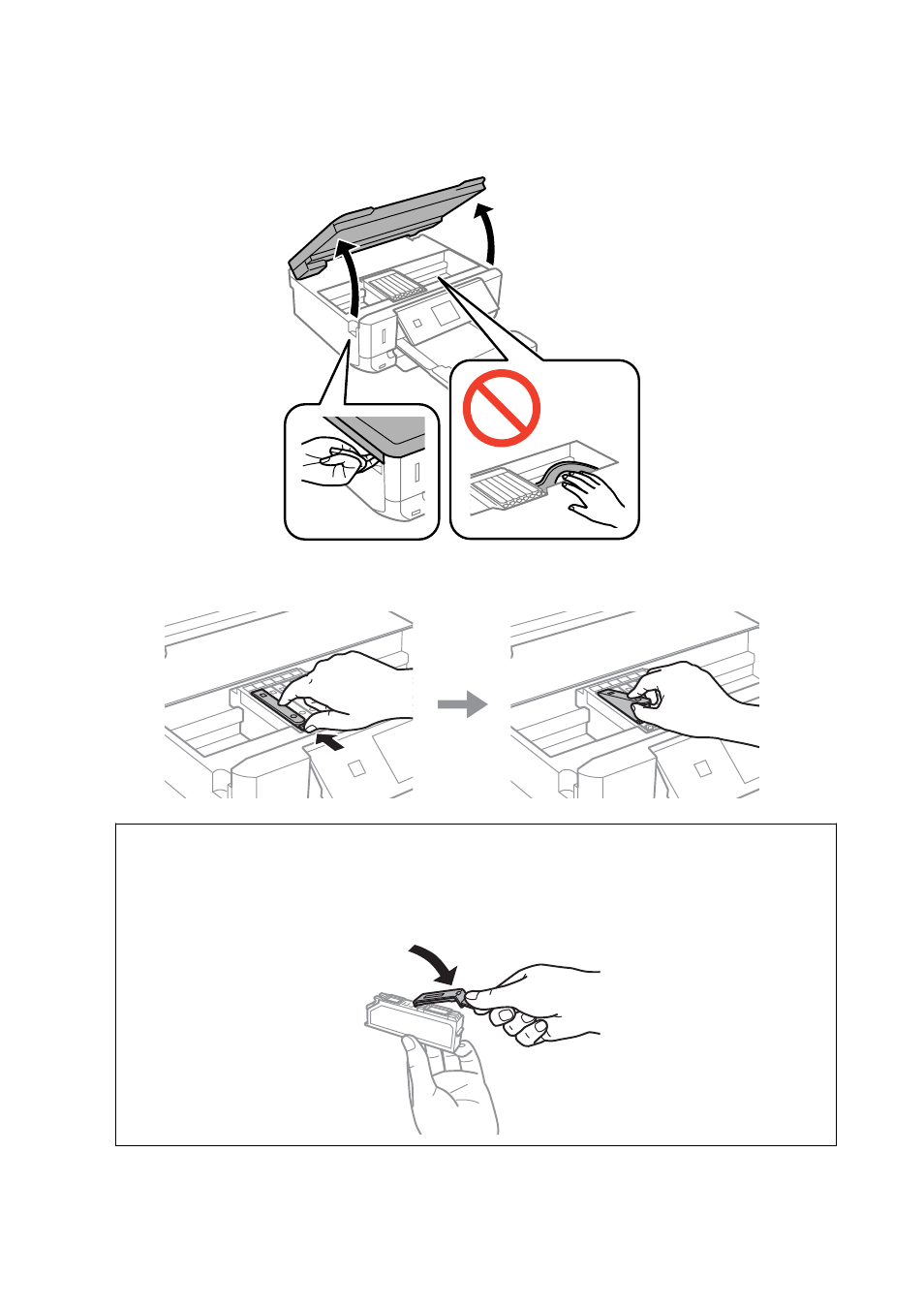
4.
Open the scanner unit with the document cover closed.
5.
Push the tab to unlock the ink cartridge holder, and then remove the cartridge diagonally.
c
Important:
If you remove the cartridge from the printer for later use or to dispose of it, make sure you put the cap back on
the cartridge’s ink supply port to prevent ink from drying out or to prevent surrounding areas from getting
smeared by ink.
User's Guide
Replacing Ink Cartridges
98
Advertising
This manual is related to the following products: