Icons displayed on the lcd screen, Entering characters – Epson EcoTank ET-4550 User Manual
Page 15
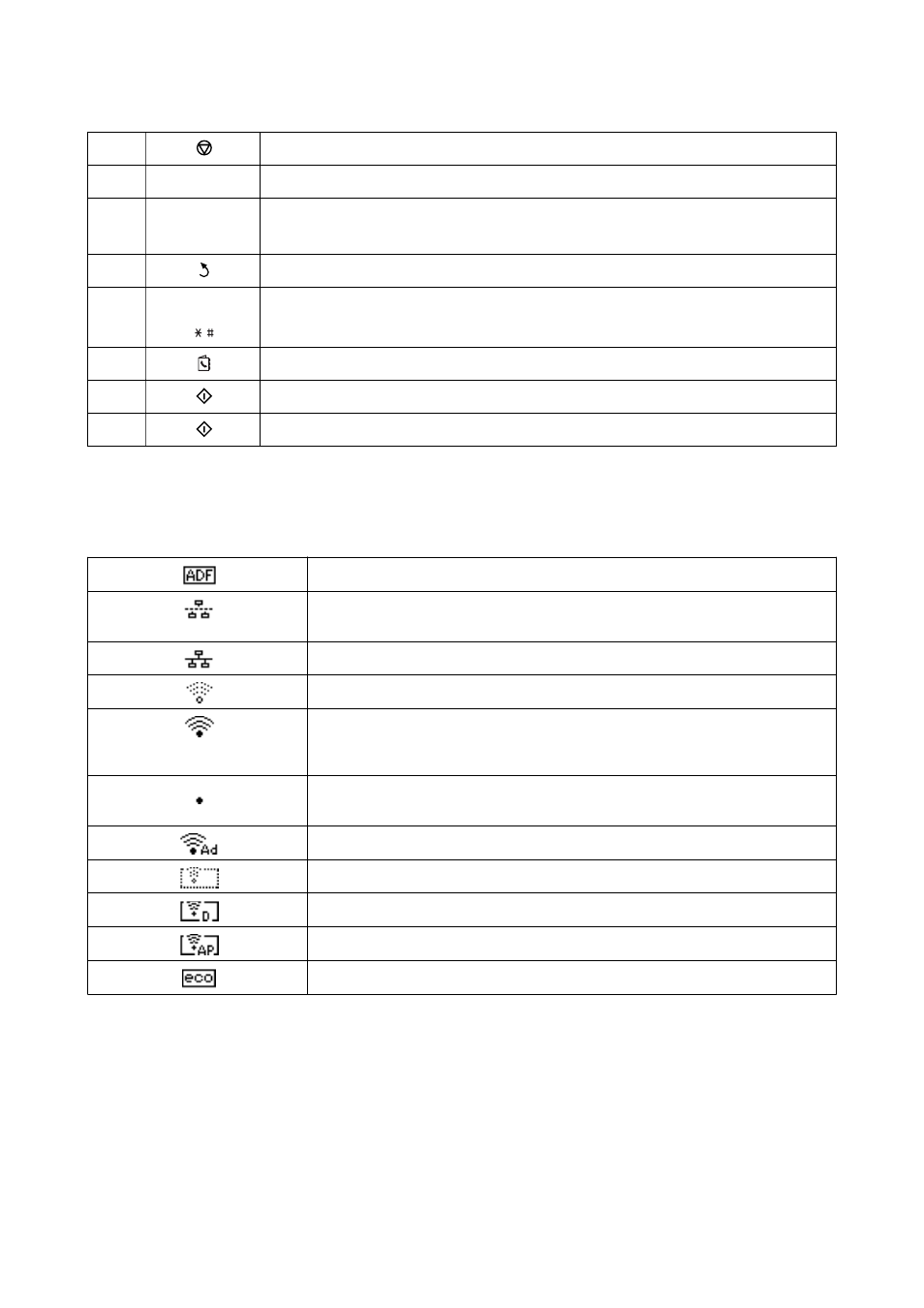
D
Stops the current operation.
E
-
Displays menus and messages.
F
l
,
u
,
r
,
d
, OK
Press
l
,
u
,
r
, and
d
to select menus. Press OK to confirm your selection or run the selected
feature.
G
Returns to the previous screen.
H
0 - 9
,
Enters numbers, characters, and symbols.
I
Opens the contacts list.
J
Starts printing, copying, scanning, and faxing in black and white.
K
Starts printing, copying, scanning, and faxing in color.
Icons Displayed on the LCD Screen
The following icons are displayed on the LCD screen depending on the printer's status.
Turns on when originals are placed in the ADF.
Turns on when the wired (Ethernet) network is disabled and an Ethernet cable is not
connected.
Turns on while the printer is connected to a wired (Ethernet) network.
Turns on while the printer is not connected to a wireless (Wi-Fi) network.
Turns on while the printer is connected to a wireless (Wi-Fi) network. The number of
bars indicates the signal strength of the connection. The more bars there are, the
stronger the connection.
Indicates a problem with the printer's wireless (Wi-Fi) network connection, or that the
printer is searching for a wireless (Wi-Fi) network connection.
Indicates that the printer is connected to a network in Ad Hoc mode.
Indicates that Simple AP mode and Wi-Fi Direct mode are disabled.
Indicates that the printer is connected to a network in Wi-Fi Direct mode.
Indicates that Simple AP mode is enabled.
Turns on when Eco Mode is enabled.
Entering Characters
To enter characters and symbols for network settings and when entering a fax number from the control panel, use
the numerical keypad and buttons. Press a button on the keypad several times until the character you want to enter
is displayed. Press the OK button to confirm the entered characters.
User's Guide
Printer Basics
15