Scanning to a computer (wsd), Scanning from a computer, Scanning basics – Epson EcoTank ET-4550 User Manual
Page 57
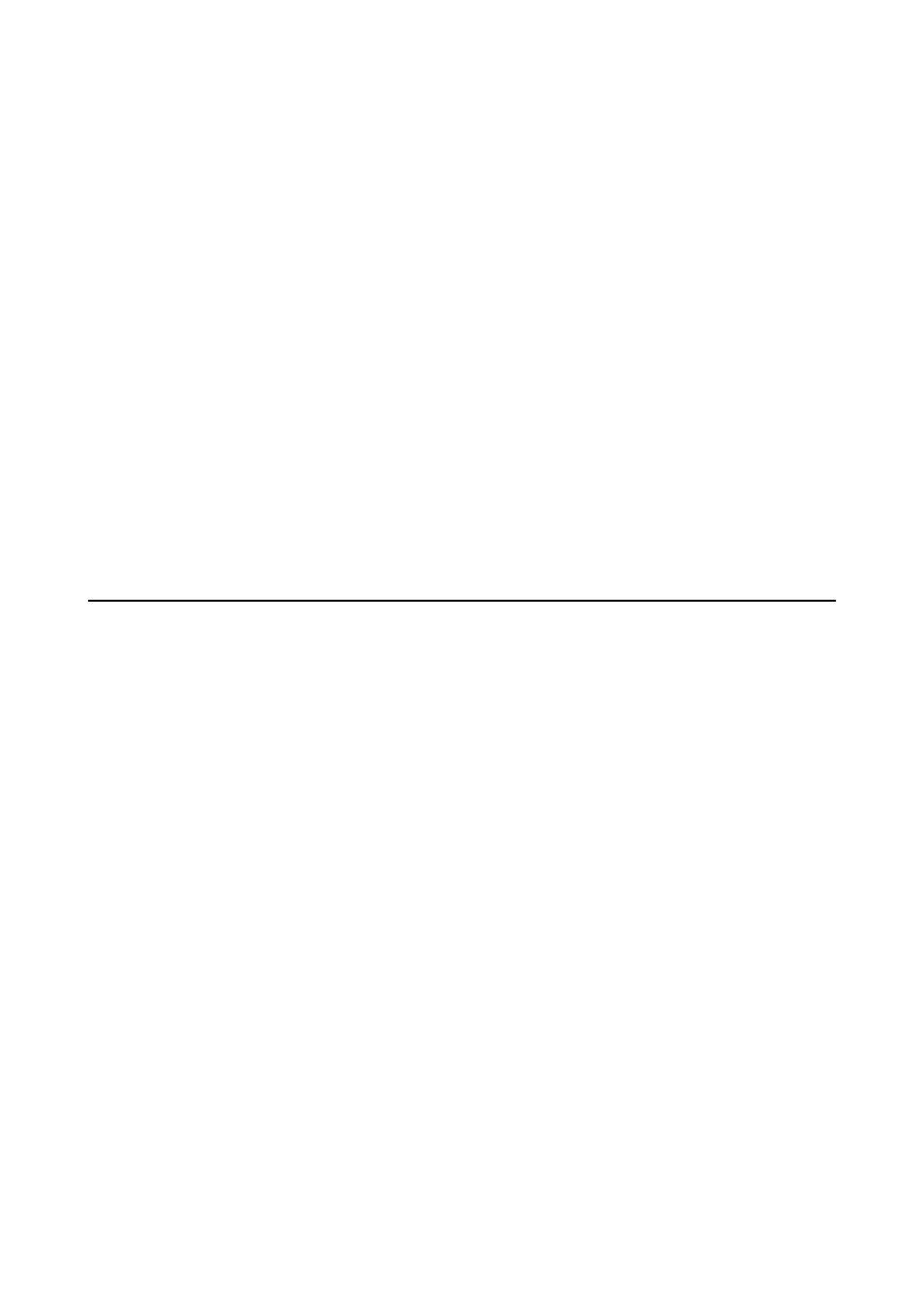
Scanning to a Computer (WSD)
Note:
❏ This feature is only available for computers running Windows 8.1/Windows 8/Windows 7/Windows Vista.
❏ If you are using Windows 7/Windows Vista, you need to setup your computer in advance using this feature. See the
Network Guide for more details.
1.
Place the originals.
2.
Enter Scan from the home screen.
3.
Select Computer (WSD).
4.
Select a computer.
5.
Press the
x
button.
Related Information
&
“Placing Originals” on page 31
&
Scanning from a Computer
Scan using the scanner driver "EPSON Scan". See the EPSON Scan help for an explanation of each setting item.
Scanning Basics
This section uses EPSON Scan's Home Mode to explain the basics of scanning. The operation work flow is the
same in other scanning modes.
Note:
You cannot use Home Mode when scanning from ADF. Scan from scanner glass or use Office Mode or Professional Mode.
1.
Place the originals.
2.
Start EPSON Scan.
User's Guide
Scanning
57