Refilling the ink tanks – Epson EcoTank ET-4550 User Manual
Page 81
Advertising
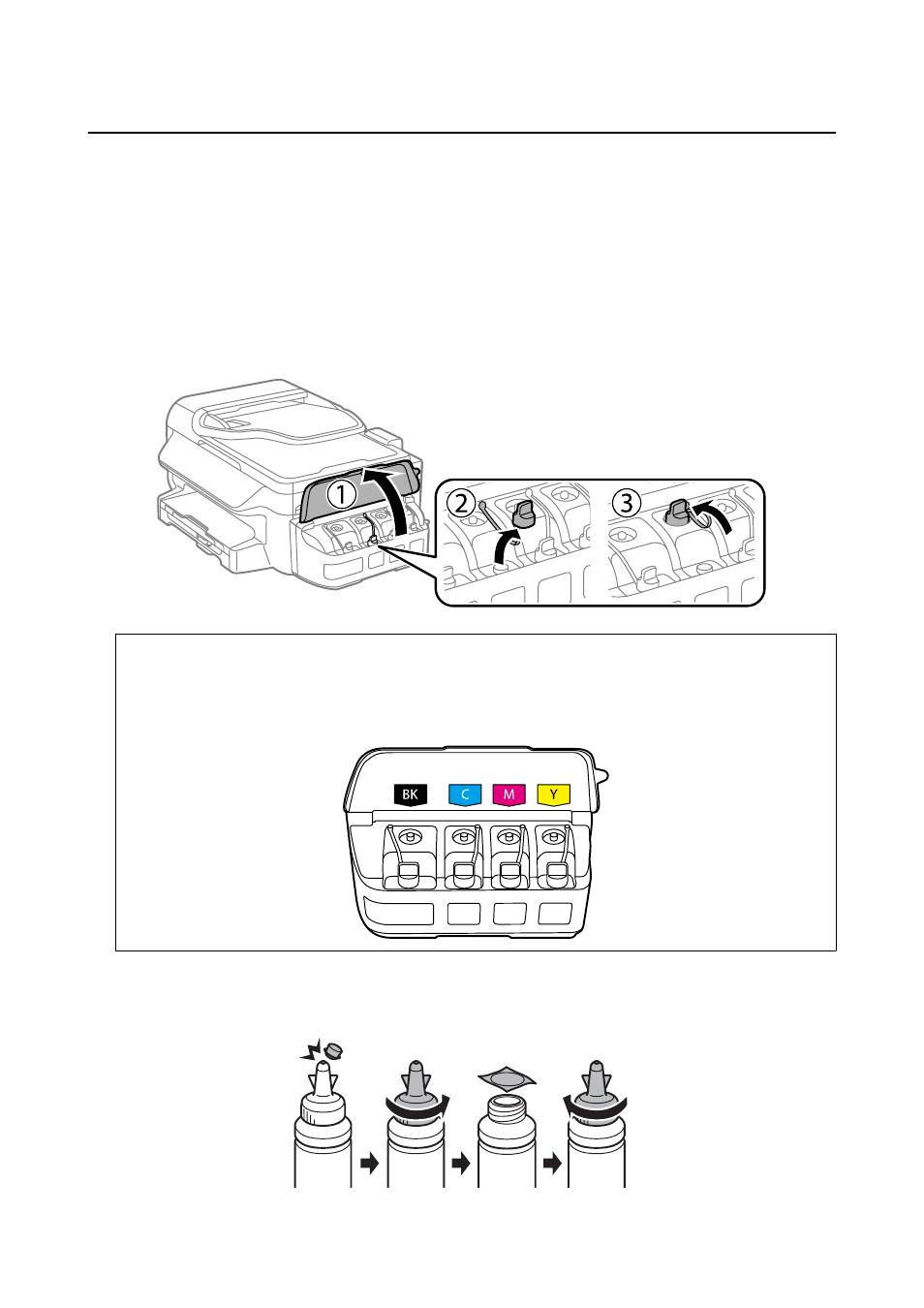
Refilling the Ink Tanks
1.
Enter Setup from the home screen.
2.
Select Maintenance > Reset Ink Levels.
3.
Press the
x
button.
4.
Open the ink tank unit cover, and then remove the cap of the ink tank. After removing the cap, place it as
shown in the illustration below.
c
Important:
❏ Be careful not to spill any ink.
❏ Make sure that the color of the ink tank matches the ink color that you want to refill.
5.
Snap off the top of the cap, remove the cap of the ink bottle, remove the seal from the bottle, and then install
the cap.
User's Guide
Refilling Ink
81
Advertising
This manual is related to the following products: