Canceling scanning – Epson AcuLaser MX20DNF User Manual
Page 111
Advertising
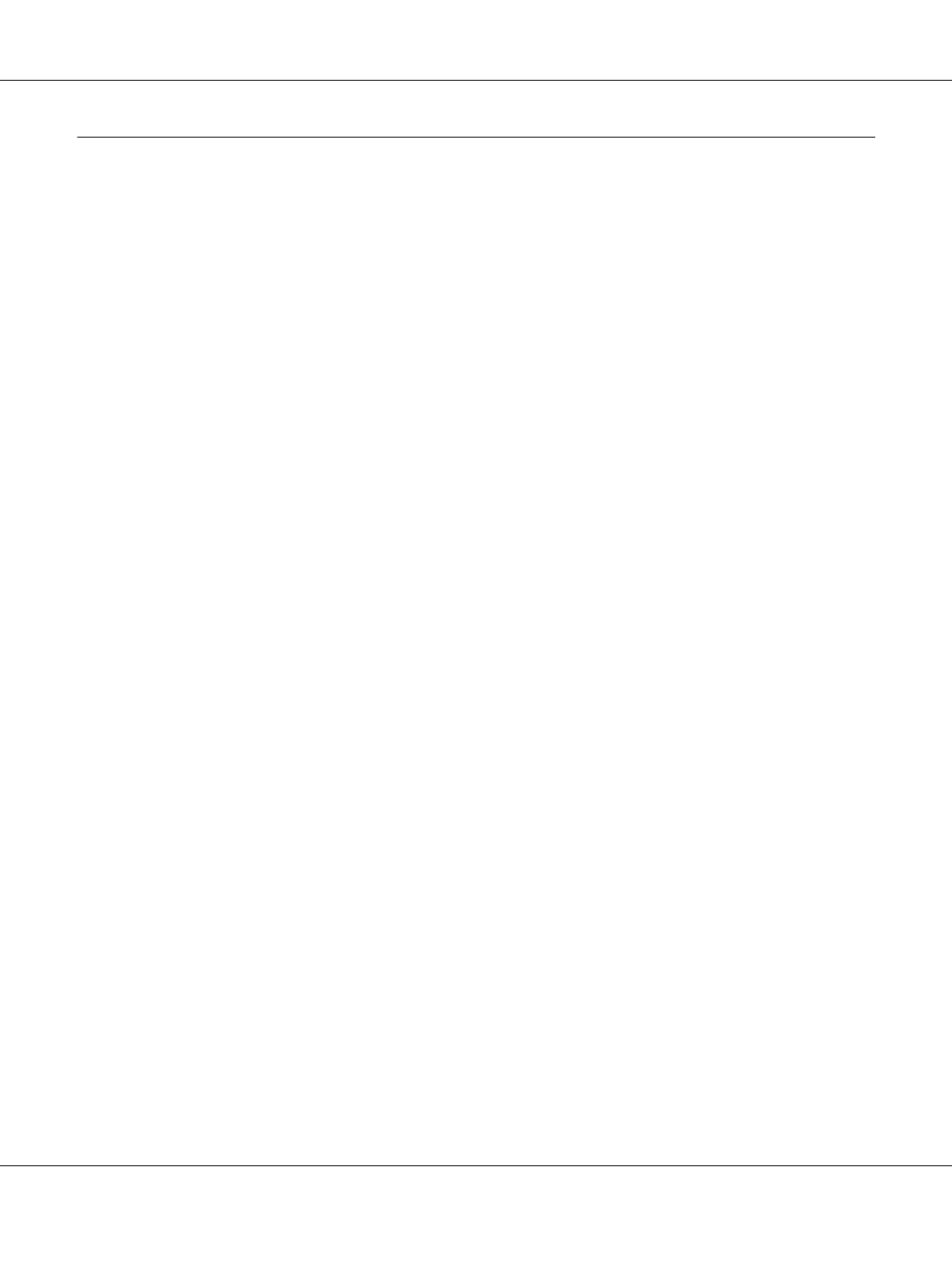
Canceling Scanning
When you press the Stop button on the control panel, a scanning job in Scan mode is canceled.
TWAIN processing can be stopped by the Stop button only when you are scanning via a network.
When Cancel on the progress bar is clicked while scanning by Epson Scan, preview scanning or final
scanning is exited.
Epson AcuLaser MX21/MX20 Series User's Guide
Scanning 111
Advertising
This manual is related to the following products: