Paper jam inside the printer – Epson AcuLaser MX20DNF User Manual
Page 211
Advertising
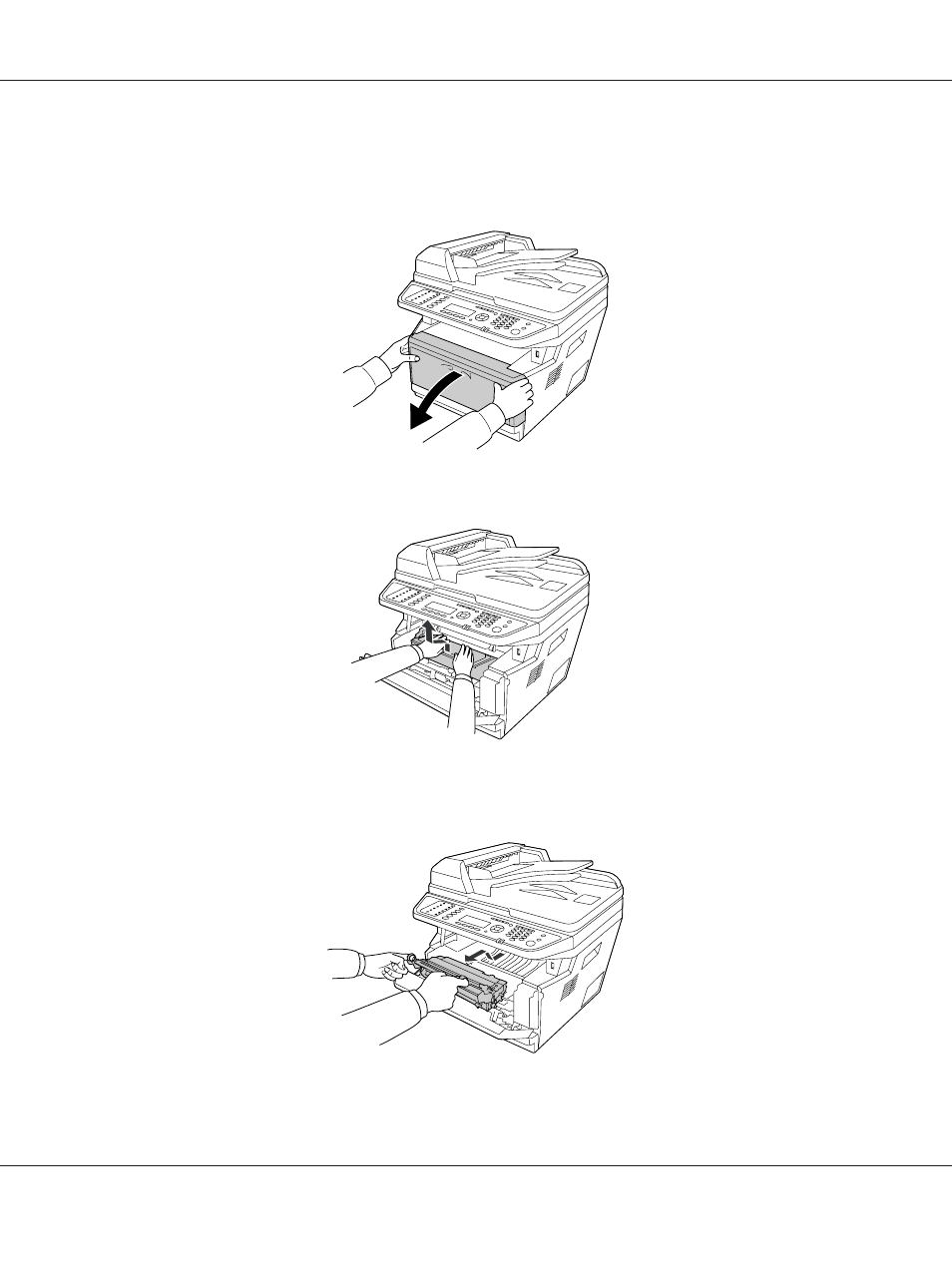
Paper Jam inside the printer
1. Open cover A.
2. Remove the developer unit containing the toner cartridge.
3. Put your finger into the hole of the outer green knob on each side of the photoconductor unit.
Then, pull the photoconductor unit towards you.
Epson AcuLaser MX21/MX20 Series User's Guide
Troubleshooting 211
Advertising
This manual is related to the following products: