Copy settings, High compression, Standard copy settings – Epson AcuLaser MX20DNF User Manual
Page 162: Default copy settings, Scan settings, Network scan settings
Advertising
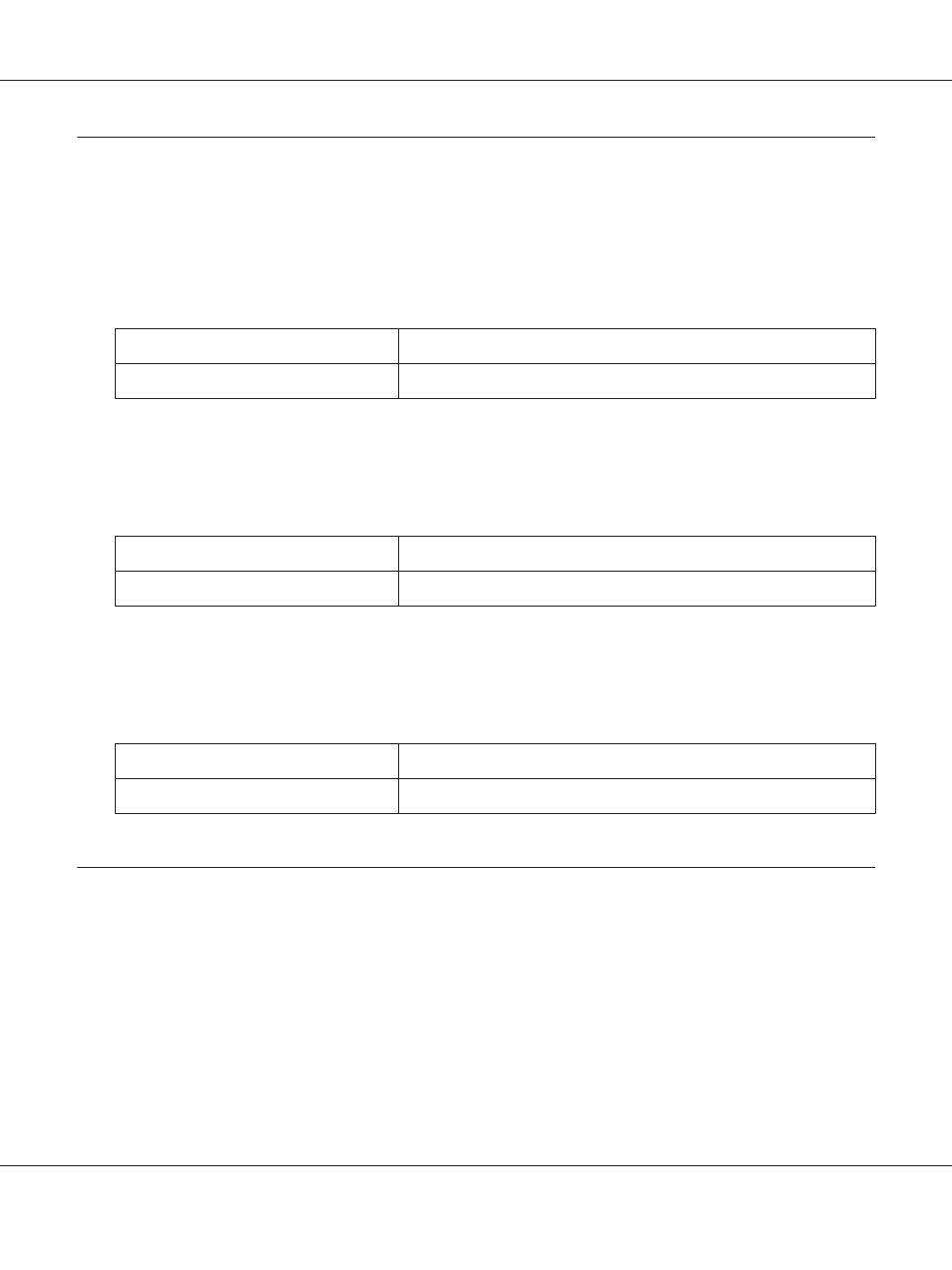
Copy Settings
High Compression
Compresses the original data to increase the number of pages of an original that can be copied for a
single job.
Item
Settings (default in bold)
High Compression
On, Off
Standard Copy Settings
Changes copy activity settings to their standard settings.
Item
Settings
Standard Copy Settings
-
Default Copy Settings
Changes copy settings to their factory settings.
Item
Settings
Default Copy Settings
-
Scan Settings
Network Scan Settings
Enables you to scan from a computer on a network.
Epson AcuLaser MX21/MX20 Series User's Guide
Using the Control Panel 162
Advertising
This manual is related to the following products: