Toner save mode, Setting the advanced layout, Duplex printing – Epson AcuLaser MX20DNF User Manual
Page 54
Advertising
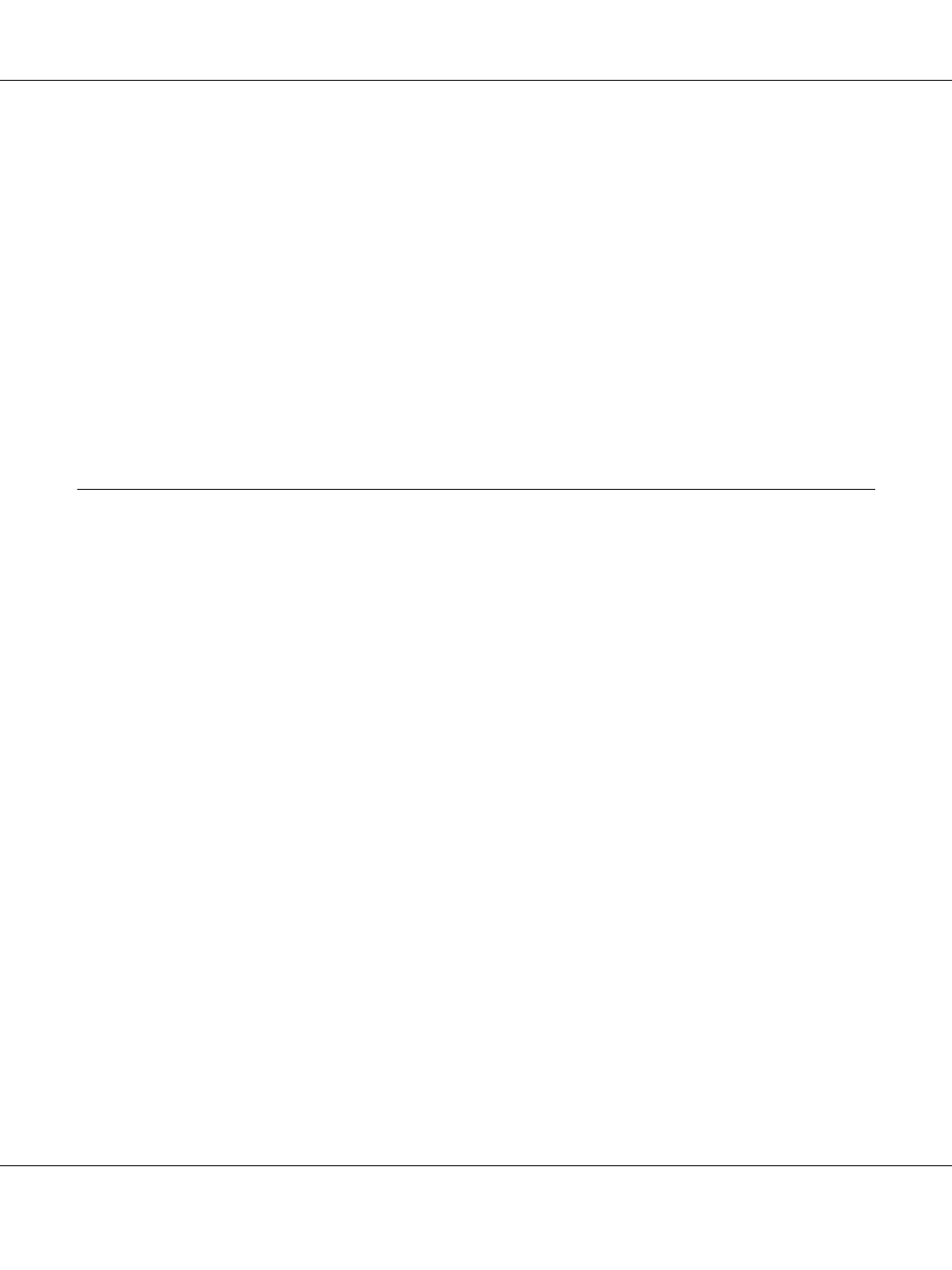
Toner Save mode
To reduce the amount of toner used in printing documents, you can print rough drafts using the Toner
Save mode.
Note:
This function is for Windows only.
1. Click the Basic Settings tab.
2. Select Advanced, then click More Settings to open the More Settings dialog box.
3. Select the Toner Save check box, then click OK.
Setting the Advanced Layout
Duplex printing
This function allows you to print on both sides of the paper automatically.
For Windows users
1. Click the Basic Settings tab.
Epson AcuLaser MX21/MX20 Series User's Guide
Printing 54
Advertising
This manual is related to the following products: