Maintenance parts, Printer features, Printing – Epson AcuLaser MX20DNF User Manual
Page 31: Copying, Scanning, Maintenance parts printer features, Printing copying scanning
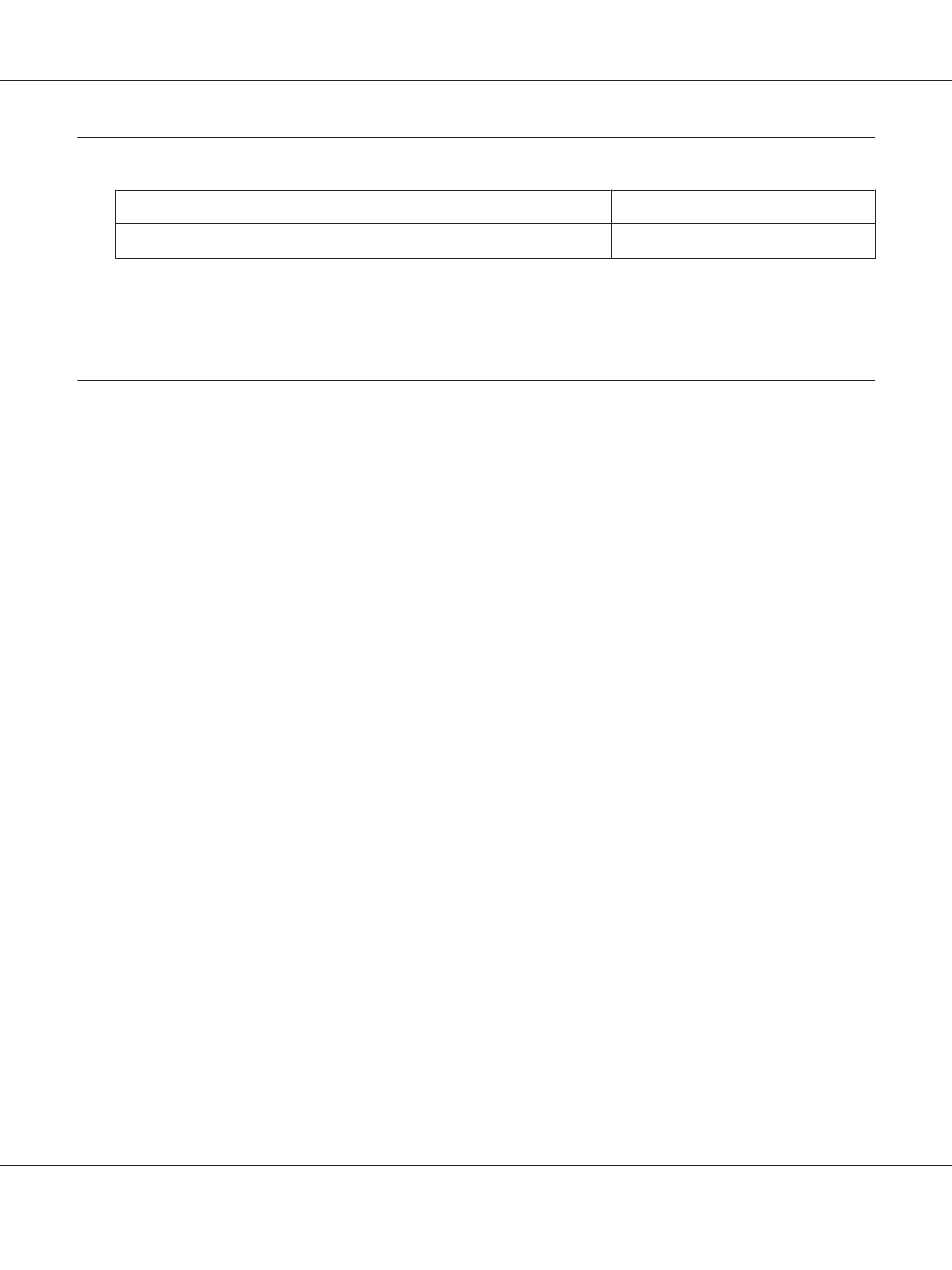
Maintenance Parts
Product name
Product code
Maintenance Unit
1199/1200
Note:
Maintenance unit part numbers vary by location.
Printer Features
Printing
You can directly print files saved in a USB memory by plugging the USB memory into the USB Host
interface.
❏ “About the Printer Software” on page 253
❏ “Printing Directly from a USB Memory” on page 64
Copying
Various copying functions are available such as duplex copying and zoom copying.
Scanning
You can scan a document using the printer’s control panel and store the data on a USB memory or in a
shared folder on the network, or send the data as an e-mail attachment.
❏ “Saving scanned data to a USB memory” on page 107
❏ “Saving scanned data to a shared folder” on page 108
❏ “Sending scanned data by e-mail” on page 110
Epson AcuLaser MX21/MX20 Series User's Guide
Getting to Know Your Printer 31