Paper jam around the rear cover – Epson AcuLaser MX20DNF User Manual
Page 219
Advertising
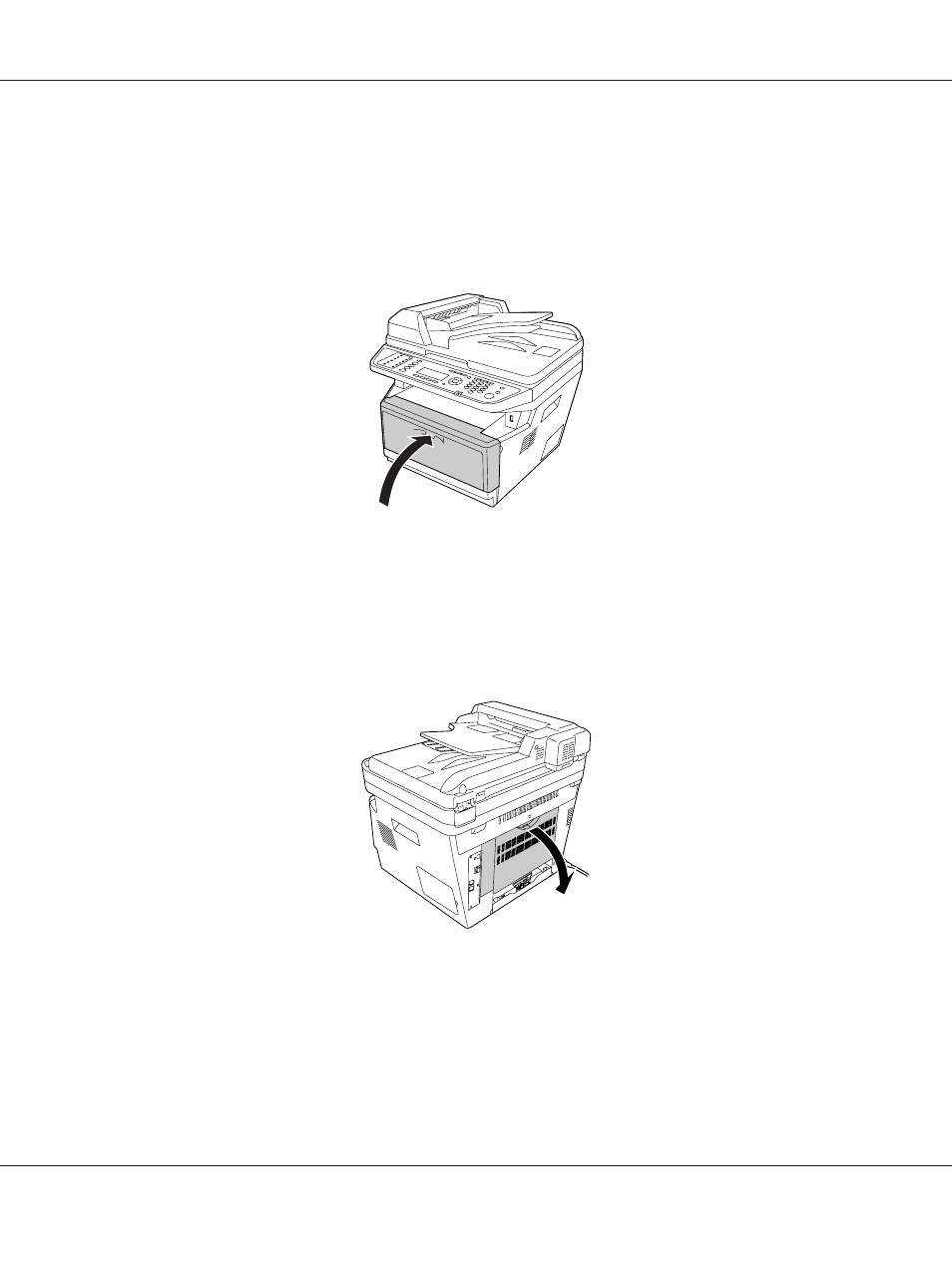
❏ Make sure that the locking lever for the pickup roller of the MP tray is in the locked position (up).
For the location of the locking lever and pickup roller, see “Inside the printer” on page 25.
If the locking lever is in the unlocked position (down), the pickup roller may have come off. In that
case, reinstall the pickup roller. For details, see “Installing the pickup roller” on page 35.
9. Close cover A.
10. Open the MP tray and load the paper back on the MP tray.
Paper Jam around the rear cover
1. Open the rear cover.
Epson AcuLaser MX21/MX20 Series User's Guide
Troubleshooting 219
Advertising
This manual is related to the following products: