Auto power off – Oki MC363dn User Manual
Page 22
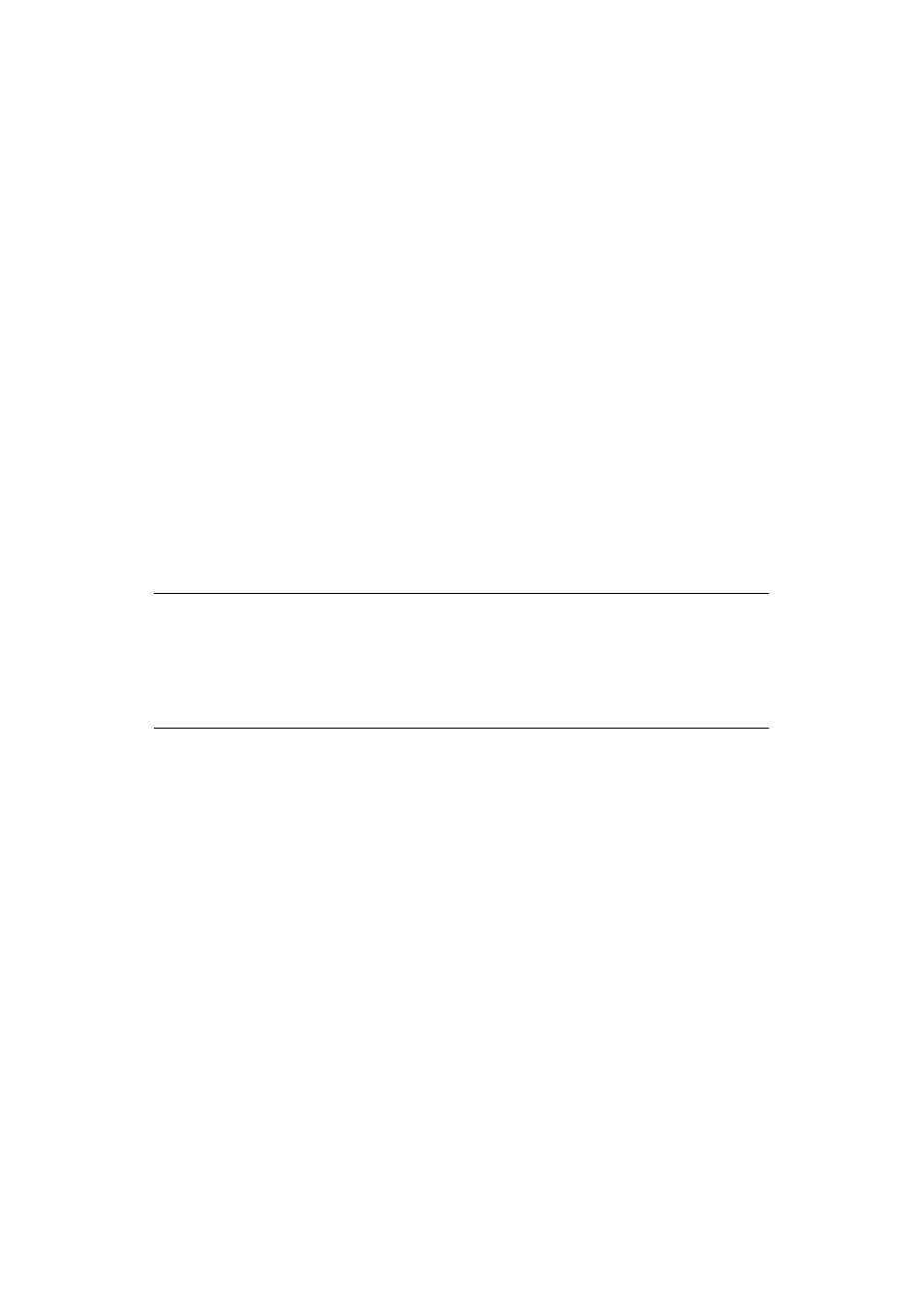
Getting started > 22
A
UTO
POWER
OFF
When your machine is not used for a certain period of time, it turns off the power
automatically. Once the machine turns off the power, you need to turn on to use it.
The machine has three settings to select the machine's behavior on Auto Power Off.
>
Enable
>
Auto Config
>
Disable
Enable:
When your machine is not used for a certain period of time, it turns off the power
automatically.
Auto Config:
The machine will not turn off the power automatically under the conditions listed below.
>
An Ethernet cable is plugged to network interface connection
>
A telephone cable is plugged to LINE connection
Disable:
The Auto Power Off function is disabled. The machine will not turn off the power
automatically.
By factory default, the time interval to turn off the power is set to 4 hours. You can change
the time interval by pressing the SETTING key on the operator panel and then selecting
Admin Setup > Manage Unit > Power Save > Auto Power Off Time.
By factory default, Auto Power Off is set to Auto Config or Disable. You can change the
setting by pressing the SETTING key on the operator panel and then selecting Admin
Setup > User Install > Power Setup > Auto Power Off.
NOTE
In the following cases, the Auto Power Off function is also disabled.
>
When an error occurs
>
When time-set transmission is scheduled
>
When the fax transmission is waiting for a redial