Oki MC363dn User Manual
Page 61
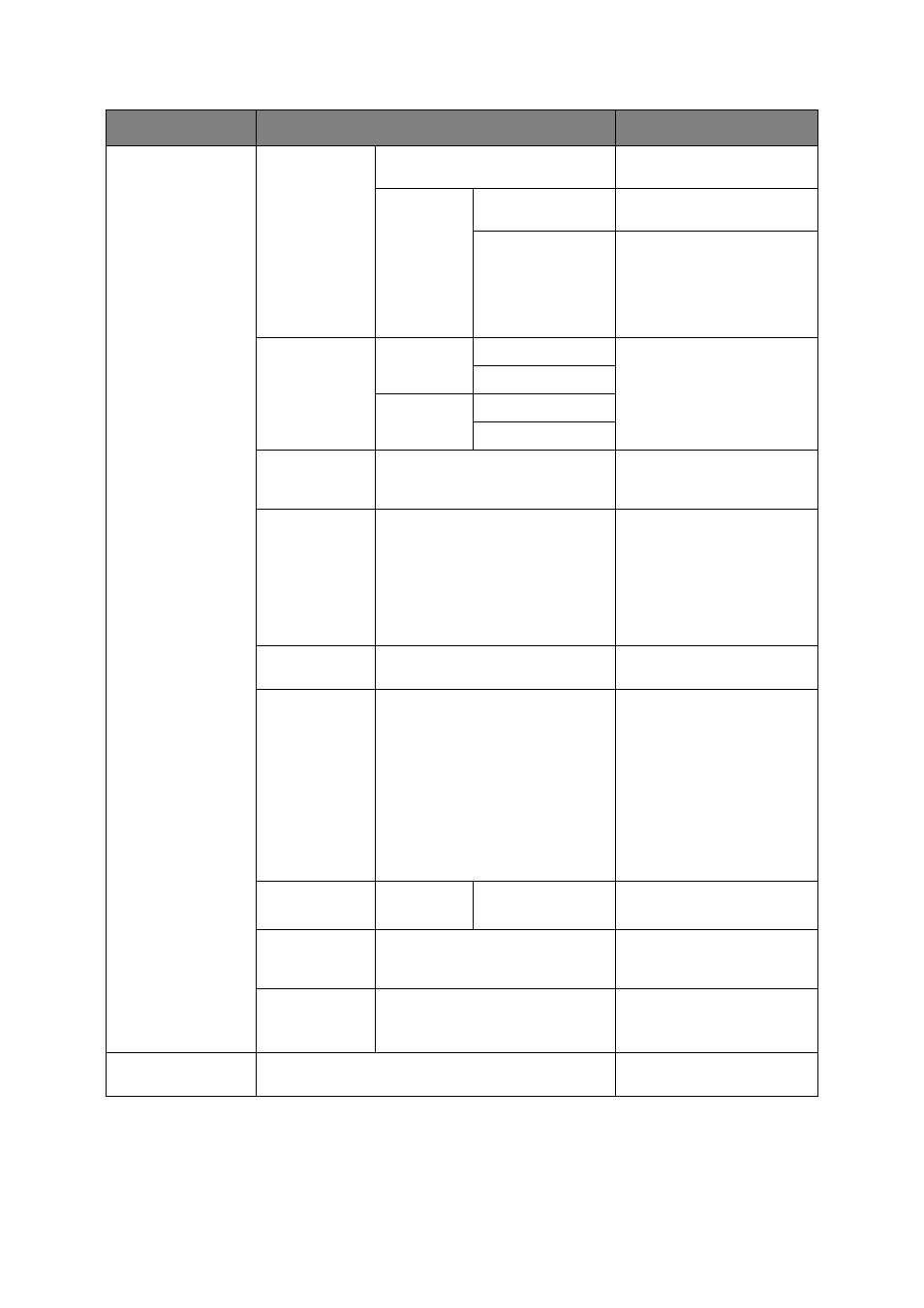
Scanning > 61
Scan Settings
(cont.)
Reply To
(cont.)
Direct Input
Enter E-mail address using
the on-screen keyboard.
LDAP
Simple Search
Use the on-screen keyboard
to enter a search value.
Advanced Search
Search Method:
User Name:
E-mail Address:
Use Advanced Search to
search the LDAP address
book by user name and/or
E-mail address.
Can display up to 100
addresses.
Edit E-mail
Subject
Select Subject
Enter new or edit the default
E-mail subject and text
templates.
For further details refer to
“Creating E-mail templates”
on page 79
Direct Input
E-mail Body
Select Text
Direct Input
File Name
User defined
Use the on-screen keyboard
to enter an appropriate file
name.
Continuous
Scan
ON, OFF
Allows you to continue
scanning more documents.
Allows you to construct a
single scan job from multiple
individual sheets or originals.
Refer to
for
details.
Grayscale
ON, OFF
Select ON to print in
grayscale.
File Format
Color:
Single-PDF, Multi-PDF, Single-HC-
PDF, Multi-HC-PDF, Multi-PDF/A,
Single-TIFF, Multi-TIFF, JPEG, XPS
Mono (Grayscale):
Single-PDF, Multi-PDF, Single-HC-
PDF, Multi-HC-PDF, Multi-PDF/A,
Single-TIFF, Multi-TIFF, JPEG, XPS
Mono (Binary):
Single-PDF, Multi-PDF, Multi-PDF/A,
Single-TIFF, Multi-TIFF, XPS
Select the appropriate file
format.
Encrypted PDF
Not Encrypt
Encrypt
Low, Medium, High
Select the appropriate
encryption level.
Compression
Rate/Color,
Grayscale
High, Medium, Low
Select the appropriate
compression level.
Edge Erase
ON, OFF
Use the keypad to enter the
width settings.
Input range: 5 to 50mm
Tx History
Displays the list of sent
E-mails.
FEATURE
OPTION
DESCRIPTION