Loading document(s), Document requirements, Scannable area – Oki MC363dn User Manual
Page 43
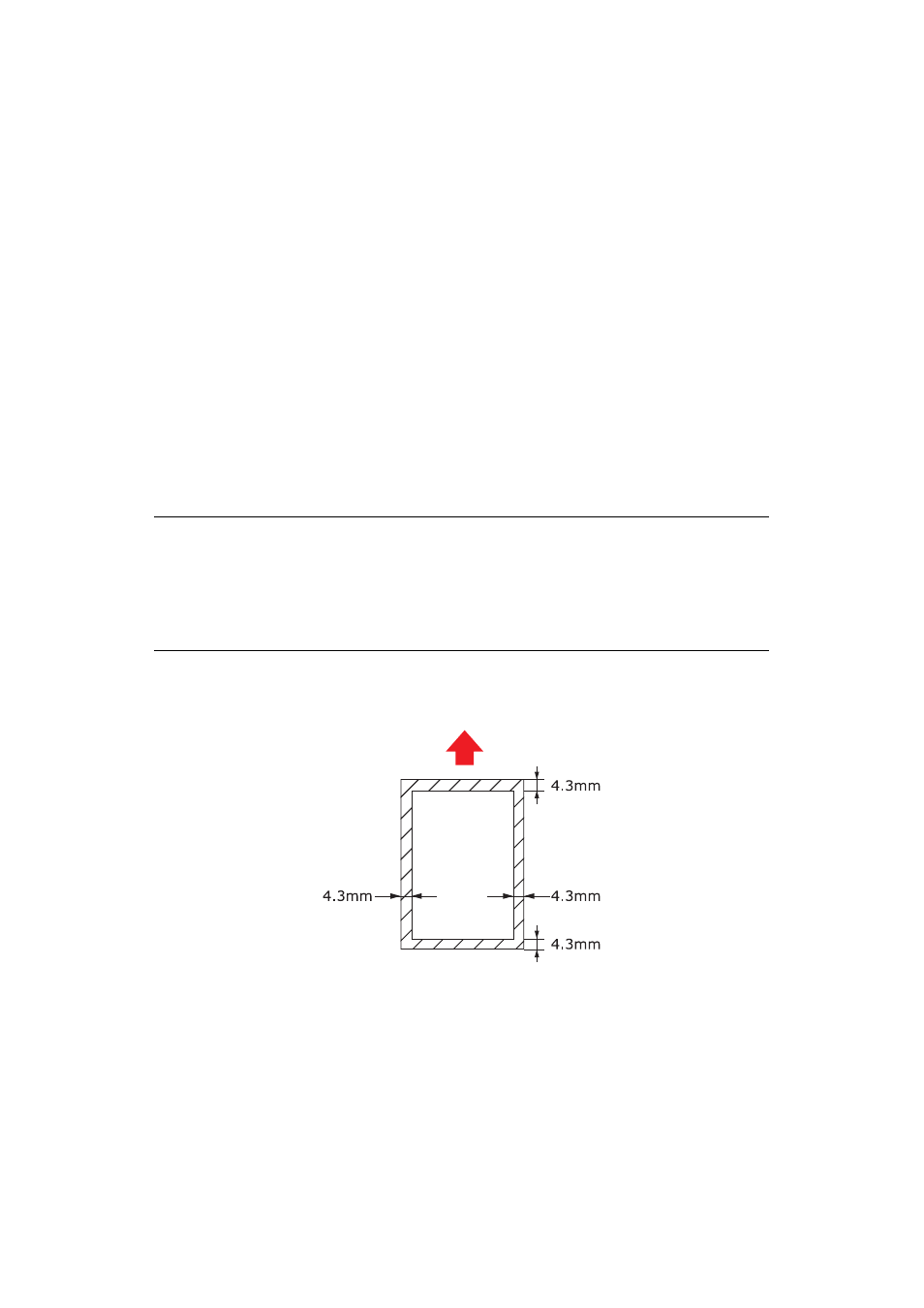
Operation > 43
L
OADING
DOCUMENT
(
S
)
The MFP can scan/copy/send document(s) either from the ADF (Automatic Document
Feeder) or on the glass. If you need to send multiple pages, load your papers in the ADF.
The ADF can hold up to 50 pages at one time.
If you need to scan/copy/send pages from books, newspaper clippings, or paper with
wrinkles or curls, place them on the glass.
D
OCUMENT
REQUIREMENTS
Before using the ADF, please make sure that your paper meets the following specifications:
>
Document(s) can range in size from 114.3 x 139.7mm to 215.9 x 355.6mm.
>
Document(s) can range in weight from 60 to 120 g/m
²
.
>
Document(s) should be square or rectangular and in good condition (not fragile or
worn).
>
Document(s) should be free of curl, wrinkle, tears, wet ink, or punch holes.
>
Document(s) should be free of staples, paper clips, paper sticky notes.
>
Keep the glass clean and without any documents left on it.
S
CANNABLE
AREA
Text or images within the shaded area are not scanned.
NOTE
To transmit irregular types of document(s), place the document(s) on the
glass or make a copy first and then transmit the copy instead.
When faxing, you can load only A4, letter, or legal size documents in the ADF,
and A4 or letter size documents on the document glass. You cannot load mixed
size documents.