Reset, Rate, Total – Precision Digital PD6830 User Manual
Page 42
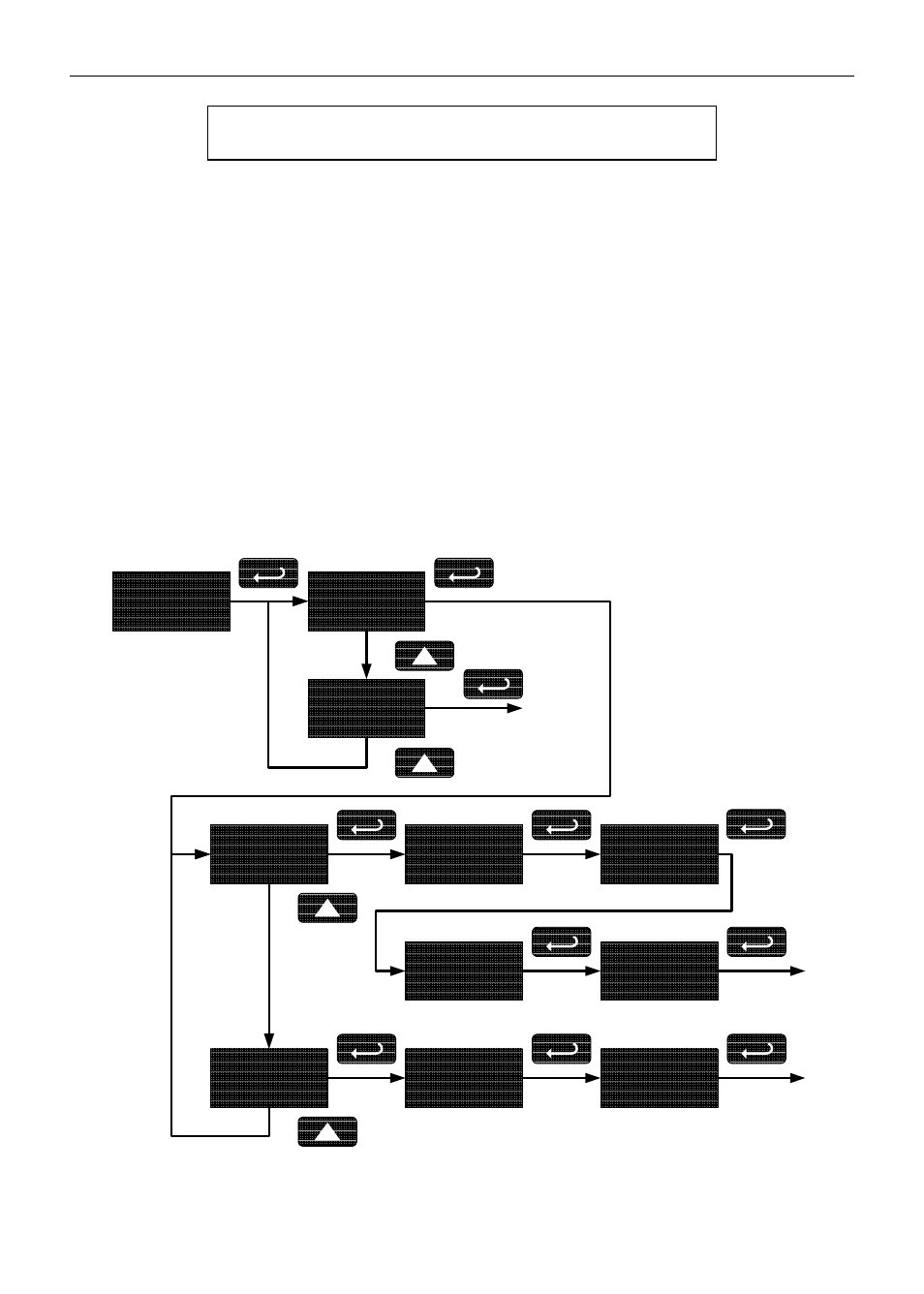
PD6830 Pulse Input Rate/Totalizer Instruction
Manual
42
For instructions on how to program numeric values
see Setting Numeric Values, page 26.
Indication (INDICAT)
The Indication menu is used to enable and set up a high or low rate alarm or total set
point alarm indication on the screen. When in alarm condition, a HI, LO, or SET
symbol is displayed accompanied by a flashing display until the ACK is pressed or
the condition is cleared (reset).
Rate high alarm trip point: program set point above reset point.
Rate low alarm trip point: program set point below reset point.
Rate alarm deadband is determined by the difference between set and reset
points. Minimum deadband is one display count. If set and reset points are pro-
grammed the same, output will reset one count below set point.
Total alarm trip point: program total set point. Alarm reset is triggered by total
reset (There is no reset parameter entered for total). If automatic total reset is
enabled, this setting will be the trigger point for the timer.
INDICAT
ALRNm
INDICAT
off
INDICAT
Accept
Setting
set
RATE
Enter
Set Point
1
000.0
SET
reset
RATE
Enter Reset Point
0
500.0
RESET
rate
ALARM
total
ALARM
set
TOTAL
SET
0
01000.0
Enter Set Point
To acknowledge alarm, press the ENTER/ACK button once for acknowledge
prompt and a second time to confirm.