Default, Print, Function keys – RIGOL MSO/DS4000 Series User Manual
Page 58
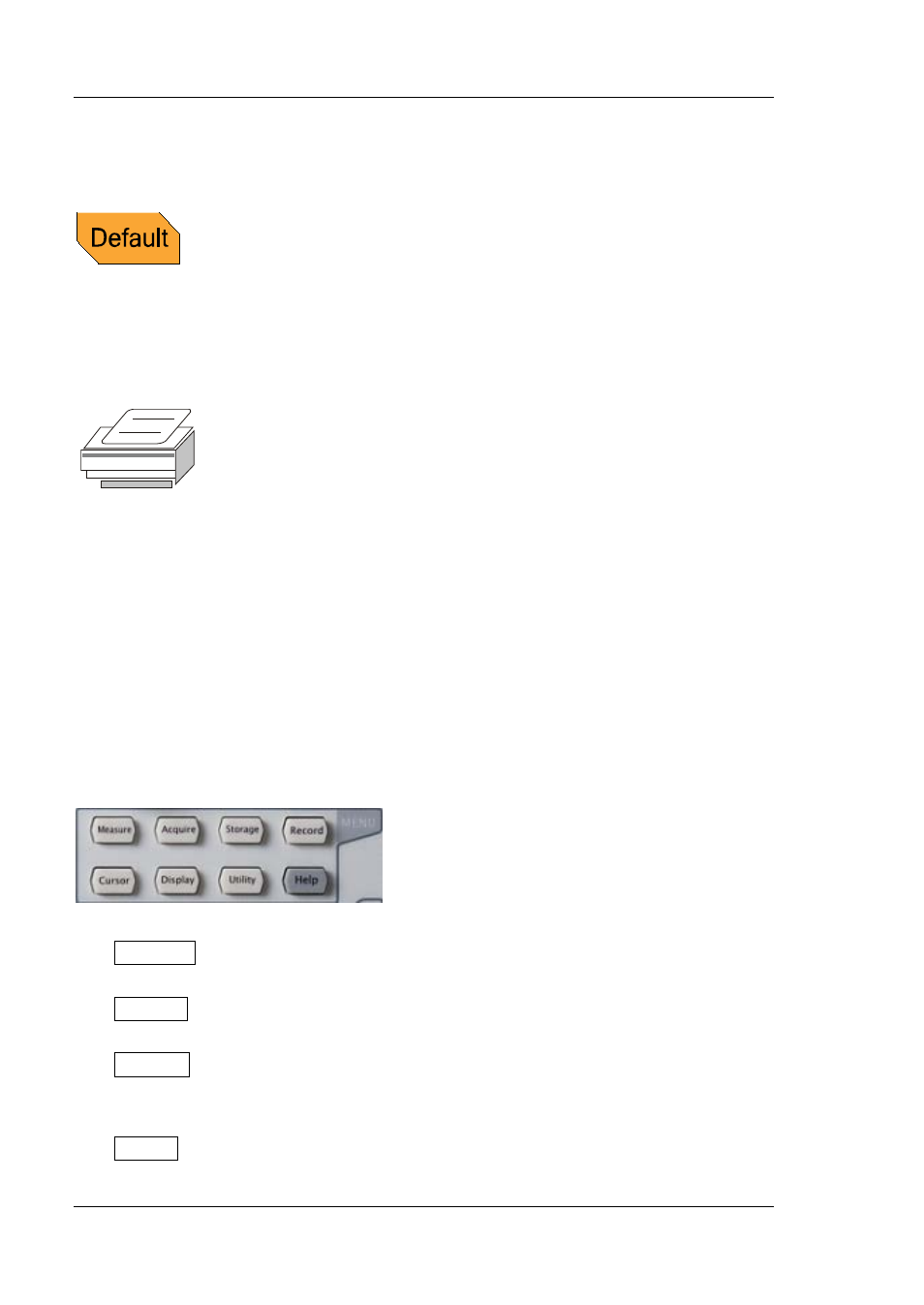
RIGOL
MSO4000/DS4000 Quick Guide
16
Default
Press this key to restore the oscilloscope to its default
configuration.
Press this key to execute print function or save the screen
in the USB storage device. If the oscilloscope is currently
connected to a printer and the printer is in idle state, press
this key to execute print function. If no printer but a USB
storage device is currently connected, press this key to
save the screen to the USB storage device in “.bmp” format
(if the current storage type is picture, the screen will be
stored in the USB storage device in picture format). When
printer and USB storage device are connected at the same
time, the printer enjoys higher priority.
Function Keys
Measure: press this key to enter the measurement setting menu to set the
measurement-related parameters.
Acquire: press this key to enter the sample setting menu to set the acquisition
mode, the memory depth and the antialiasing function of the oscilloscope.
Storage: press this key to enter the file store and recall interface. The storable
file types include traces, waveforms, setups, picture and CSV. This instrument
supports internal and external storage as well as disk management.
Cursor: press this key to enter the cursor measurement menu. The oscilloscope