Installation (multiple units) – Rose Electronics UltraMatrix AV VGA 8 User Manual
Page 11
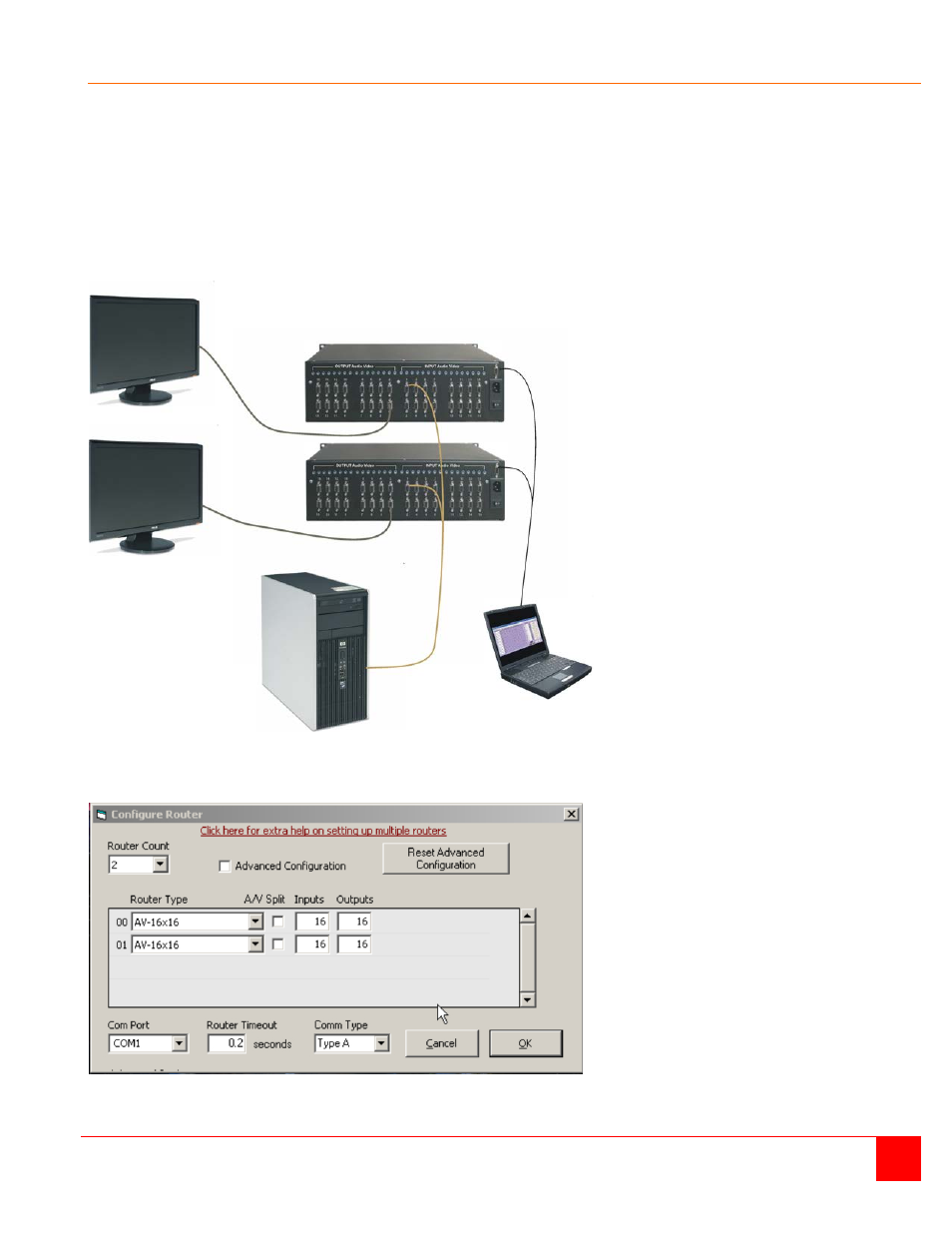
UltraMatrix AV Installation and Operations Manual
7
Installation (multiple units)
The installation of multiple units consists of one designated master unit and one or more secondary units. All secondary
units must have the frame address set for the unit by the factory. The master unit will have a frame address of “0x00”,
the secondary units will have a frame address of “0x01”, “0x02”. Etc. The frame address is used when switching ports
using RoseControl software or via serial HEX commands sent to the units. (See serial control for instructions)
To install and control multiple units, you will need a VGA “Y” cable to connect from the computer’s video port to unit #1
and unit #2’s VGA input ports. An audio “Y” cable is needed if your units have the audio switching option. Also a serial
“Y” cable is connected from the controlling computer or laptop to each unit’s RS232 port.
When connecting the VGA and optional audio “Y” cables, connect both the VGA and audio cables to the same port
number on the master and the secondary unit. (Computer #1 video to the master video port #1 and the secondary video
port #1)
Figure 4. Multiple Unit Installation
Install RoseControl software on the controlling computer and start the program. Configure the unit as shown in Figure 5.
Figure 5. Configure Router (Multiple units)
Secondary unit
Master Unit
1 of 16
computers
Controlling
Laptop with
RoseControl
Software installed