Inserting a document, Sending a fax, Resolution – TA Triumph-Adler FAX 920 User Manual
Page 18: Reducing, Automatic, Limit
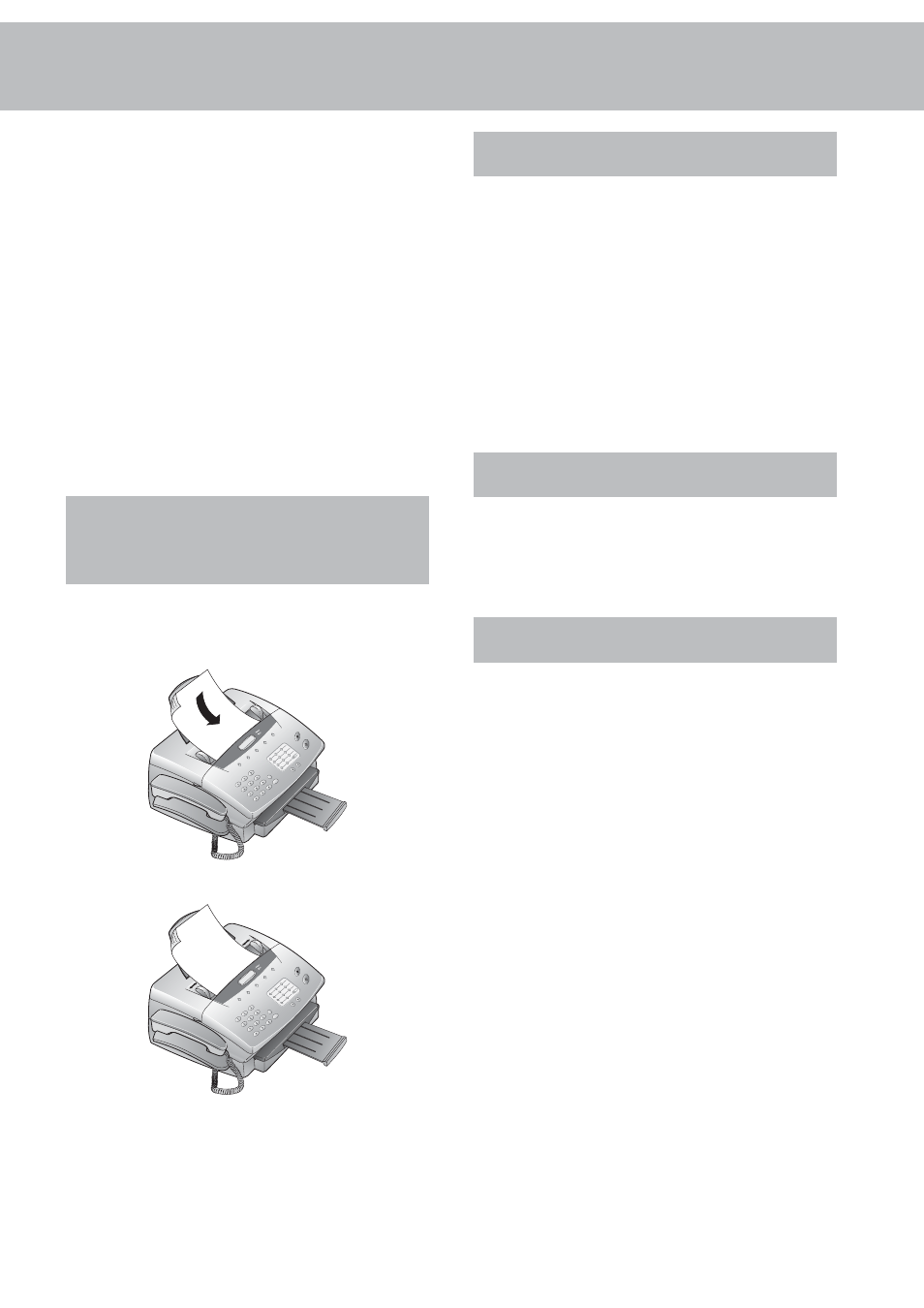
18
v It is best only to use A4 documents (80 g/m
2
).
Documents smaller than A5 may jam in the ma-
chine.
v Do not try to send documents that are
... damp, coated with correction fluid, dirty or have
coated surfaces,
... written on in soft pencil, ink, crayon or char-
coal,
... taken from newspaper (printers ink!),
... held by paper clips or staples; always remove
these before faxing,
... wrinkled or torn,
... glued together, too thick or too thin or covered
with any adhesive notes ("Post-It
®
" notes),
... made of foil or continuous paper.
Inserting a
document
1 Place the document face down in the document feeder
(maximum of 15 sheets).
2 Adjust the guides to match the width of the document.
Sending a fax
1 Dial the number.
2 To improve the image quality press RESOLUTION .
3 Press START/COPY.
Transmission starts. If the fax machine is unable to establish a
connection, it will redial automatically after a certain time.
D If you wish to cancel automatic redial with the document
still in the machine, press STOP. The document will be
ejected.
D If you wish to cancel automatic redial without ejecting the
document, press MENU, 773 and then START/
COPY. Press START/COPY to confirm.
Resolution
Your fax machine has four different resolutions. In addition to
STANDARD (for faxes), there is FINE (for small print and
drawings), SUPER FINE (for copies) and PHOTO (for pho-
tographs and other such images). Keep pressing RESOLU-
TION until the display shows the option you want.
Reducing
To ensure that faxes that are longer than A4 are printed out on
one page, you can automatically reduce the page. You can define
the extent to which the page is reduced.
Automatic
If this function is activated, an over-long fax is reduced by the
amount specified in the function described below (see Limit).
1 Press MENU and 334. The display shows 34 RE-
DUCTION.
2 Press START/COPY and use u to select AUTO RE-
DUCTION.
3 Press START/COPY and use uto select ON or OFF.
4 Press START/COPY and then STOP three times to end
the function.
Limit
This function lets you select the amount by which an over-long
fax is to be reduced.
1 Press MENU and 334. The display shows 34 RE-
DUCTION.
2 Press START/COPY and use u to select THRESH-
OLD.
3 Press START/COPY use u to select a value between
0 and 30 mm.
4 Press START/COPY and then STOP three times.
Fax