Inserting paper, Inserting toner – TA Triumph-Adler FAX 920 User Manual
Page 8
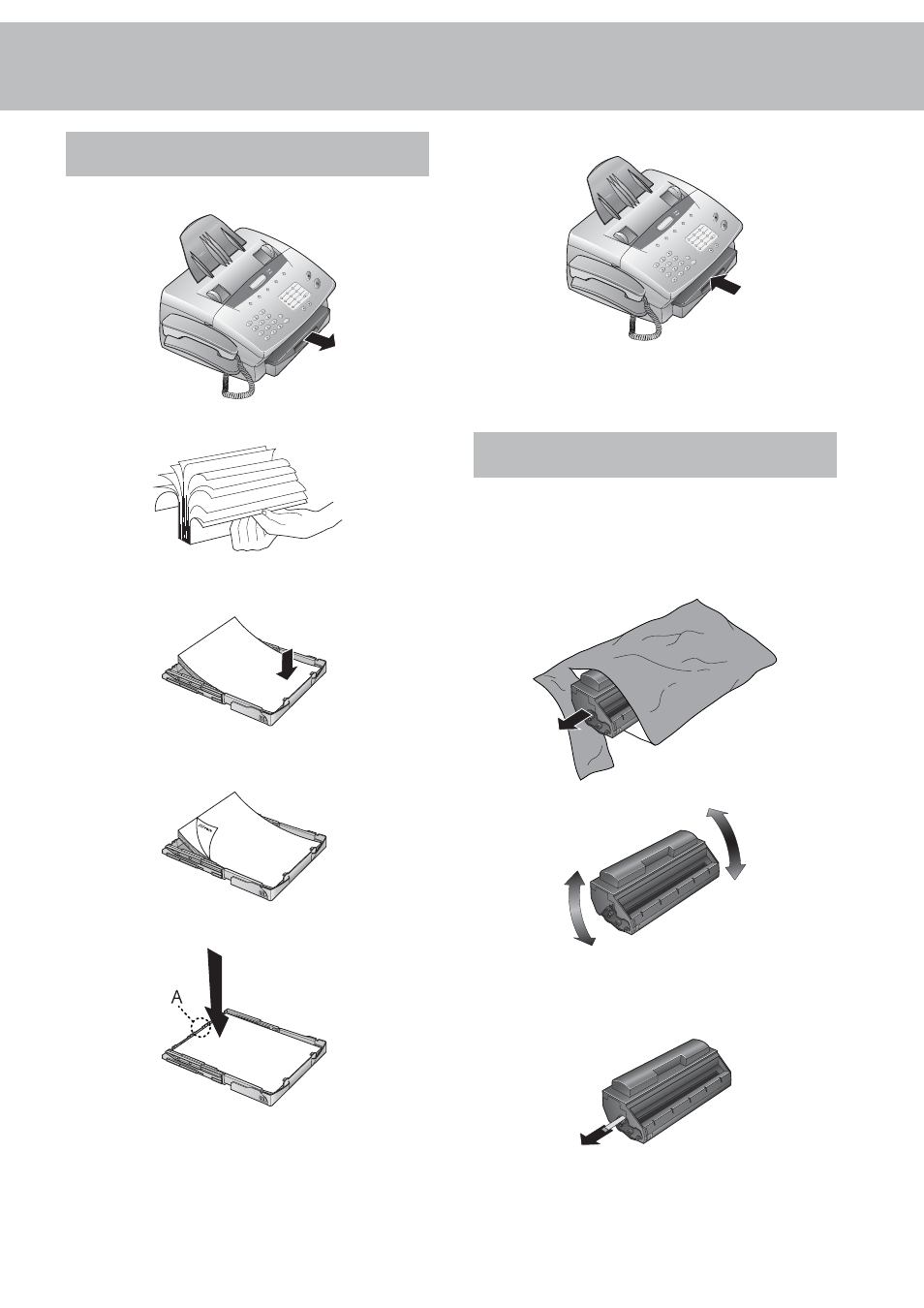
8
Inserting paper
1 Pull out the paper tray.
2 Fan the paper to prevent more than one sheet being drawn
through at a time.
3 Open the cover of the paper tray and insert paper up to the
mark (Standard A4 210 x 297 mm, 80 g/m
2
). The tray holds
up to 125 sheets.
4 Insert documents that need to be printed or copied (such as
templates or headed paper) with the printed side (face)
down.
5 Push the paper down until the small lever (A) locks into
place. Replace the cover.
6 Carefully push in the paper tray.
v Do not fill the paper tray above the mark. Do
not insert paper when the machine is printing.
Do not use paper that has already been printed
by a laser printer as this can lead to paper jams.
Inserting toner
Before you can send, receive or copy documents, there must be
a toner cartridge in the fax machine. A free toner cartridge is
included with your fax machine.
1 Take the cartridge out of the packaging and remove the
extra paper.
2 Shake the toner several times to improve the print quality.
v Do not touch the underside of the toner car-
tridge as this can affect the print quality.
3 Carefully pull out the tab on the left-hand side of the car-
tridge.