Error codes – TA Triumph-Adler FAX 920 User Manual
Page 24
Advertising
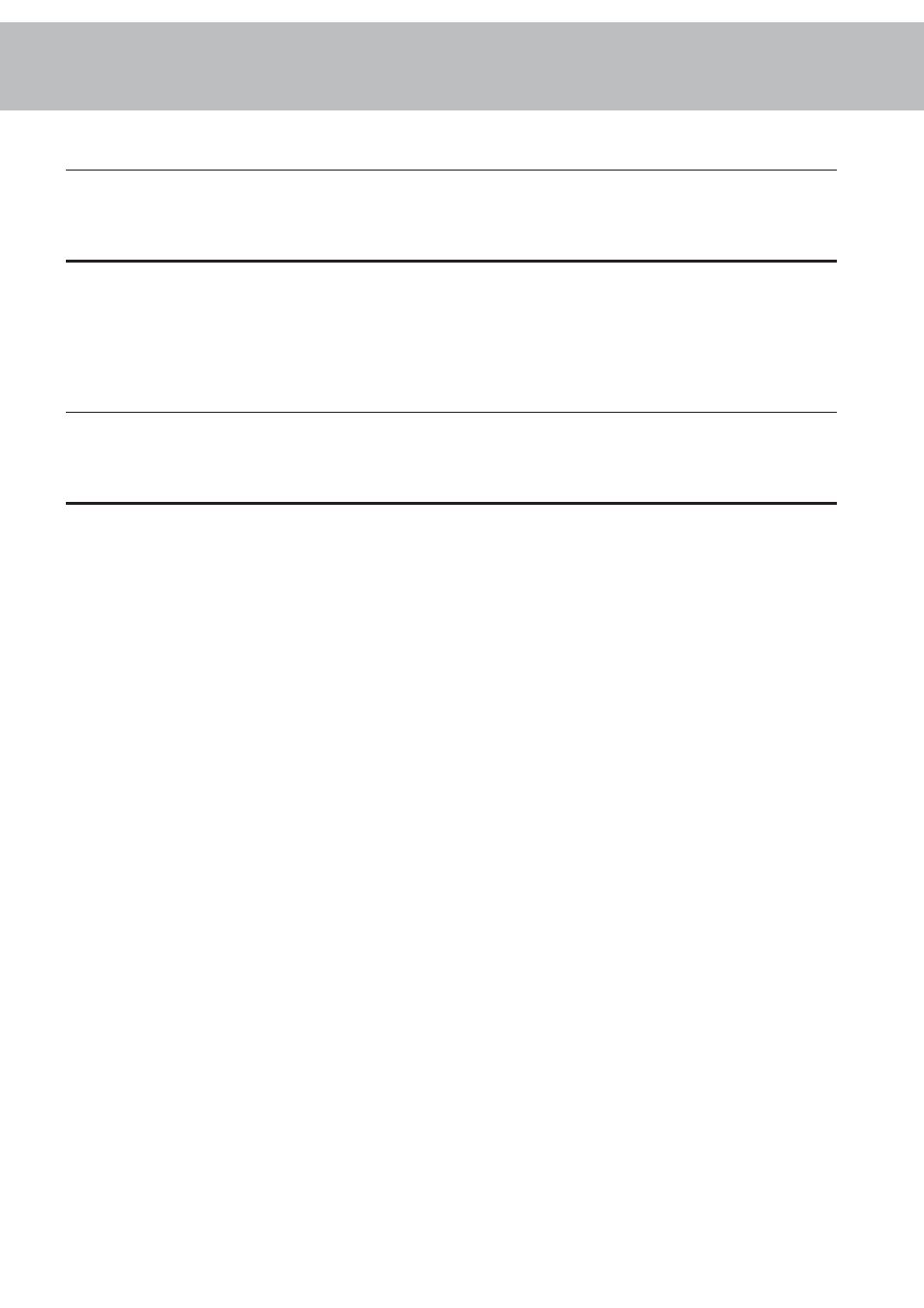
24
There are white lines on the printout.
There are black lines on the printout.
Problems with the connection
No dial tone.
Receive polling does not work.
Clean the toner drum with a soft cloth.
The toner cartridge is damaged and must be replaced. Only
use PHILIPS original PFA 721 toner cartridges. You can order
them directly from Philips (see Annex/Order service).
Check that the machine is connected to the mains and to a
telephone line.
Check that the machine from which you are trying to receive
faxes is set for automatic fax operation and for polling. If you
need a code, check you have the right one.
Advertising