2) twain source, 3) documents, 4) select language – TA Triumph-Adler DC 2062 User Manual
Page 16: 2) twain source -6, 3) documents -6, 4) select language -6, 2 using the scanner utilities cd-rom
Advertising
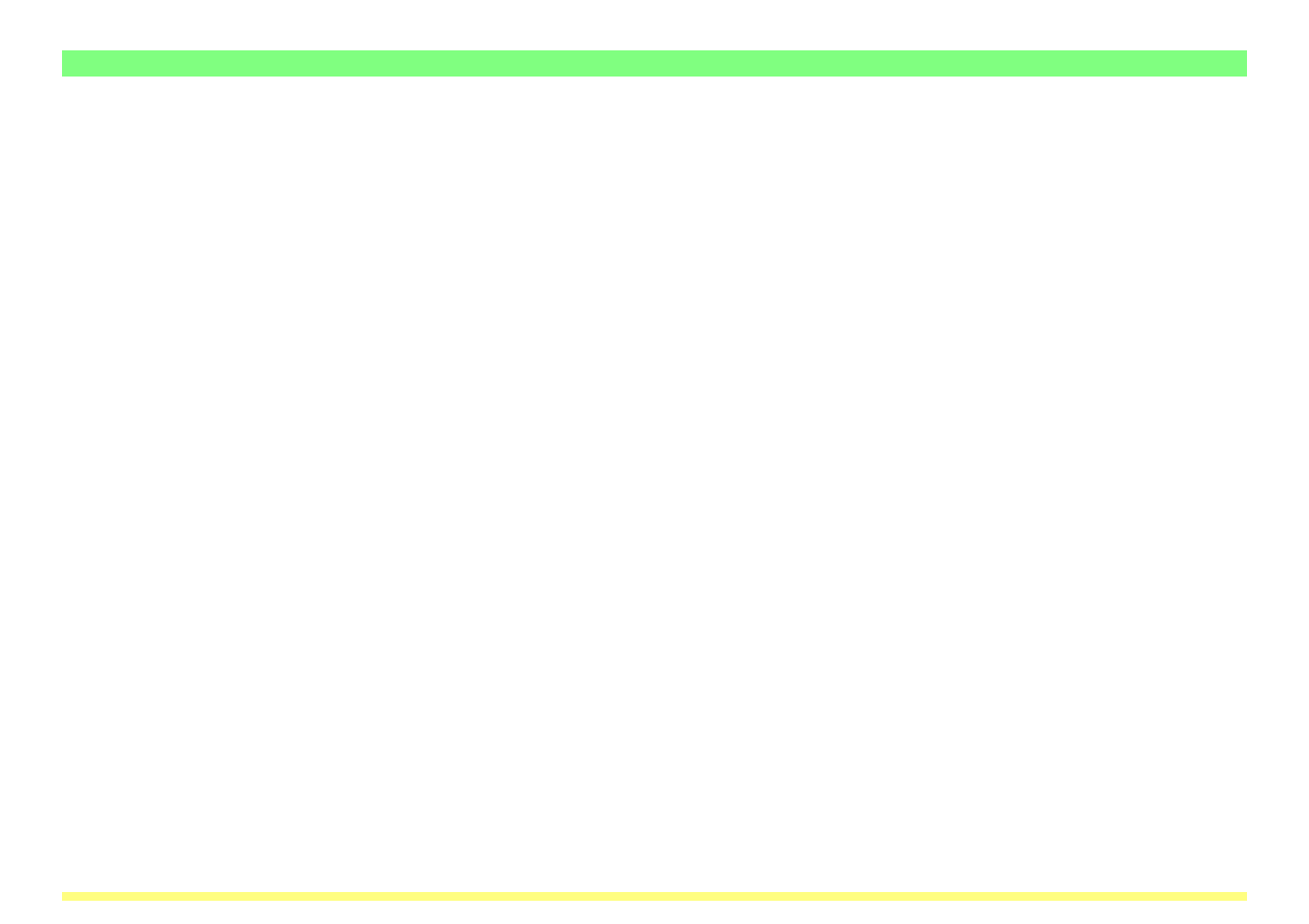
Page 1-6
1-2 Using the Scanner Utilities CD-ROM
(2) TWAIN Source
This item installs the “TWAIN Source” in the computer. Once this driver is installed, you will be able to
operate the scanner and use the scanned image data right away using a TWAIN-compatible application on
the computer in which the TWAIN source is installed. If there are going to be multiple computers using this
capability, the TWAIN source should be installed in each of those computers. (Refer to page 2-1.)
(3) Documents
This item allows you to view the On-Line Manual for the software that is included on the Scanner Utilities
CD-ROM (Refer to page 1-7.)
(4) Select Language
This item lets you select the language that you want to be used on-screen.
Advertising