2) tcp/ip setting, 2) tcp/ip setting -13, 2 webpage functions interface – TA Triumph-Adler DC 2062 User Manual
Page 48
Advertising
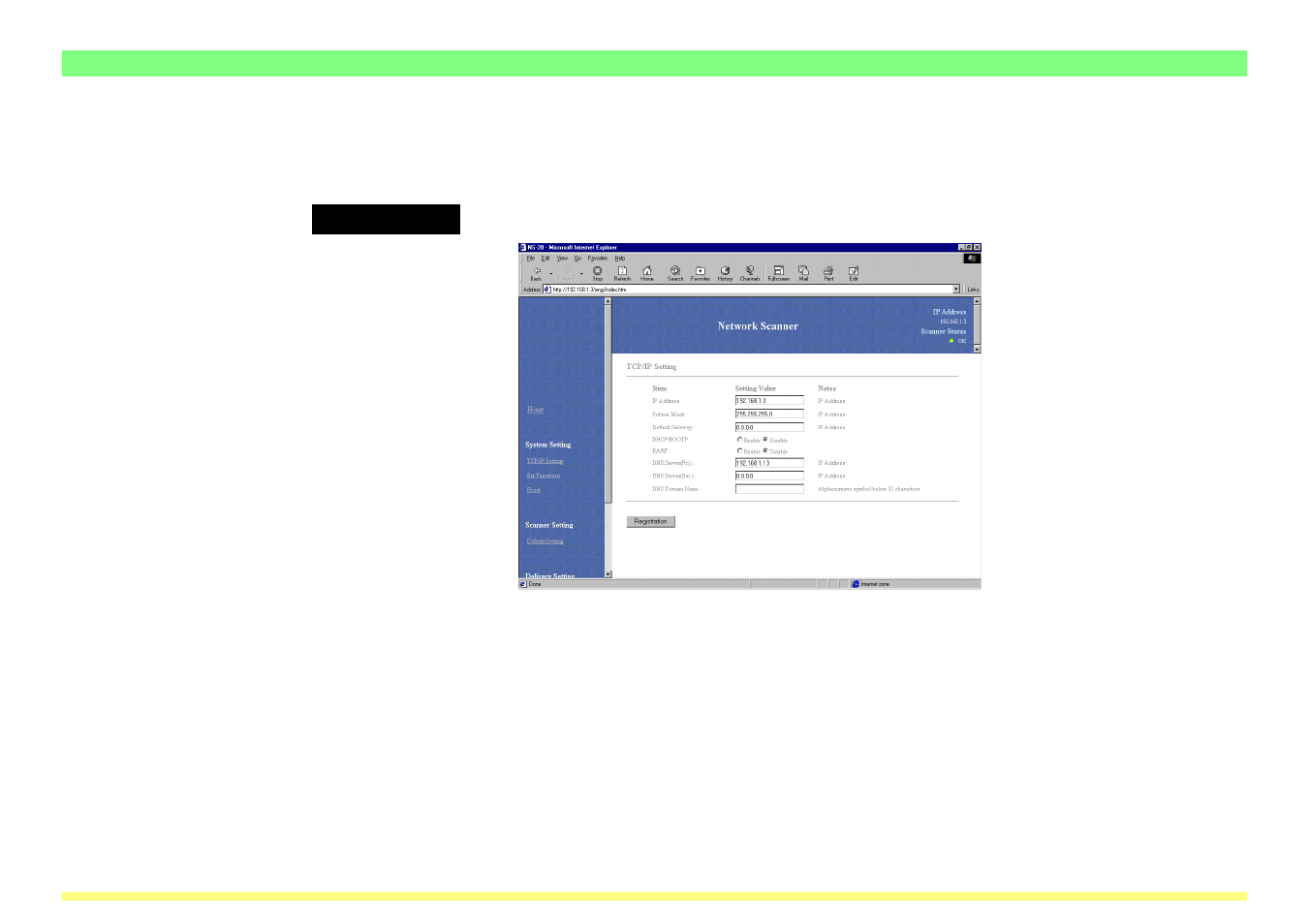
Page 3-13
3-2 WebPage Functions Interface
(2) TCP/IP Setting
You can make TCP/IP-related settings for the Scanner Network Card here.
IMPORTANT!
BE SURE to click on the Registration button after you have completed the desired settings.
• IP Address
Register the IP address of the Scanner Network Card in this field in the following form: XXX.XXX.XXX.XXX
• Subnet Mask
Register the subnet mask of the Scanner Network Card in this field in the following form: XXX.XXX.XXX.XXX
• Default Gateway
Register the default gateway of the Scanner Network Card in this field in the following form: XXX.XXX.XXX.XXX
Advertising