2-2 index of objectives, 2-2 index of objectives -4, 2 webpage functions interface – TA Triumph-Adler DC 2062 User Manual
Page 39: Page 3-4
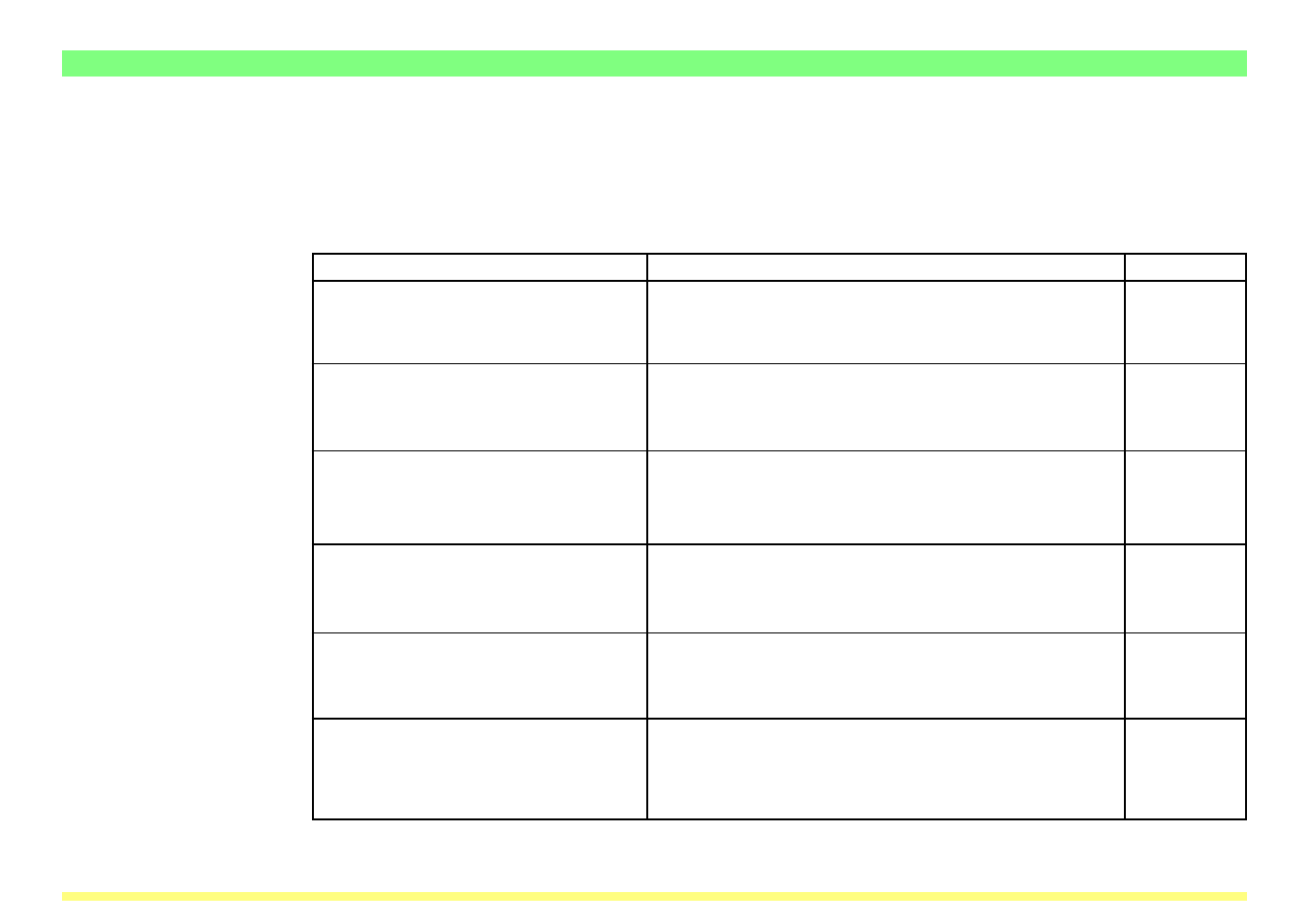
Page 3-4
3-2 WebPage Functions Interface
3-2-2
Index of Objectives
The following table lists, by objective, the different settings that are possible using the WebPage Functions
interface. Use this table as a reference index when making the corresponding settings.
Purpose
Set the TCP/IP address
Set the administration
password
Change scanning-related
default settings for the scanner
Register the transmitting site’s
email address
Register the destination site’s
email address
Register the destination
computer
Content
Contains explanations on setting the TCP/IP
address for the Scanner Network Card.
Contains explanations on the administration
password that must be entered whenever you
access the WebPage Functions interface.
Contains explanations on settings for scanning
images, such as the type of originals and the
scanning resolution.
Contains explanations on registering the
transmitting site’s email address for sending email
(scanned data) from the scanner to the computer.
Contains explanations on registering the destination
site’s email address for sending email (scanned
data) from the scanner to the computer.
Contains explanations on registering the destination
computer for sending data from the scanner to the
computer.
Page