2 webpage functions interface, Page 3-14 – TA Triumph-Adler DC 2062 User Manual
Page 49
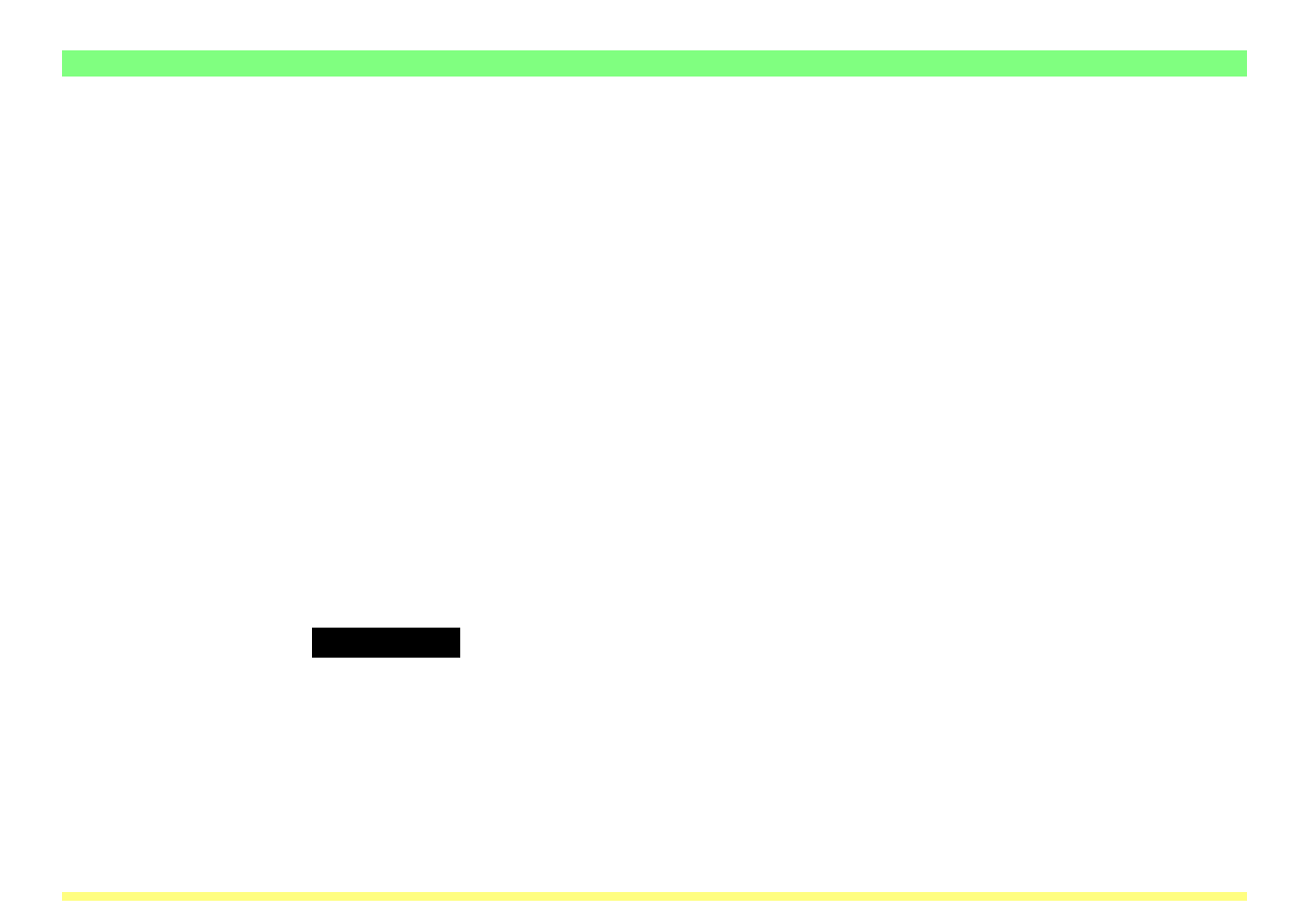
Page 3-14
3-2 WebPage Functions Interface
• DHCP/BOOTP
The DHCP and BOOTP can be set to either “DISABLE” or “ENABLE”. The factory default setting is “ENABLE”.
• RARP
The RARP can be set to either “DISABLE” or “ENABLE”. The factory default setting is “ENABLE”.
• DNS Server (Pri.)
When a Host Name is used for transmitting data under an environment that uses a DNS server, register
the IP address of the primary DNS server in this field in the following form: XXX.XXX.XXX.XXX
• DNS Server (Sec.)
Register the IP address of the secondary DNS server in this field in the following form: XXX.XXX.XXX.XXX
• DNS Domain Name
Register the domain name in this field.
• Registration
Click on the Registration button to have all of the selected settings registered in the Scanner Network
Card.
IMPORTANT!
If you go to another screen without clicking on the Registration button, any settings that have not
been properly registered will be deleted and, therefore, will NOT be registered in the Scanner
Network Card.