4 scanner delivery utility, Page 3-57 – TA Triumph-Adler DC 2062 User Manual
Page 92
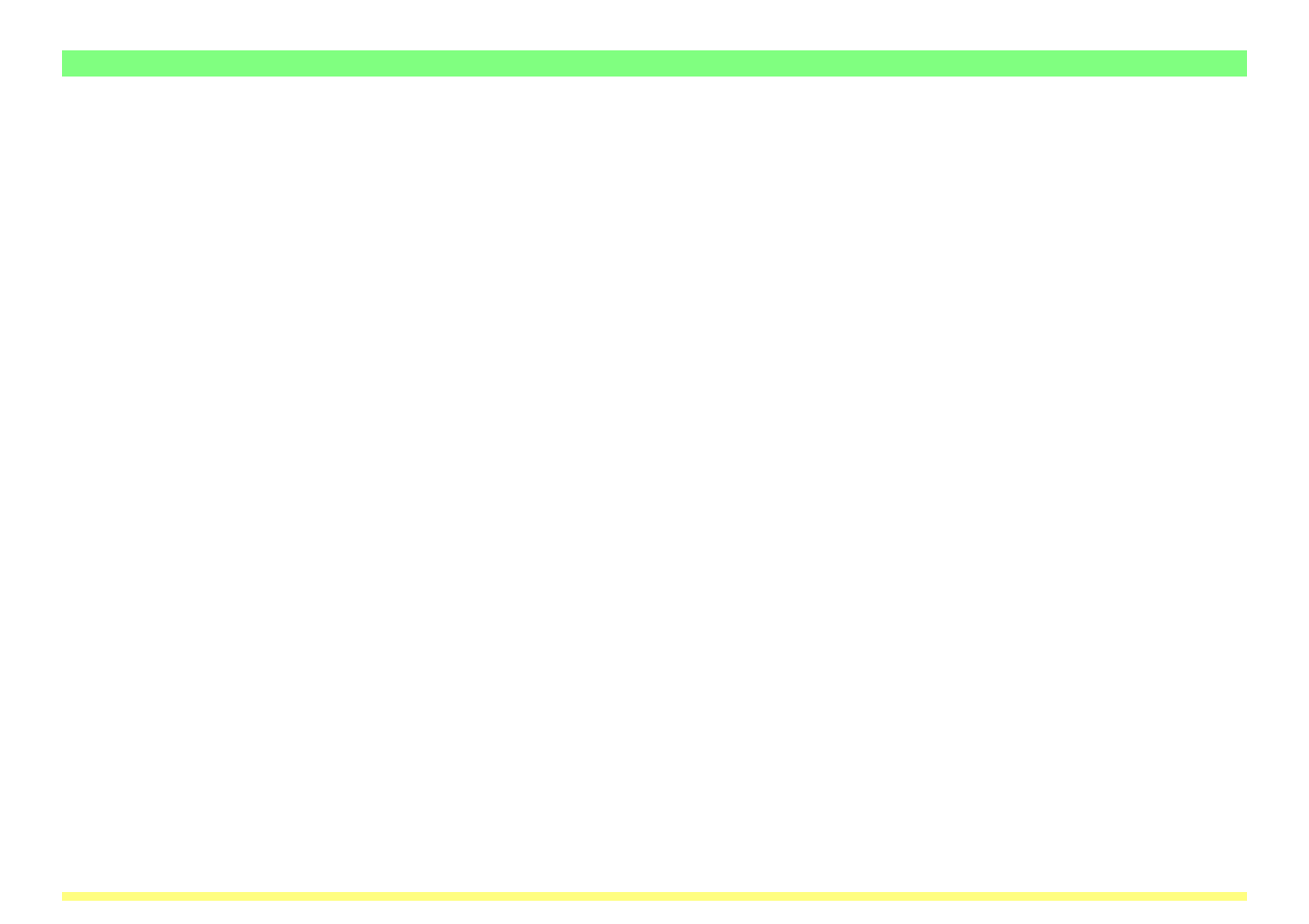
Page 3-57
3-4 Scanner Delivery Utility
1 E-Mail Address field…Type the email address of the administrator into this field. Information regarding
system errors will be sent to the address that you register here.
* The administrator’s email address can be up to 64 characters in length.
2 User Name field…Type the name of the administrator into this field (up to 32 characters).
3 Change Password button…Click on this button when you want to change the administration password.
The Change Password Dialogue Box will appear. (Refer to page 3-58.)
4 SMTP Server field…Type the Host Name or the IP address of the network’s SMTP server into this field.
* The Host Name can be up to 16 characters in length.
5 Hard Disk Warning (%) field…Once the volume of data on the hard disk reaches the percentage
registered here, a warning message will be sent to the administrator.
6 OK button…Click on this button when you have completed all of the settings.