1) the top frame, 1) the top frame -9, 2 webpage functions interface – TA Triumph-Adler DC 2062 User Manual
Page 44
Advertising
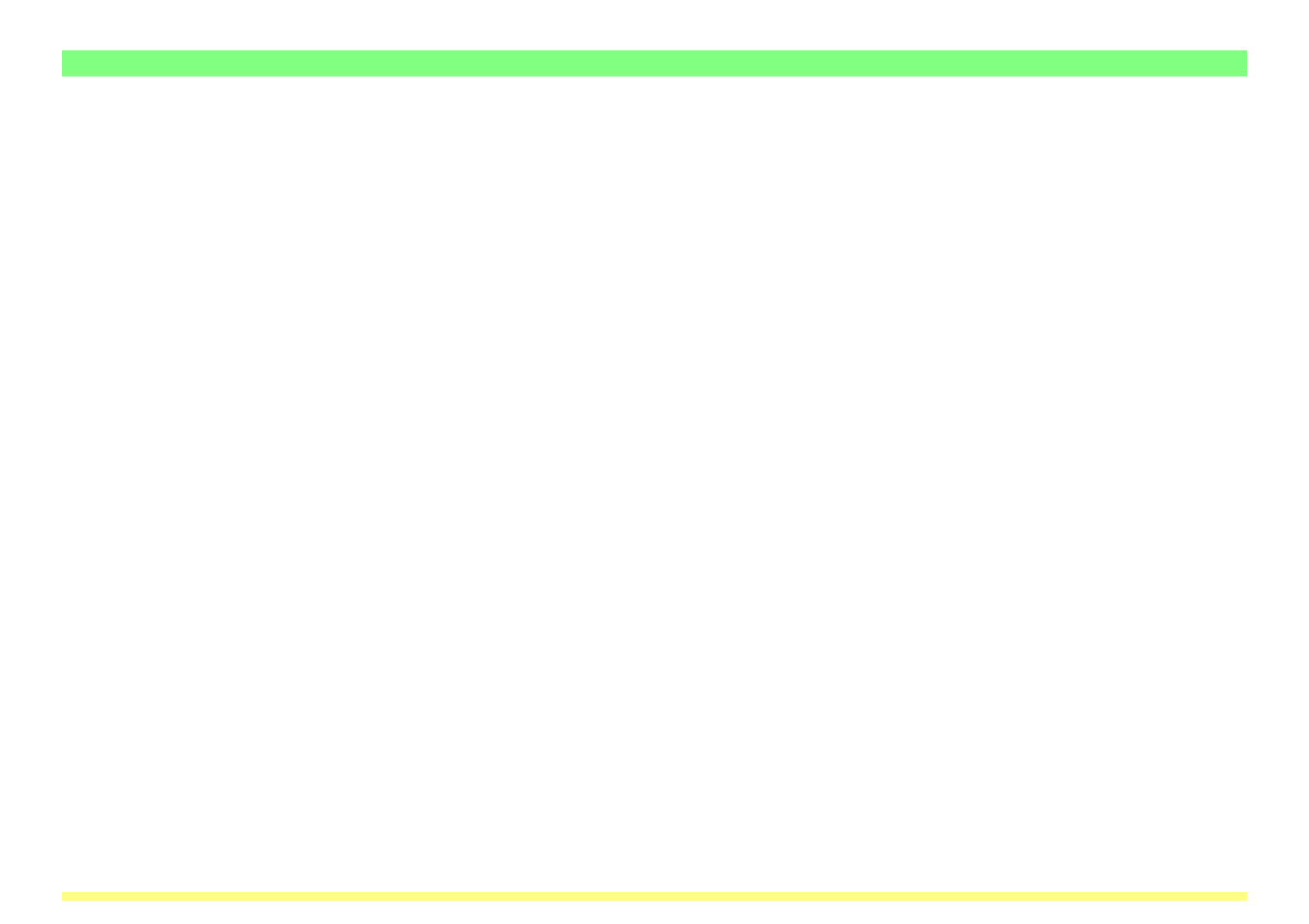
Page 3-9
3-2 WebPage Functions Interface
(1) The Top Frame
The top frame shows the IP address of the Scanner Network Card and the status of the scanner.
<IP Address>
• Displays the IP address that is registered for the Scanner Network Card.
<Scanner Status>
• If the scanner is in a “Ready” state, “O OK” will be displayed under Scanner Status. If the scanner is not
“Ready”, “O OTHER” will be displayed.
* To check the status of the scanner when “O OTHER” is displayed, look under Scanner Status Information.
* The scanner status will be checked and updated every minute.
Advertising