2 webpage functions interface – TA Triumph-Adler DC 2062 User Manual
Page 54
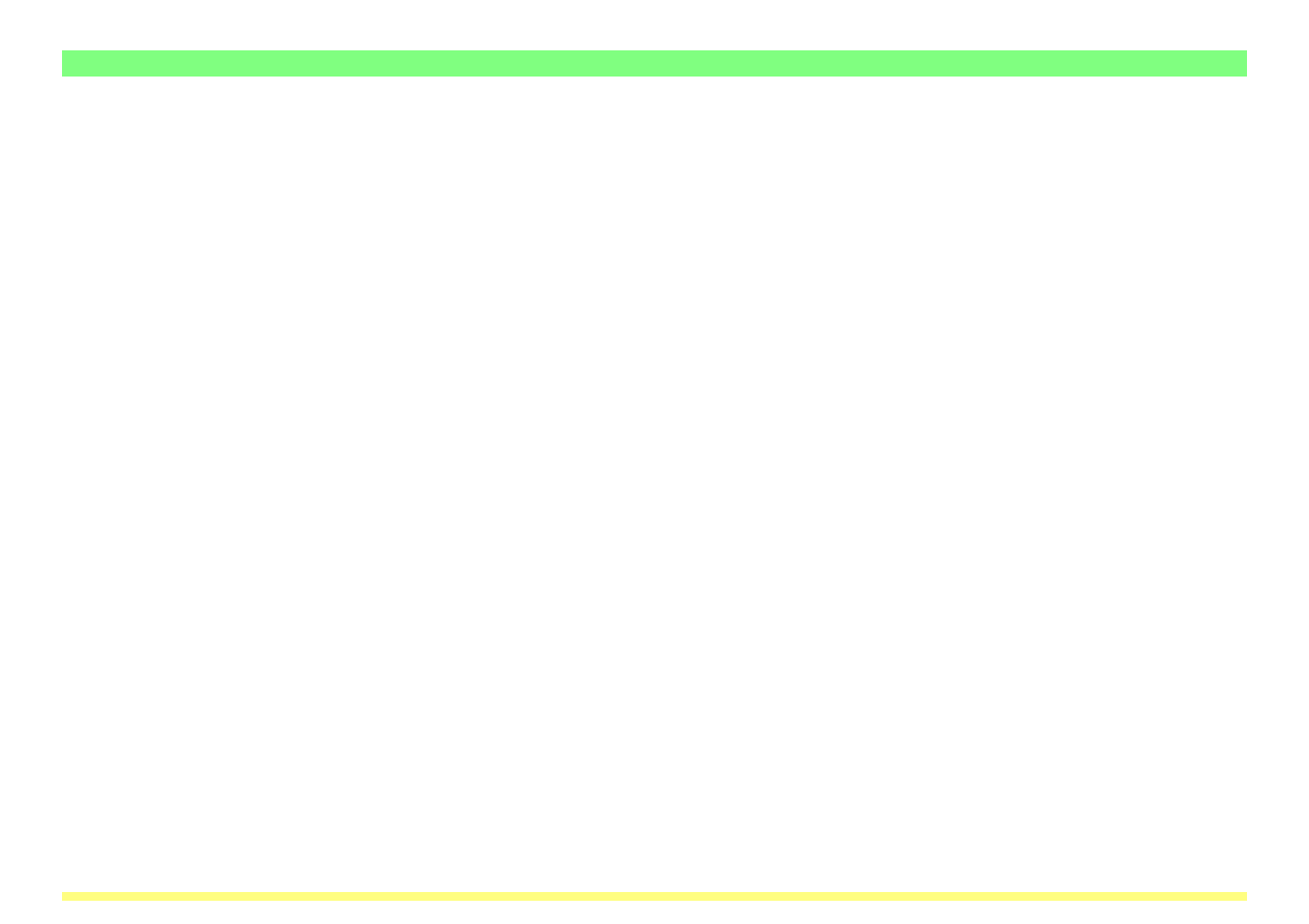
Page 3-19
3-2 WebPage Functions Interface
• Mail Gateway Address
Type the IP address or Host Name (computer name) of the computer that has the Scanner Delivery Utility
installed into this field.
* The Host Name can be up to 32 characters in length.
* In order to use settings based on the Host Name, a DNS server must be installed on the network.
• Subject
Type the subject of the email message (up to 32 characters) into this field.
• Text
Type the text (content) of the email message into this field (up to 500 characters).
• Character Code
Designate the character code that will be used in the email message. You can select from among the
following character codes: US-ASCII (English), Shift-JIS (Japanese) and ISO-8859-1 (West Europe)
• Sender Address Setting
Register the transmitting site’s email address or confirm previously registered information.
The name that you register under Sender Name here will become one of the names that you can select in
the scanner’s operation panel when you send email (scanned data) from that scanner.