Control cable, Scan-lock™ (white/violet), Connecting the cables – Whelen SLN2VLED User Manual
Page 4: Cruise lights & aux (white/orange), Hi/low power (violet)
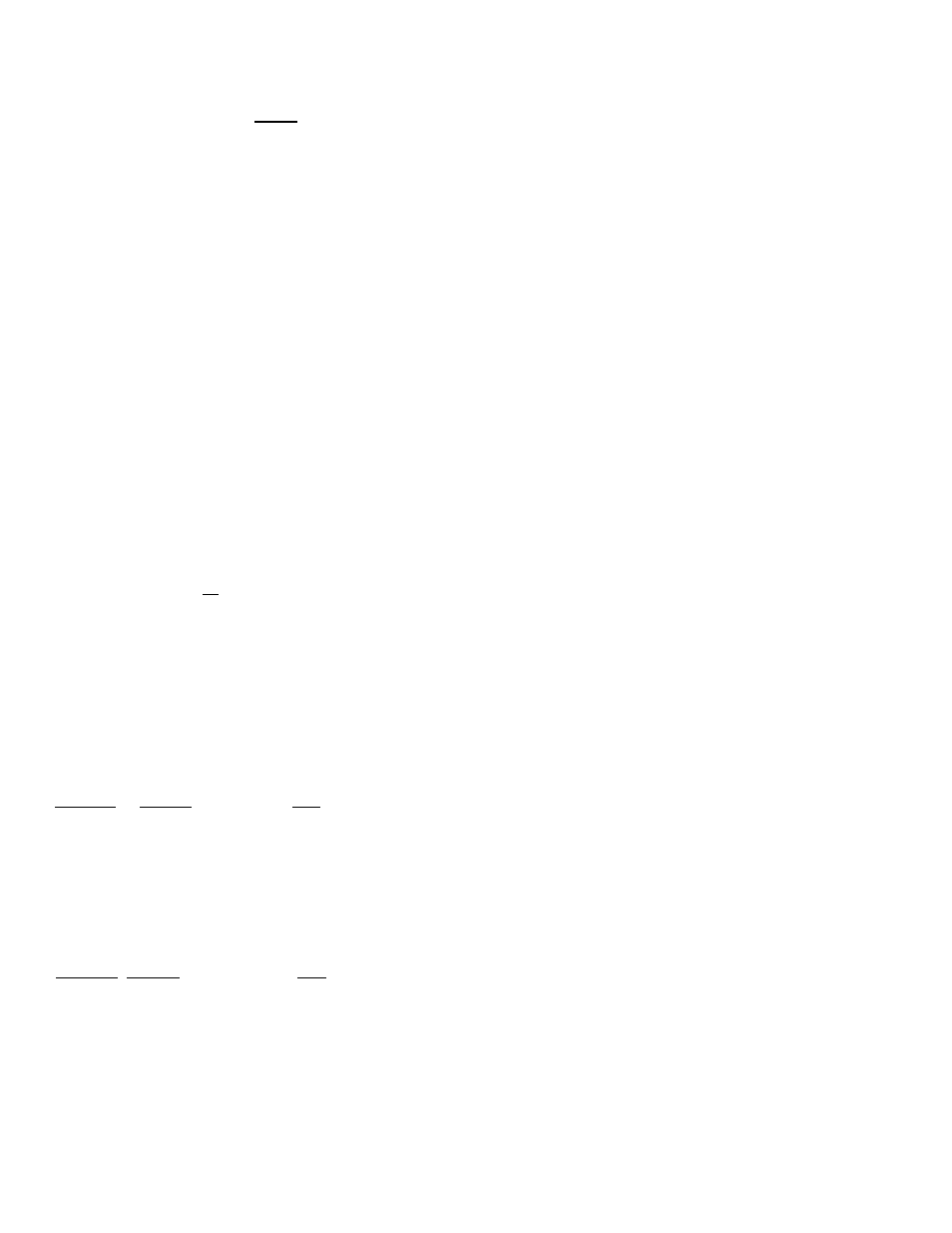
Page 4
Wire Color
Function
Fuse
GREEN . . . . . .Front Corner LEDs . . . . . . 1 AMP
BLUE . . . . . . .Rear Corner LEDs . . . . . . 1 AMP
GRN/WHT . . . .Front Outboard LEDs . . . . 1 AMP
BLU/WHT . . . .Rear Outboard LEDs . . . . 1 AMP
GRN/BLK . . . .Front Inboard LEDs . . . . . 1 AMP
BLU/BLK . . . .Rear Inboard LEDs . . . . . 1 AMP
WHT/GRN. . . Right TA . . . . . . . . . . . . . . 1 AMP
WHT/BLU . . . Flashing Alley & T.D.’s . . . 1 AMP
YELLOW . . . Pass.-Side Alley Lights . . . 1 AMP
WHITE . . . . . Driver-Side Alley Lights. . . 1 AMP
WHT/BLK . . . Take-Down Lights . . . . . . . 1 AMP
WHT/ORG . . Cruise Lights & AUX . . . . . 1 AMP
WHT/YEL . . . . . Left TA . . . . . . . . . . . . . 1 AMP
WHT/BRN . . . . .Rear Center LEDs . . . 1 AMP
VIOLET . . . . . . .Hi/Low Power . . . . 0.5 AMPS
WHT-VIO . . . . . .Scan-Lock™. . . . . .0.5 AMPS
WHT/RED. . . . . .Front Center LEDs . . . 1 AMP
NONE . . . . . . . . .RFI shield drain / to ground
Activating WHT/GRN + WHT/YEL = Split TA
Control Cable:
Extend the control cable to your switch panel and make your connections using the information provided. The control cable connects
to your control head or switch box and is fused there. Applying +12VDC to a control wire activates its function. Fuse as noted below.
Level Mode: Applying +12 VDC voltage to the VIOLET wire for more than 1
second holds the lightbar in low power mode until voltage is removed (a toggle
switch is preferred).
IMPORTANT NOTE: The corner modules in your lightbar do not
switch to low power when this option is applied. They will always
remain in normal high power.
Scan-Lock™ (WHITE/VIOLET):
TO CYCLE FORWARD THROUGH AVAILABLE PATTERNS: Activate ONLY
the control wire of the function you wish to effect and apply +12 volts to the
Scan-Lock™ wire (WHITE/VIOLET) for less than 1 second and release. This
will change the pattern. For example, to change the Front Outboard LED
pattern, apply +12VDC to the GREEN/WHITE wire and then momentarily apply
+12VDC to the WHITE/VIOLET wire. Repeat until the desired pattern is
displayed. Let this pattern run for 5 seconds to configure it as the pattern the
Front Outboard LEDs will display when activated. Important: Only ONE
function may be active while changing patterns. Repeat for next pattern.
TO CHOOSE A PATTERN: Allowing the desired pattern to run for more than 5
seconds makes it the default pattern.
TO RESET TO THE FACTORY DEFAULT PATTERN: Turn off all lightbar
functions. Apply +12 volts to the Scan-lock™ wire and turn the appropriate
function back on and it is now restored to its factory default pattern.
Connecting the Cables:
WARNING! All Customer supplied wires that connect to the positive
terminal of the battery must be sized to supply at least 125% of the
maximum operating current and FUSED at the battery to carry that
load. DO NOT USE CIRCUIT BREAKERS WITH THIS PRODUCT!
Power Cable:
1.
Open the wiring shield lid and route the power cable into the wiring shield
and towards the firewall. Make sure you do not to pinch or crush any
wires when running them through the wire shield.
2.
Follow the factory wiring harness through the firewall. It may be
necessary to drill a hole in the firewall. If so, be absolutely sure that there
are no components that could be damaged by drilling. After the hole has
been drilled, insert a grommet to protect the cable.
3.
Route the cable along the factory wiring harness to the battery.
4.
Install a 30 amp fuse block (customer supplied) on the end of the RED
wire in the power cable. Remove the fuse from the fuse block before
connecting any wires to the battery.
5.
Connect the fuse block to the POSITIVE (+) terminal on the battery. There
can not be more than two feet of wire between the fuse block and the
battery. The wire between the fuse block and the battery is “unprotected”,
do not allow this wire to touch any other wires.
6.
Connect the BLACK wire to the factory chassis ground.
Cruise Lights & AUX (WHITE/ORANGE):
The WHITE/ORANGE wire operates in one of 3 different modes. Selecting a
mode is controlled with the Scan-Lock™ wire. Using Scan-Lock™ (See Scan-
Lock™), change between the 3 available modes as though you were changing
flash patterns. The three modes are as follows:
MODE 1 (Default) - Cruise Lights in Low Power and the AUX port is activated.
MODE 2 - Cruise Lights in High Power and the AUX port is activated.
MODE 3 - Cruise Lights are not activated and the AUX port is activated.
Hi/Low Power (VIOLET):
The type of switch used is dependant on how the operator wishes the Hi/Low
feature to function:
Latching Mode: By applying +12 VDC voltage to the VIOLET wire for less than
1 second, the lightbar is “latched” into low power operation. The unit must be
turned off and then back on to restore normal, high power operation (a
momentary switch is preferred).
Special Order Lightbars:
Unicor Lightbar:
Wire Color
Function
Fuse
GREEN . . . .All Front LEDs . . . . . . . . . . . . 1 AMP
BLUE . . . . .Rear LEDs / RED-BLUE . . . . 1 AMP
VIOLET . . . .Flashing Ctr RED & Alleys . . . 1 AMP
ORANGE . .Take Downs . . . . . . . . . . . . . . 1 AMP
GREY . . . . .Rear AMBER . . . . . . . . . . . . . 1 AMP
YELLOW. . .Passenger Alley . . . . . . . . . . . 1 AMP
WHITE . . . .Driver Alley. . . . . . . . . . . . . . . 1 AMP
WHT/BLK . .Steady Center RED . . . . . . . . 1 AMP
Philadelphia Lightbar:
BLU/BLK . . . End External Pods . . . . . . . 1 AMP
WHT/RED. . . Front External Pods . . . . . . 1 AMP
WHT/BRN . . Rear External Pods. . . . . . . 1 AMP
YELLOW . . . Passenger Alleys . . . . . . . . 1 AMP
WHITE . . . . . Driver Side Alleys . . . . . . . . 1 AMP
GREEN. . . . . Front Corners . . . . . . . . . . . 1 AMP
BLUE . . . . . . Rear Corners . . . . . . . . . . . 1 AMP
GRN/WHT . . Front Outboards . . . . . . . . . 1 AMP
BLU/WHT. . . Rear Outboards . . . . . . . . . 1 AMP
GRN/BLK . . . Front Outboards . . . . . . . . . 1 AMP
WHT/BLU. . . Flashing Alley & TDs. . . . . . 1 AMP
WHT/BLK . . TakeDowns. . . . . . . . . . . . . 1 AMP
WHT/ORG . . . . Cruise Lts. & AUX . . . . . . 1 AMP
VIOLET . . . . . . Hi-Low Power . . . . . . . . 0.5 AMP
WHT/VIO . . . . . Scan-Lock™ . . . . . . . . . 0.5 AMP
WHT/GRN . . . . Right TA. . . . . . . . . . . . . . 1 AMP
WHT/YEL. . . . . Left TA . . . . . . . . . . . . . . . 1 AMP
Activating WHT/GRN + WHT/YEL = Split TA
Leader Lightbar:
GREEN . . . . . . Front Corner LEDs. . . . . . 1 AMP
GRN/WHT . . . . Front Outboards. . . . . . . . 1 AMP
GRN/BLK. . . . . Front Inboards . . . . . . . . . 1 AMP
WHT/RED . . . . Front Center LEDs. . . . . . 1 AMP
Front Corner, Rear Corner, Outboard
Inboard and Center
1. SignalAlert™ 75
2. CometFlash® 75
3. DoubleFlash 150
4. DoubleFlash 75
5. SingleFlash 375
6. SingleFlash 150
7. SingleFlash 75
8. ActionFlash™ 150
9. ModuFlash™
10. ActionScan™
Front Outboard, Inboard and Center
1. SignalAlert™ 75
2. CometFlash® 75
3. DoubleFlash 150
4. DoubleFlash 75
5. SingleFlash 375
6. SingleFlash 150
7. SingleFlash 75
8. ActionFlash™ 150
9. ModuFlash™
10. Steady/SF75
11. Steady/Steady
12. ActionScan™
Take-Down / Alley
1. T-D & Alley - SingleFlash 240 ALT
2. T-D & Alley - DoubleFlash 120 ALT
3. T-D only - SingleFlash 240 SIM
4. T-D only - DoubleFlash 120 SIM
Traffic Advisor™ Sequence
1. Seq to Solid
2. Seq On - Seq Off
3. One Lamp Triple
4. Two Lamp Triple
Available Flash Patterns: