Strap mounting, Adjustable mounting foot, Standard mounting foot – Whelen FNMINI User Manual
Page 2: Permanent mounting
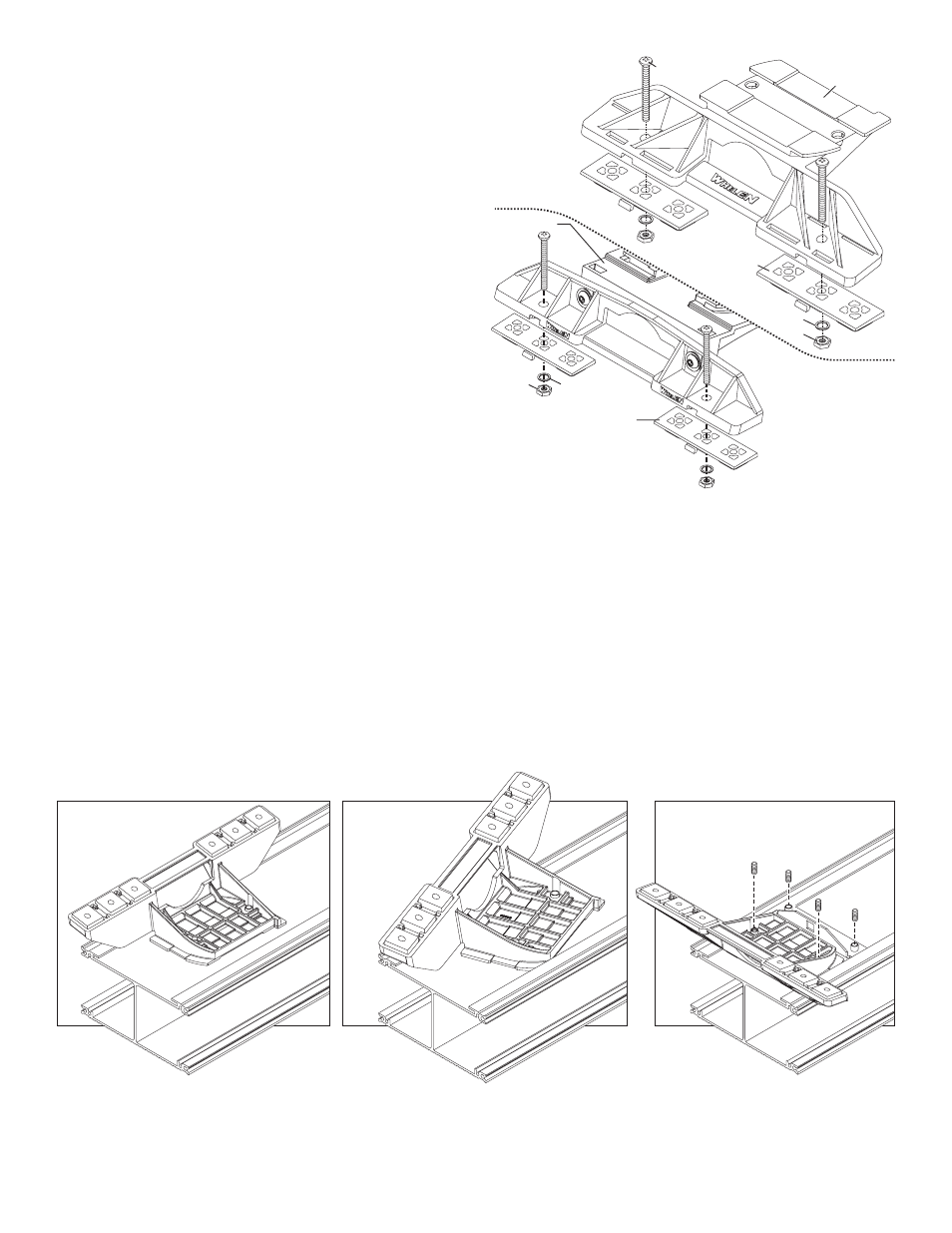
Page 2
Strap Mounting:
1.
Locate the mounting foot, mounting plate and tinnerman plate
included with your lightbar. If not already present, install the mounting
plate onto the mounting foot. When properly positioned, this plate is
centered from side-to-side on the mounting foot.
2.
Flip the lightbar upside-down to expose the bottom of the extrusion
and place the mounting foot onto the extrusion.
3.
Rotate the mounting foot 90° in a counter-clockwise direction. Make
sure that the edges of the mounting foot swing into position under the
extrusion mounting lip. Install a tinnerman plate onto the extrusion in
the same manner.
Mounting
Pad
Adjustable
Mounting
Foot
Washer
Nut
Mounting
Plate
Standard
Mounting
Foot
Mounting
Pad
Washer
Nut
Mounting
Plate
Bolt
Bolt
IMPORTANT! The lightbar should be located a minimum of
16" from any radio antennas!
Permanent Mounting:
1.
Locate the mounting foot and mounting plate included with your
lightbar. If not already present, install the mounting plate onto the
mounting foot. When properly positioned, this plate is centered from
side to side on the mounting foot.
2.
Flip the lightbar upside-down to expose the bottom of the extrusion
and place the mounting foot onto the extrusion.
3.
Rotate the mounting foot 90° in a counter-clockwise direction. Make
sure that the edges of the mounting foot swing into position under the
extrusion mounting lip.
4.
Repeat this procedure for the remaining mounting foot and return the
lightbar to its right side-up position.
5.
Position the lightbar onto the vehicle roof in the desired mounting
location. One often selected location is directly above the B-pillars.
This area is the strongest part of the roof. Refer to your lightbar
manual for cable exit location, to be sure that the lightbar is facing the
proper direction.
6.
Adjust the two mounting feet outwards so that they are as close to
the edge of the roof as possible. Make sure that both mounting feet
are in full contact with the roof. Be sure that there is no less than 1/2”
clearance between the roof and the lightbar at their closest point.
When the mounting feet are in their proper position, lightly tighten the
mounting foot allen head set screws.
7.
Turn the lightbar upside down and firmly tighten all of the set screws
from step 6 (2 or 4 per side).
8.
Note that on the adjustable foot, use the hole in the pad as a guide to
drill the two holes into the mounting foot at the locations shown.
9.
Place the lightbar in its final mounting position on the vehicle, mark
the mounting hole locations off onto the mounting surface, remove
the lightbar and drill the mounting holes.
10. Place the lightbar back onto the vehicle lined up with the mounting
holes and secure the mounting feet to the vehicle using the supplied
hardware as shown.