5" mounting foot, Page 3 – Whelen FNMINI User Manual
Page 3
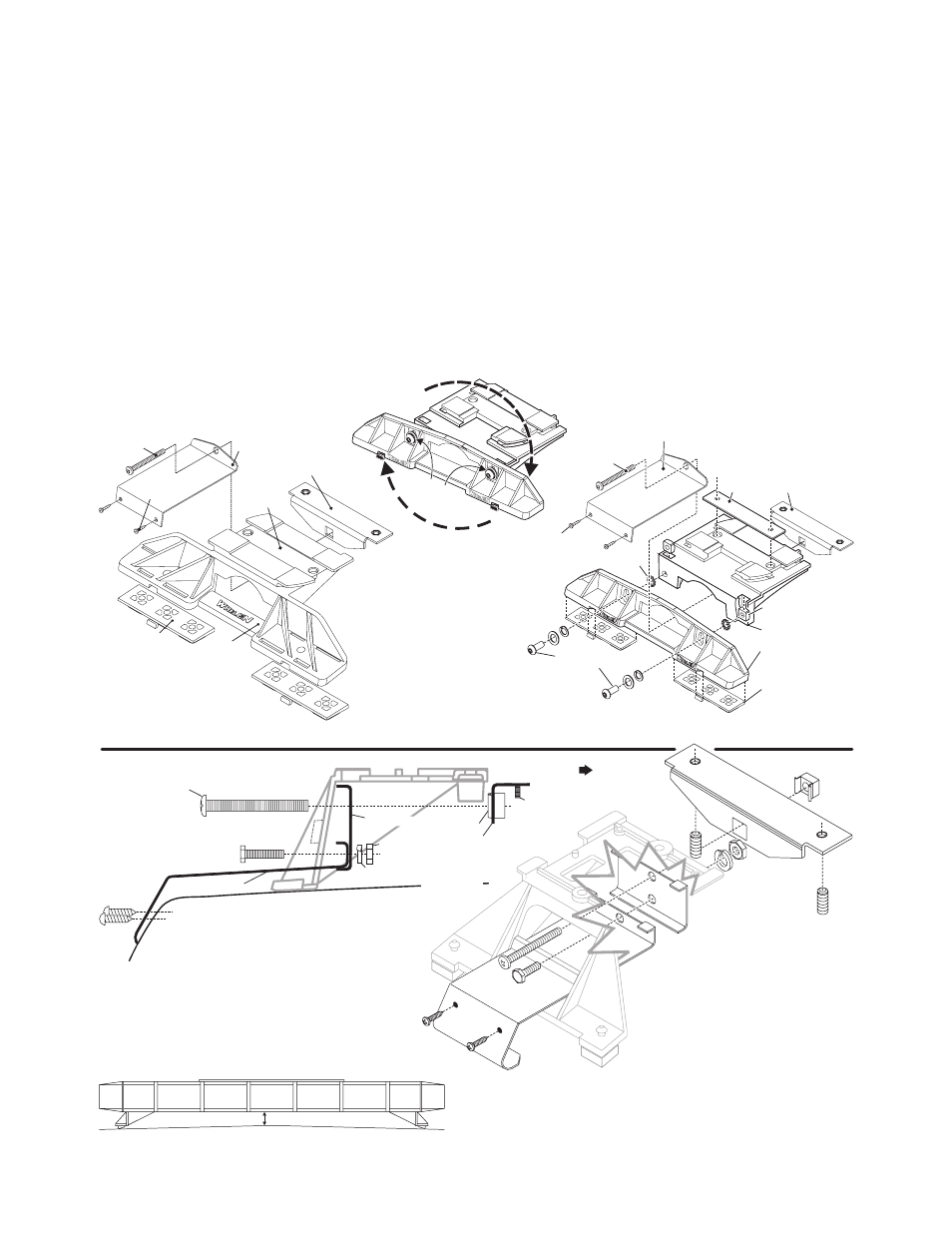
Page 3
Tinnerman
Plate
Locking
Plate
Mounting
Plate
Mounting
Foot
Nut
Mounting
Pad
Adjustment
screws
Lock
Washer
Mounting
Foot
Mounting
Pad
Tinnerman
Plate
Mounting
Strap
Mounting
Screw
Tension
Bolt
Adjustable Mounting Foot / Model MKAJ
Standard Mounting Foot / Model MKEZ
Tighten
screws
with
torque
wrench
set
at 35
to 40
in/lbs
Mounting
Strap
Mounting
Screw
Tension
Bolt
4.
Repeat this procedure for the remaining mounting foot and tinnerman
plate and return the lightbar to its right side-up position.
5.
Position the lightbar onto the vehicle roof in the desired mounting location.
One often selected location is directly above the B-pillars. This area is the
strongest part of the roof. Refer to your lightbar manual for cable exit
location, to be sure that the lightbar is facing the proper direction.
6.
Adjust the two mounting feet outwards so that they are as close to the
edge of the roof as possible. Both mounting feet must be in full contact
with the roof. Be sure that there is no less than 1/2” clearance between
the roof and the lightbar at their closest point. When the mounting feet are
in their proper position, lightly tighten the mounting foot allen head set
screws.
7.
Return the lightbar to an upside-down position. Slide each tinnerman
plate outwards until it is fully engaged with its corresponding mounting
foot. With the mounting feet and tinnerman plates in their proper positions
firmly tighten all of the set screws (2 or 4 per side). Flip the lightbar right
side-up and return it to its mounting position.
8.
Open both drivers side doors. In the area directly below the mounting
foot, carefully pull the drivers side weatherstrip away from the vehicle.
Remove enough so that the area where the mounting strap will be
secured to the vehicle is exposed. Repeat procedure for passenger side.
9.
Insert the mounting strap through the mounting foot. Be sure that the
strap fits flush against the area where it will be secured onto the vehicle.
Insert the tension bolt through the mounting strap and into the tinnerman
nut on the tinnerman plate. Tighten slightly with a long shafted, Phillips
screwdriver. Repeat procedure for passenger side.
10. If your mounting strap has mounting holes in the end of the strap, use
these holes as a template to drill appropriately sized pilot holes through
the strap and into the vehicle. Repeat for passenger side of the vehicle.
11. Firmly tighten the tension bolts to secure the lightbar to the vehicle.
NOTE: Model MKAJ is an adjustable mounting foot. On this model you
may loosen the screws on the rear of the foot and adjust the angle of the
lightbar. This feature can be used if the angle of the roof is not level with
the road.
IMPORTANT: To adjust the leveling screws you must use a torque wrench
set at 35 to 40 in./lbs.
MOUNTING FOOT
TINNERMAN
NUT
FOOT
ANCHOR
PLATE
SET
SCREW
Plate slides into
lightbar extrusion
5" Mounting Foot
NUT
BOLT
SPLIT LOCK
WASHER
METAL SCREW
NOTE: The mounting straps are made to fit the contours of individual
vehicles. The strap
may look different.
shown here is for example only. The strap
for your vehicle
NOTE:
NOTE:
STRAP
S H E E T
M E T A L
SCREWS
EXTENSION
VEHICLE ROOF
1/2" MIN. CLEARANCE
NOTE: Unless otherwise specified, the lightbar mounting feet must be sitting as close to the edge of the roof as possible. They must also be
in full contact with the roof and not be hanging off the edge.
IMPORTANT: For strap mounted bars, be sure you have the right sized
lightbar for your vehicle. The lightbar should be approximately the same
width as the vehicle roof. If too large or small it will not mount properly
to the vehicle and may come loose during driving.
If your lightbar has a 5” mounting foot, it will assemble
differently than the standard mounting foot. It also uses an
extension to compensate for the extra height. Follow these
illustrations for assembly. Mounting to the lightbar is the
same.