Lr11 / removal & installation / alley light, Lr11 led / angle adjustment, Page 4 – Whelen JC4AAAA User Manual
Page 4
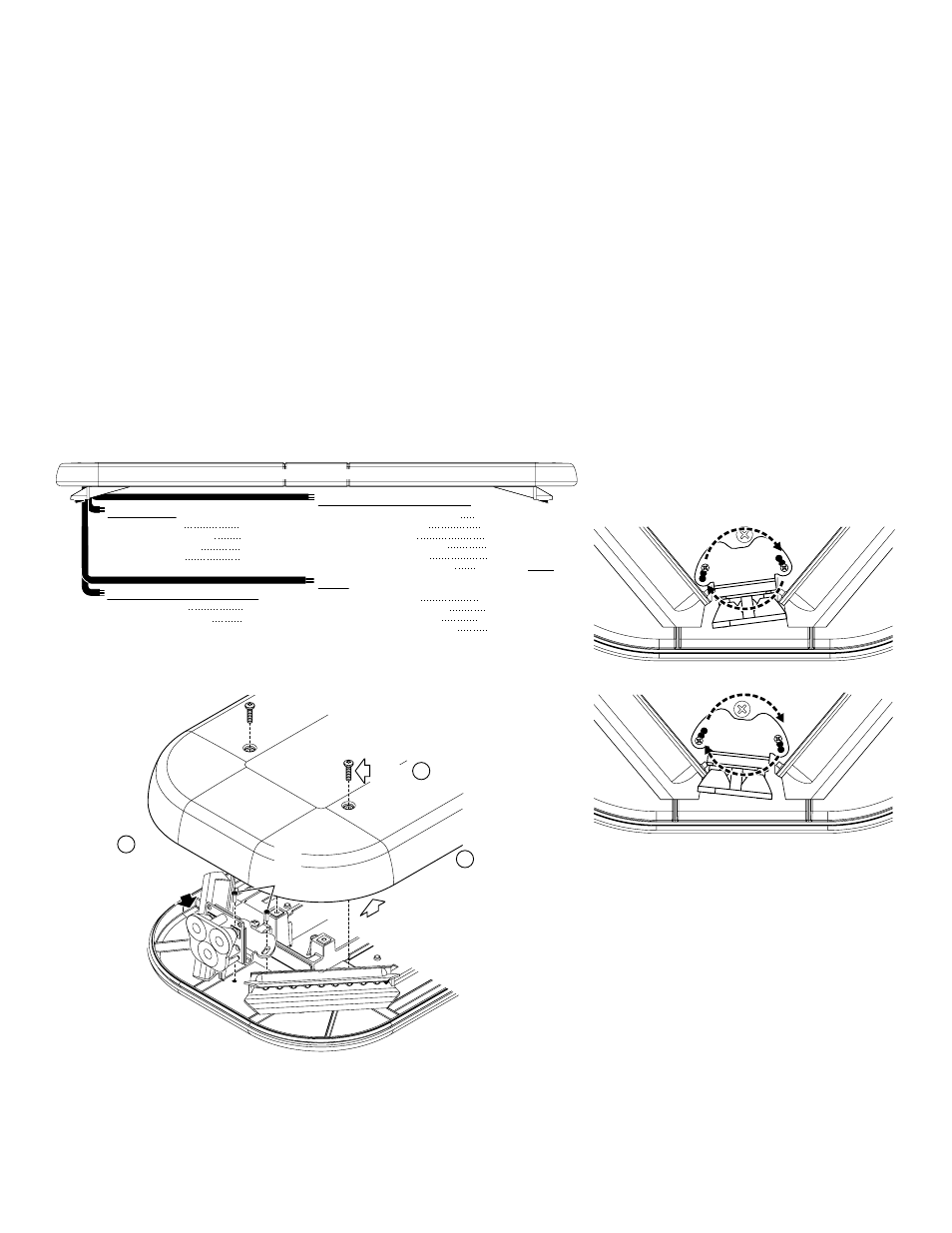
Page 4
6-conductor OPTIONS cable
WHITE
.
GREEN
RED
BLACK
ORANGE
BLUE
Steady T.D./Worklt
Pass. Alley
Driver Alley
Take-down
Alley
Flashing Take-down
(+)12V
(+)12V
(+)12V
(-)
(+)12V
Ground
Ground
(-)
Fuse @ 3 Amps
Fuse @ 3
Fuse @ 3
Amps
Amps
Neg. (-) Battery
Neg. (-) Battery
Fuse @ 3 Amps
Justice™ HC Lightbar
3-conductor OPTIONS cable
GREEN
RED
BLACK
(Not Used)
Scan-Lock™
Pattern Override
(+)12V
(+)12V
No Connection
Fuse @ 1 Amp
Fuse @ 1 Amp
4-conductor BRAKE/TAIL cable
WHITE
GREEN
RED
BLACK
Tail
PS Brake
DS Brake
(-)
(+)12V
(+)12V
(+)12V
Ground
Fuse @ 1 Amp
Fuse @ 1 Amp
Fuse @ 1 Amp
Neg. (-) Battery
4-conductor LED cable
RED
BLACK
RED/WHT
Front LEDs
Front LEDs
Rear LEDs
BLK/WHT
(+)12V
Ground (-)
(+)12V
Ground (-)
Rear LEDs
Fuse @ 10 Amps
Neg. (-) Battery
Fuse @ 10 Amps
Neg. (-) Battery
Rem
ove
dom
e
LR11 / Removal & Installation / Alley Light
4-40
X 3/8
Torx
Head
Remove
d o m e
screws
(QTY 6)
Remove screws
and pull housing
part way out.
3
1
2
The LR11 can be adjusted up to 7.5 to either side.
°
LR11 LED / Angle Adjustment
The LR11 mounting brackets angle is adjustable
An alley light is shown here.
BLACK: Pattern Override
Applying +12 volts to the BLACK wire while lightheads are activated will change the flash pattern to whatever “pattern override” is programmed for. To program the flash pattern
activate the lightbar. Activate pattern override by applying +12 volts to the BLACK wire then select a flash pattern using the Scan-Lock™ procedure.
IMPORTANT! Before returning this vehicle to active service, visually confirm the proper operation of this product, as well as all vehicle components/equipment.
IMPORTANT! It is the responsibility of the installation technician to make sure that the installation and operation of this product will not interfere with or
compromise the operation or efficiency of any vehicle equipment!
Available Flash Patterns:
1.
ActionScan™
2.
SignalAlert™ Alt.
3.
SignalAlert™ Alt./ASync
4.
SignalAlert™Sim.
5.
SignalAlert™ Alt./Sim.
6.
CometFlash® Alt.
7.
CometFlash® Alt./ASync
8.
CometFlash® Sim.
9.
CometFlash® Alt./Sim.
10.
DoubleFlash 75 Alt.
11.
DoubleFlash 75 Alt./ASync
12.
DoubleFlash 75 Sim.
13.
DoubleFlash 75 Alt./Sim.
Alt.= Alternating Sim. = Simultaneous Alt./Sim. = Alternating/Simultaneous Alt./ASync. = Alternating/ASynchroneous
*
= California Title IIIX Compliant
14.
SingleFlash 75* Alt.
15.
SingleFlash 75* Alt./ASync
16.
SingleFlash 75* Sim.
17.
SingleFlash 75* Alt.Sim.
18.
LongBurst™ Alt.
19.
LongBurst™ Alt./ASync.
20.
LongBurst™ Sim.
21.
LongBurst™ Alt./Sim.
22.
SingleFlash 60* Alt.
23.
SingleFlash 60* Alt./ASync.
24.
SingleFlash 60* Sim.
25.
SingleFlash 60* Alt./Sim.
26.
SingleFlash 90* Alt.
27.
SingleFlash 90* Alt./Sync.
28.
SingleFlash 90* Sim.
29.
SingleFlash 90* Alt./Sim.
30.
SingleFlash 120* Alt.
31.
SingleFlash 120* Alt./Sync.
32.
SingleFlash 120* Sim.
33.
SingleFlash 120* Alt./Sim.
34.
SingleFlash 300 Alt.
35.
SingleFlash 300 Alt./Sync.
36.
SingleFlash 300 Sim.
37.
SingleFlash 300 Alt./Sim.
38.
MicroBurst™ Alt.
39.
MicroBurst™ Alt./ASync.
40.
MicroBurst™ Sim.
41.
MicroBurst™ Alt./Sim.
42.
ActionFlash™ Alt.
43.
ActionFlash™ Alt./ASync.
44.
ActionFlash™ Sim.
45.
PingPong™ Alt.
46.
PingPong™ Alt./ASync.
47.
FlimFlam Alt.
48.
FlimFlam Alt./ASync.
49.
ModuFlash™ Alt.
50.
ModuFlash™ Alt./ASync.
51.
ModuFlash™ Sim.
52.
ZigZag.