Caution, Dip switch functions explained – Whelen ALPHA24R User Manual
Page 4
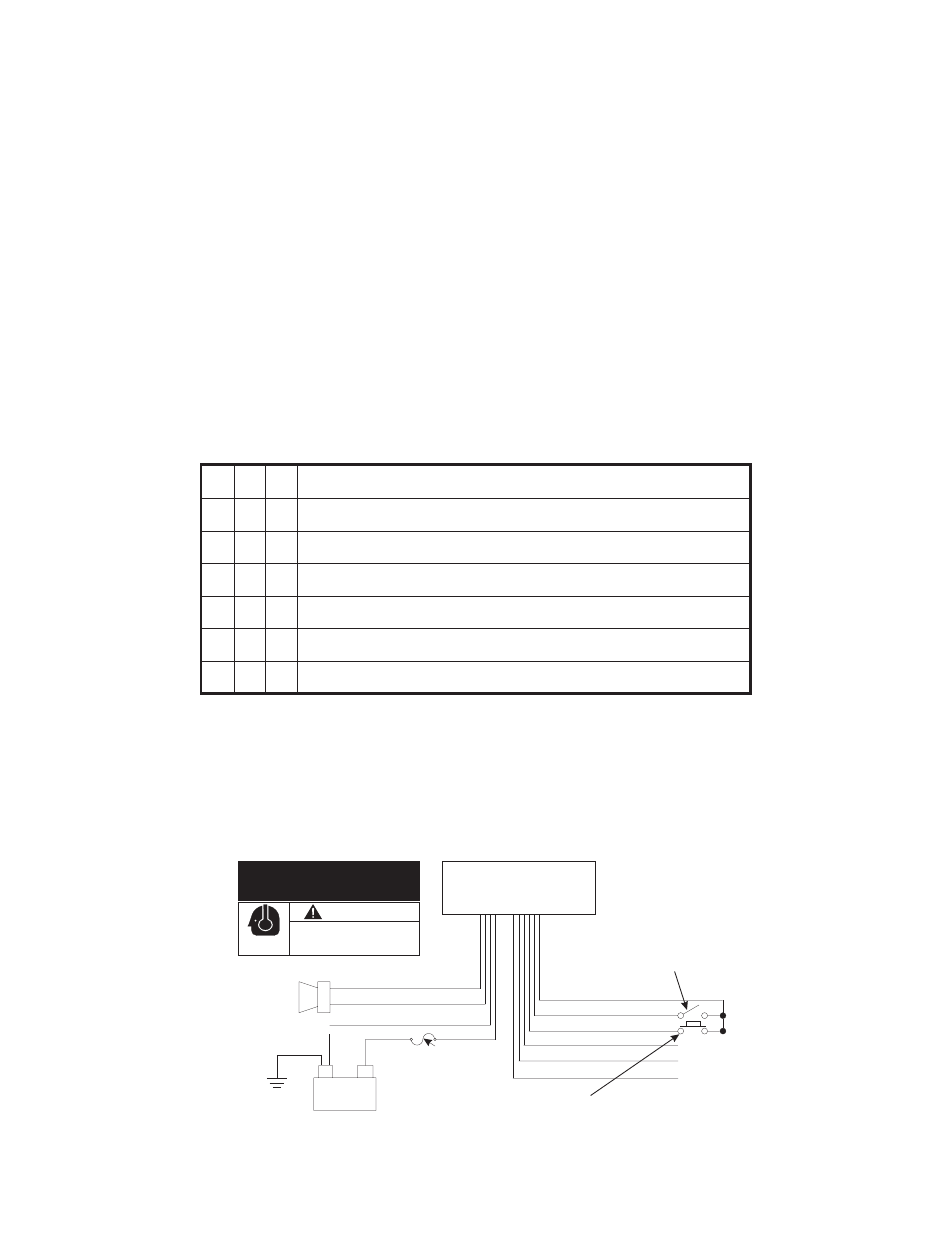
Page 4
Dip
Switch
6
Dip
Switch
7
Dip
Switch
8
ON = DOWN
OFF = UP
ON
ON
OFF
OFF
OFF
ON
ON
ON
ON
OFF
OFF
OFF
ON
Default Configuration
Description of system functionality
Wail has priority over all tones (except Airhorn). Hands-Free is not effected in this setting.
Yelp has priority over all tones (except Airhorn). Hands-Free is not effected in this setting.
Yelp has priority over all tones(except Air Horn). Manual siren operation replaces Hands-
Free operation. The vehicle’s horn ring now acts as the manual siren tone activation button.
Hands-Free siren functions are not available.
Manual siren operation replaces Hands-Free operation. The vehicle’s horn ring now acts
as the manual siren tone activation button. Hands-Free siren functions are not available.
System emulates WS610 siren. If the Alpha is to be configured for WS610 emulation, it must
be wired as shown below.
*
ON
ON
ON
OFF
OFF
BATTERY
CHASSIS
GROUND
ALPHA
(WS610 Emulation Mode)
SIREN AMPLIFIER
BRN
YEL
-
SPEAKER
+
SW1
Single Pole / Single Throw Switch
(Customer Supplied)
MSW1 - Single Pole / Momentary Switch
(Customer Supplied)
WHT/YEL
RED (Aux. Power)
WHT/BRN (Wail Tone)
WHT/RED (Yelp Override)
WHT/ORG
WHT/GRN
BLK
RED
+
-
6 Position
Connector
9 Position
Connector
X No Connection*
*NOTE: Applying +VDC
to this wire will generate a
Simulated Air Horn Siren Tone
X No Connection
X No Connection
CAUTION
Loud siren noise can cause
hearing damage and/or loss.
Refer to OSHA Section 1910.95 prior
to putting ANY siren into service!
Wear
Protection!
ACTIVATION OF THIS
SIREN MAY DAMAGE
UNPROTECTED EARS!
10 AMP FUSE (12V installation)
7.5 AMP FUSE (24V installation)
(CUSTOMER SUPPLIED)
Dip Switch Functions Explained...
Some of the default functions of the Alpha™ siren amplifier can be customized (via Dip Switches) to suit the needs of the
operator. In the default factory configuration, each dip switch is in the Down (ON) position. The following section will explain dip
switch functionality in both the ON and OFF position:
Dip Switch #1
Dip Switch #2
Down (Default)Tone 3 & Hands-Free 3rd tone are Enabled
Down (Default)Tone 3 & Hands-Free 3rd tone are Piercer™
Up (Optional)Tone 3 & Hands-Free 3rd tone are Disabled
Up (Optional)Tone 3 & Hands-Free 3rd tone are Hi/Low
Dip Switch #3
Dip Switch #4
Down (Default)Tone 3 is the override tone for Yelp
Down (Default)Wail has normal Yelp override
Up (Optional)Airhorn is the override tone for Yelp
Up (Optional)Wail has 10 second override for Yelp
Dip Switch #5
Down (Default)Manual tone ramps up to a pre-determined level and, upon release, terminates
Up (Optional)Manual tone ramps up to a pre-determined level and, upon release, ramps down and terminates
Dip Switches #6, #7 & #8
NOTE: Unlike dip switches #1 through #5, where each dip switch functions independently of the others, dip switches #6, #7 and
#8 are used in conjunction with each other to achieve a specific function.
*
In this configuration, a Wail tone is generated by closing the switch (SW1) connected to the WHT/BRN wire. Pressing the
momentary switch (MSW1) connected to the WHT/RED wire changes the tone to Yelp. Subsequent presses of the momentary
switch will cause the tones to alternate between Wail and Yelp. Opening SW1 ends siren tone generation. Pressing the momen-
tary switch, while SW1 is open, will cause a Yelp tone to be generated for as long as the momentary switch is pressed.
If a simulated Airhorn tone is desired, connect a normally open momentary switch to the WHT/YEL wire. When +12VDC is
applied, the desired Airhorn tone will be generated.