Amprobe DM-111S Current-Data-Logger User Manual
Page 12
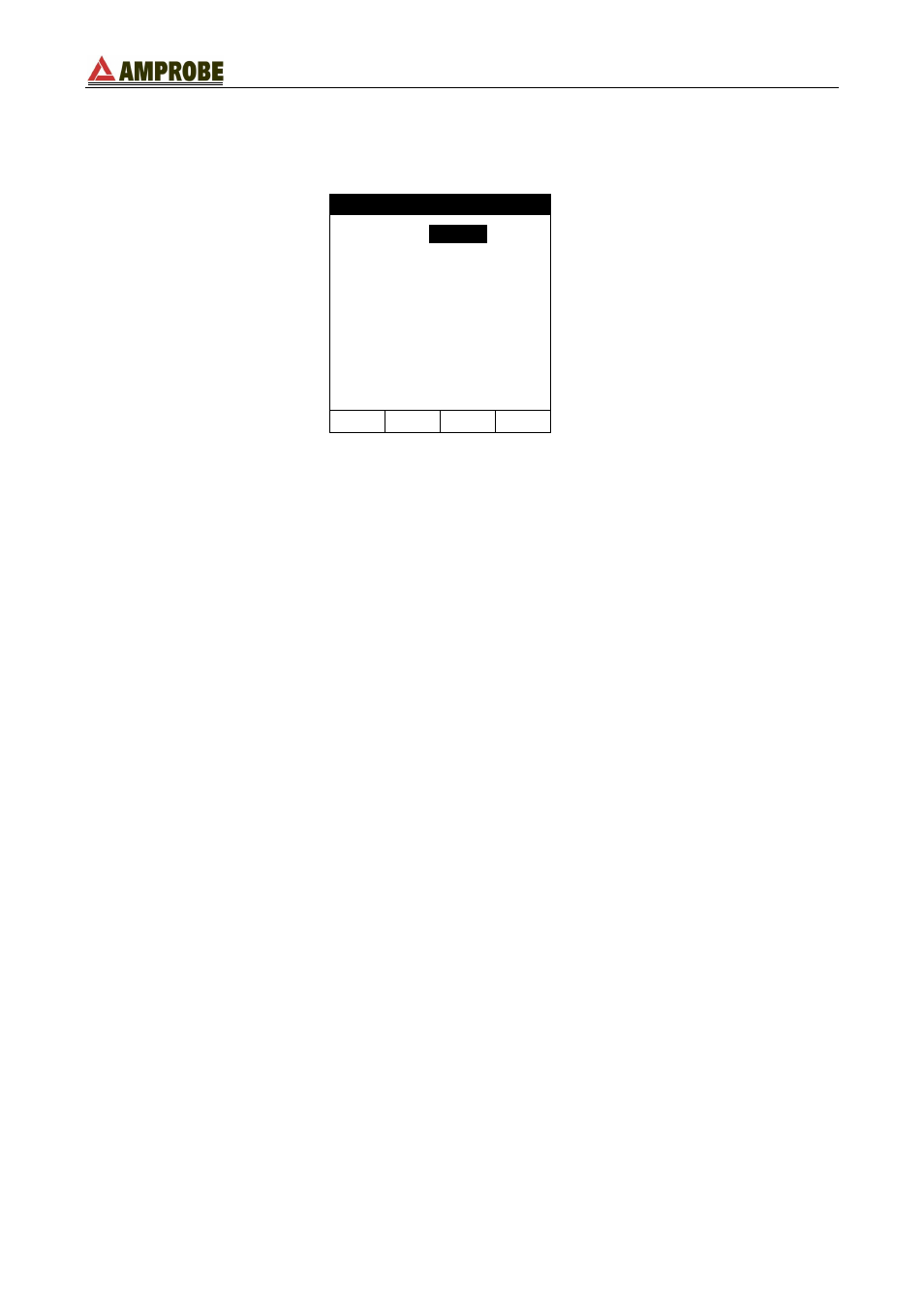
DMIIIS
EN - 10
5.2.
BASIC SETTING: ANALYZER CONFIG
Selecting the ANALYZER CONFIG item and pressing the ENTER Key, the following page
will be displayed:
ANALYZER CONFIG
SYSTEM :
3PH4W
FREQUENCY:60HZ
CURRENT
RANGE:1000 A
CLAM P TYPE: FlexINT
TV RATIO:0001
PASSWORD:ON
+
-
This page of settings can be confirmed by pressing the ENTER key or cancelled by
pressing the ESC key.
5.2.1. How to set the type of electrical system under test
This parameter permits you to select the type of electrical system under test among the
following configurations:
SINGLE: single phase system
3PH3W:
3 wires system (three-phase system without neutral) (see
paragraph 16.3.2)
3PH4W:
4 wires system (three-phase system with neutral)
The connections to the instrument inputs will have to be in keeping with the type of system
selected.
Position the cursor on the corresponding word by pressing the multifunction keys F1 and
F2 and set the desired value by pressing the multifunction keys F3 and F4.
5.2.2. How to set the fundamental frequency
Position the cursor on the corresponding word by pressing the multifunction keys F1 and
F2 and select the network frequency between the possible values 50Hz and 60Hz by
pressing the multifunction keys F3 and F4. This parameter is important ONLY if the input
voltage is not sufficient to recognize the value of the frequency (for example, only the
clamps for the current measurement are connected). In this case the instrument generates
an internal synchronism equal to the value of the set frequency.
5.2.3. How to set the current range
The value of this parameter must be always equal to the full scale of the current
clamps used to take the measurement. In case multi-scale clamps are used, the value of
this parameter must be equal to the scale selected on the clamps. Only for FLEX3 clamps
You can set this parameter to 1000A or 3000A without any adjusting in the clamps. The
instrument automatically will change its sensitivity according with settings.
Set the desired value by pressing the multifunction keys F3 and F4.