Amprobe DM-111S Current-Data-Logger User Manual
Page 34
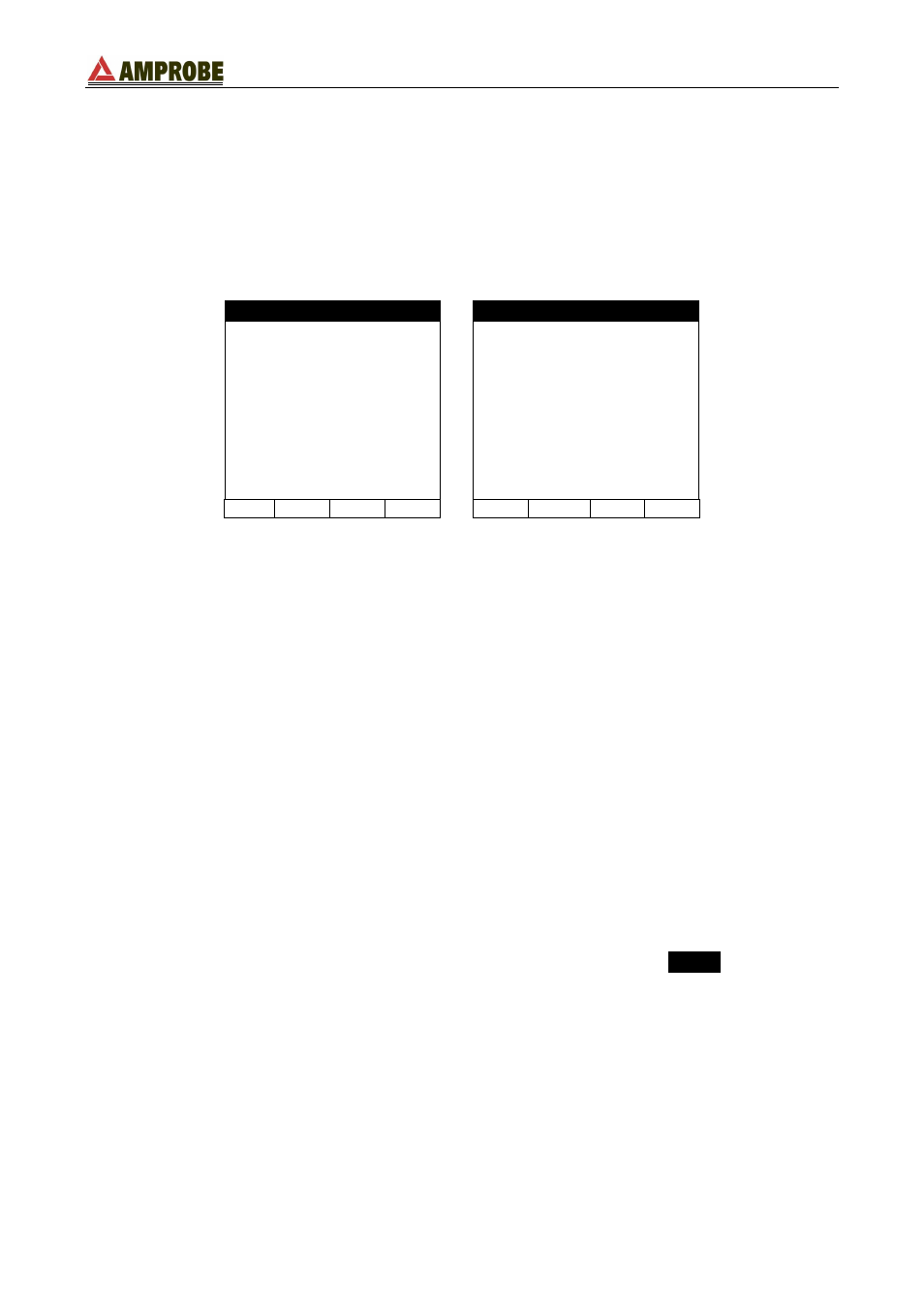
DMIIIS
EN - 32
6.3.2.1. PEAK ENERGY DEMAND
In three-phase system selecting the POWER Position and pressing F1 key 3 times you
can reach the “Peak Demand” mode.
T
he “Peak Demand” screen shows the Max Average value of Active Power (and the
corresponding Energy) or Max Average value of Apparent Power (and the corresponding
Energy) measured during the last (or running) recording. The Average value is evaluated
in the Integration Period set for the recording. This screen also shows the corresponding
Active Energy and the corresponding Peak Date and Time.
27.09.00 17:35:12
27.09.00 17:35:12
PEAK DEM AND
THREE PHASE
Ead = 98.36 kWh
Pd = 24.59 kW
Peak Date
25.09.00 17:00
Int Period: 15min
Rec n: 06
PEAK DEM AND
THREE PHASE
Esd = 120.84 kVAh
Sd = 30.21 kVA
Peak Date
25.09.00 18:15
Int Period: 15min
Rec n: 06
ChgP
Wh
VAh
ChgP
Wh
VAh
Example of “PEAK ENERGY DEMAND” screen
F1:
to display the previous or the following screen. On the basis of the
settings made as per paragraph 5.2 following screens are displayed
cyclically:
Three-phase 3 wires: total three-phase values, Wattmeter phases 1-2 and 2-3 values,
Peak Demand
Three-phase 4 wires: total three-phase values, phase1, phase2 and phase3 values,
Peak Demand
F3:
to show Active Power and Active Energy values
F4:
to show Apparent Power and Apparent Energy values
SAVE:
to save in the instrument memory a
record of “Smp” type (see
paragraph 5.4) and the instantaneous values of voltage and current
present on the instrument inputs. This function is disabled during a
recording.
ENTER/HOLD: to enable/disable the HOLD function (updating interruption) of the
displayed data. All the previous functions remain however available.
When the HOLD function is enabled, the word
HOLD
is displayed.
When this function is enabled it’s not possible to record or take an
energy measurement. This function is disabled during a recording or
an energy measurement.
MENU:
to enter in the MENU mode and change the instrument settings (see
paragraph 5.2 and 5.3
). It’s not possible to enter the configuration
MENU during a recording or an energy measurement.
START/STOP: to record selected parameters
according to the instrument’s settings
(see chapter 7).