Push-button operations – Amprobe ACD-330T Clamp-On-Multimeter User Manual
Page 13
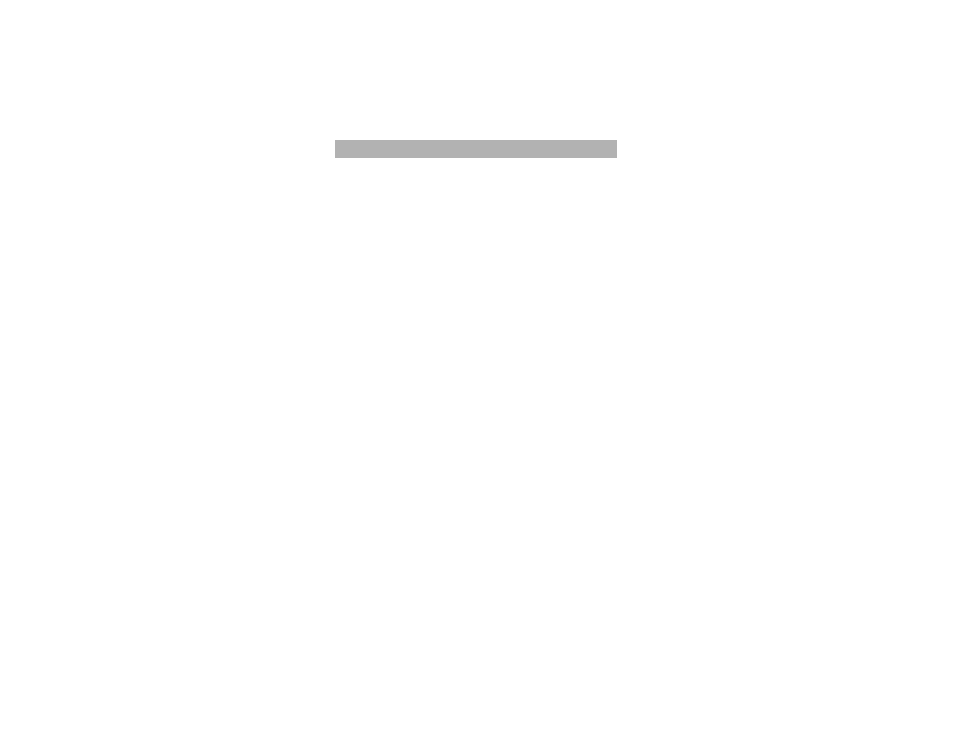
Push-button Operations
The operation of the push-buttons are outlined below. When a button is pushed, an annun-
ciator lights, and the unit beeps. Turning the rotary switch to another switch setting resets
all push buttons to their default states. The pushbuttons are shown in Figure 6 (Page 08).
1. Shift / Peak
m
:
• This push-button is used for selecting the measurement of either an Alternating or
Direct source, or for selecting the PEAK hold function.
• Press this button momentarily to toggle DC and AC voltage test.
• To select PEAK hold, press and hold this button until the display shows " DH MAX"
and indicates the PEAK hold mode.
2. Hold
m
: DATA HOLD orRefresh Data Hold
• The data HOLD function allows operator to freeze the displayed digital value while
the analog bargraph continues to display the present reading.
• Press this button momentarily to toggle DH on or off. The display shows "DH" to
indicate the hold function.
• If you select " Refresh Data Hold " by Power-ON Options, the reading is updated to
the display automatically when the reading changes. The beeper sounds a tone to
remind user, that an update has occurred.
• Press this button momentarily to toggle DH on or off.
3. MAX a MIN
m
: Dynamic Recording
• To enter or exit dynamic recording mode, press and hold this button to toggle
recording mode on or off.
• Records maximum, minimum, and calculates true average.
• Press this button momentarily to cycle through maximum, minimum, average
and present (MAX AVG MIN) readings.
• The beeper sounds when a new maximum, or minimum value is recorded.
4. Zero /*
m
:
• Push this button momentarily to zero the residual current. Note: Allow the meter to
stabilize before zeroing the display. The " A " will also be displayed.
• Press this button for more than I second to toggle Backlight ON or OFF. Backlight
turns off automatically after 30 seconds.
9