Dc a zero (for acdc-52nav, acdc-54nav only), Measuring frequency (ac mode only), Max/min/avg – Amprobe ACD-50NAV ACD-51NAV ACDC-52NAV ACD-53NAV ACD-54NAV Navigator-Clamps User Manual
Page 15
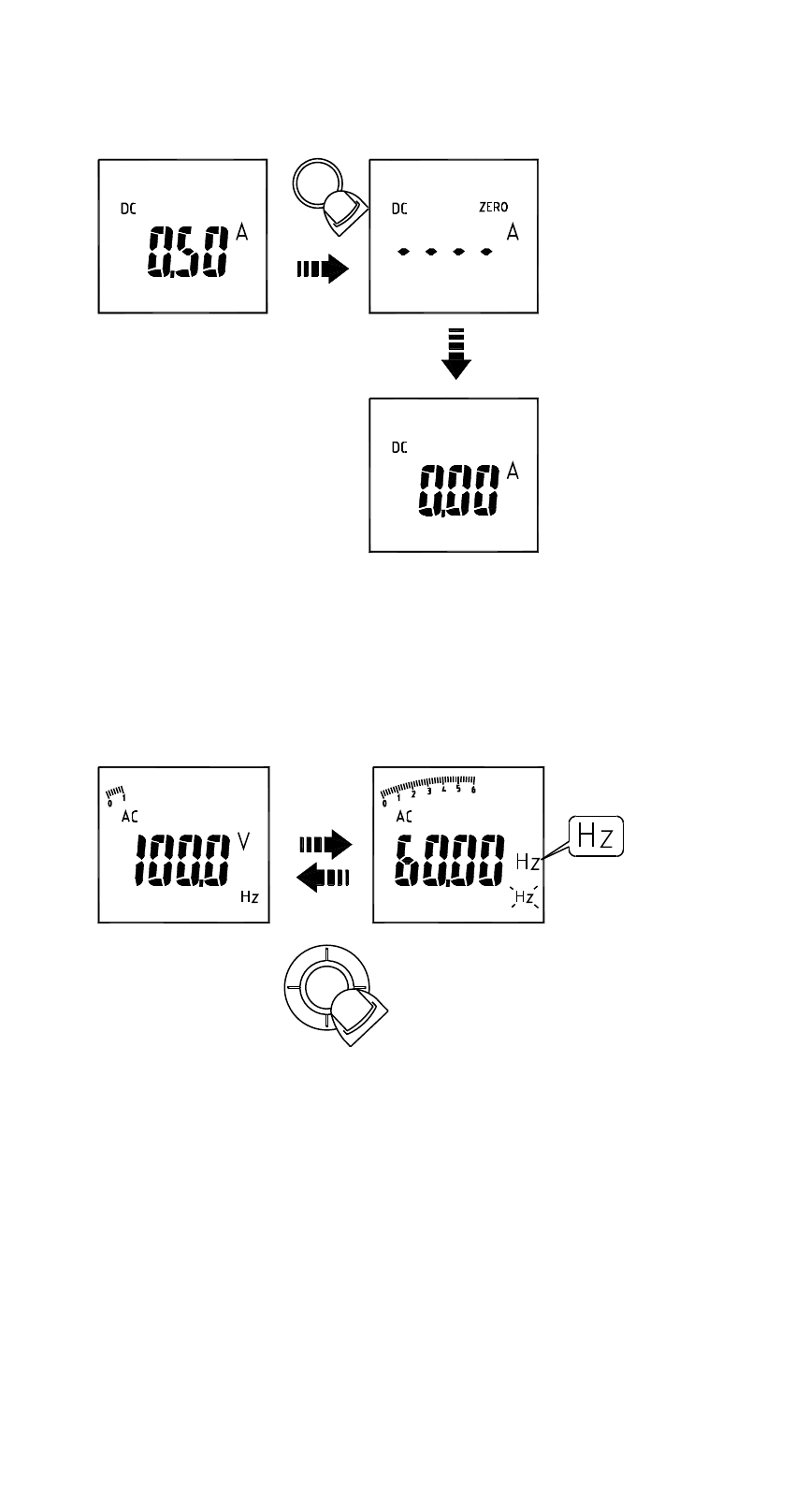
9
DC A ZERO (For ACDC-52NAV, ACDC-54NAV Only)
Remove the jaw out of the conductor.
Press HOLD Key > 2 seconds to compensate the residual magnetism.
HOLD> 2 Sec
HOLD
- DC A Zero is only available in Auto Sense, DC and AC+DC mode.
Measuring Frequency (AC mode only)
Select the “Hz” indicator then press the navigator key to enter/exit the
frequency measurement mode.
ENTER
"Hz"
MAX/MIN/AVG
Select the “MAX MIN” indicator then press the navigator key to enter the
MAX/MIN/AVG mode. To quit from the MAX/MIN/AVG mode, press the
navigator key for more than 2 seconds.
The MAX/MIN/AVG mode records the minimum and maximum input
values. When the inputs go below the record minimum value or above the
record maximum value, the meter records the new value. The MAX/MIN/
AVG mode can also calculate the average of the maximum value and the
minimum value.