Amprobe BAT-500 Battery-Impedance-Tester User Manual
Page 11
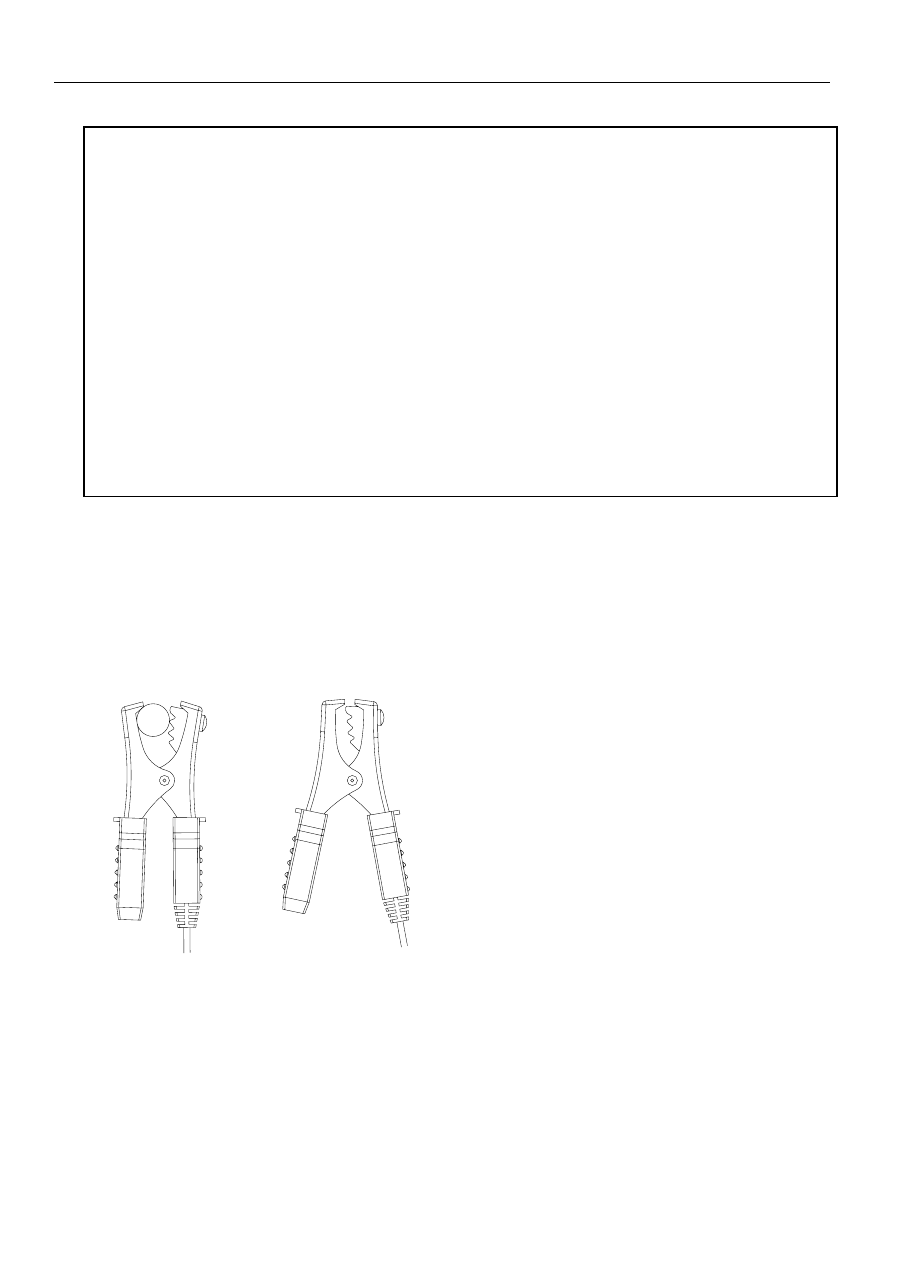
4
Operation
�
WARNING!
• Do not attempt to measure DC voltage exceeding 50V. Do not attempt
to measure AC voltages. This could result in injury or damage to the
unit.
• Do not attempt to measure the voltage of a generator. This would
result in an AC voltage being applied to the voltage generating output
terminals, which is dangerous.
• After measuring a high voltage battery, before continuing to measure
a low voltage battery first short the measurement leads together. This
will discharge the DC-elimination capacitor which is connected across the
leads. Otherwise an excess voltage may be applied to the low voltage
battery, which is dangerous.
1. Connect the red test lead to the “+” jack and the black test lead to the “-”
jack.
2. Press Power
+
key to turn on the tester.
3. Connect the red test probe to the positive battery terminal, and the
black test probe to the negative battery terminal.
4. Using V-RANGE and Ω-RANGE keys to select desired voltage and
impedance ranges.
5. Read the battery internal impedance and DC voltage directly from the
display.
Note : When the measured DC voltage or battery internal impedance
value is over range, “OL” is display.
When the AC test current fault, “- - - -” will be displayed