Rs-232 protocol hardware requirements and setup, Commands – Amprobe BAT-500 Battery-Impedance-Tester User Manual
Page 20
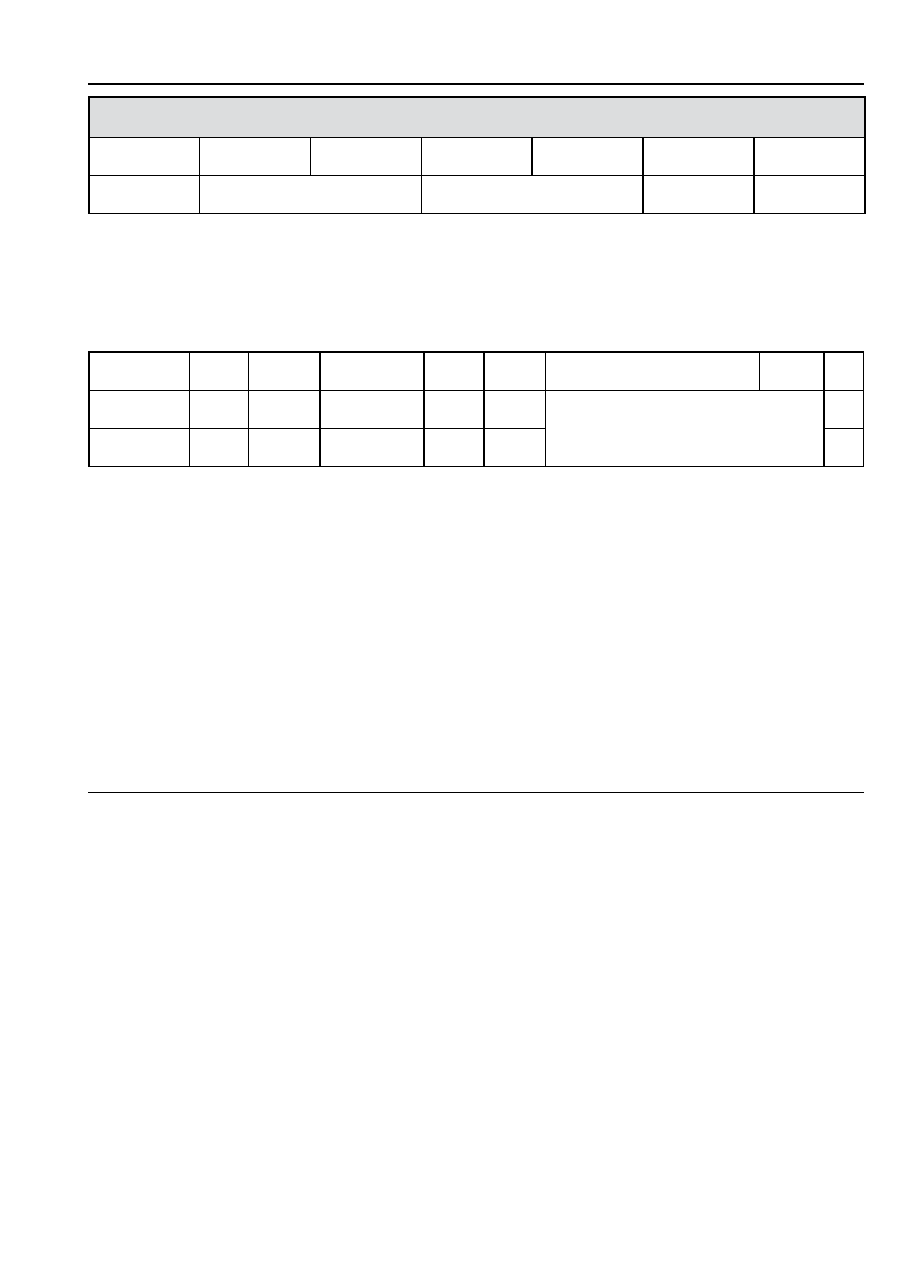
13
RS-232 PROTOCOL
HARDWARE REQUIREMENTS AND SETUP
PC HardWare Requirements :
HDD, CD Rom, 486 PC or above, with available COM port
EGA or higher monitor
4M bytes or more memory size
PC HardWare Setup :
1) Switch off all power related to the PC
2) Connect the socket (female) of RS-232 cable to available COM port
3) Switch on all related power
4) Connect the socket of RS-232 cable to Battery Impedance Tester
Byte7 : Ending Byte
Commands
“U”---- 02 + Last Address (4300h)
+ 00 55 AA 00 + Sampling + First Set+...
+ 00 55 AA 00 + Sampling + Second Set +....03
Last Address: 2 Bytes
Sampling: 1 Byte
Each Record: 5 Bytes
Transmitting Byte Code
Byte1
Byte2
Byte3
Byte4
Byte5
Byte6
Byte7
02
Ohm
Voltage
Status
03
Byte1: Starting Byte ( 02 )
Byte2, Byte3 : Ohm Bytes
Byte4, Byte5 : Voltage Bytes
Byte6 : Status Bytes
Bit7
Bit6 Bit5
Bit4
Bit3
Bit2
Bit1
Bit0
----(Ohm)
- (V) OL(V) OL(Ohm)
40 V 00: 40 Ohm ; 01: 4 Ohm;
10: 400 mOhm 11: 40 mOhm
1
4 V
0